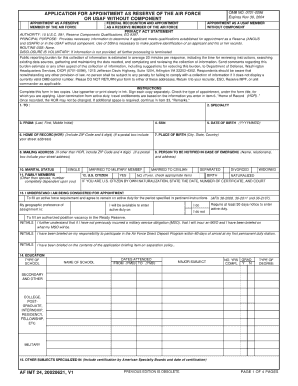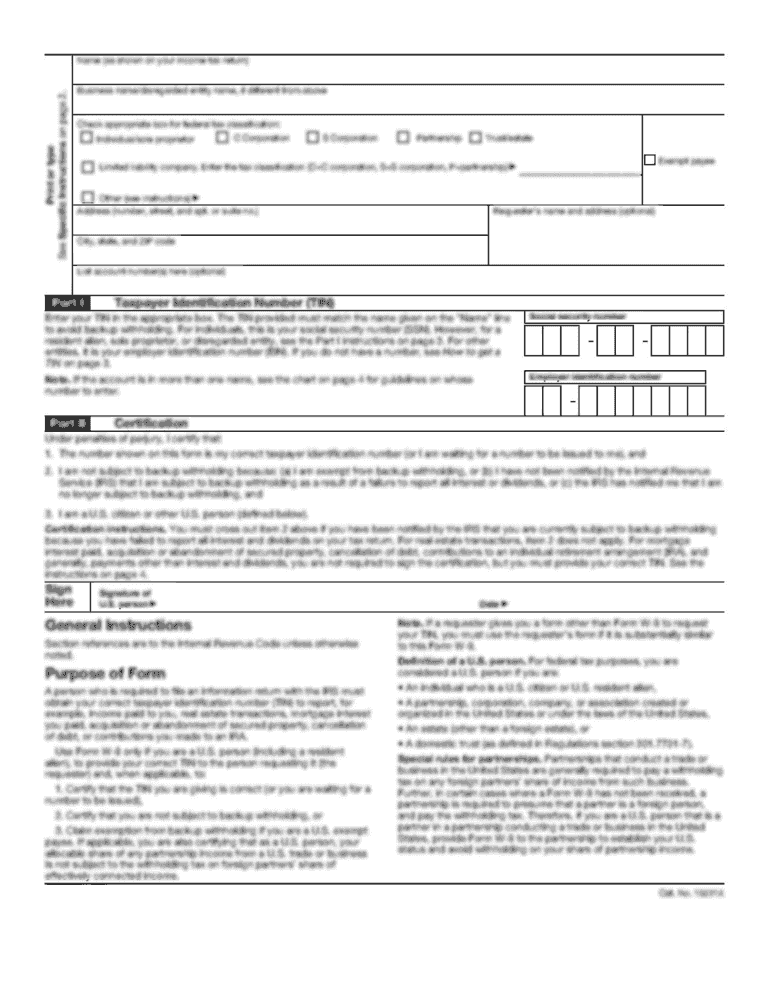
AF IMT 24 2010-2024 free printable template
Show details
MILITARY 15. OTHER SUBJECTS SPECIALIZED IN Include certification by American Specialty Boards and date of certification AF FORM 24 20100622 PREVIOUS EDITIONS ARE OBSOLETE PAGE 1 OF 4 PAGES 16. Initial b. If I receive my active duty orders less than 30 days from entering active duty I may not be able to ship household goods prior to my departure for training at Maxwell/Gunter Air Force Base Alabama or my permanent duty station. If this causes undue hardship I understand that a change to my...
We are not affiliated with any brand or entity on this form
Get, Create, Make and Sign

Edit your af form 24 2010-2024 form online
Type text, complete fillable fields, insert images, highlight or blackout data for discretion, add comments, and more.

Add your legally-binding signature
Draw or type your signature, upload a signature image, or capture it with your digital camera.

Share your form instantly
Email, fax, or share your af form 24 2010-2024 form via URL. You can also download, print, or export forms to your preferred cloud storage service.
How to edit af form 24 online
Follow the guidelines below to benefit from the PDF editor's expertise:
1
Create an account. Begin by choosing Start Free Trial and, if you are a new user, establish a profile.
2
Upload a document. Select Add New on your Dashboard and transfer a file into the system in one of the following ways: by uploading it from your device or importing from the cloud, web, or internal mail. Then, click Start editing.
3
Edit force usaf form. Add and replace text, insert new objects, rearrange pages, add watermarks and page numbers, and more. Click Done when you are finished editing and go to the Documents tab to merge, split, lock or unlock the file.
4
Save your file. Select it from your records list. Then, click the right toolbar and select one of the various exporting options: save in numerous formats, download as PDF, email, or cloud.
pdfFiller makes dealing with documents a breeze. Create an account to find out!
AF IMT 24 Form Versions
Version
Form Popularity
Fillable & printabley
How to fill out af form 24 2010-2024

How to fill out af form 24:
01
Obtain the af form 24 from your superior or the appropriate authority.
02
Read the instructions and guidelines carefully before proceeding.
03
Fill in your personal information such as name, rank, and contact details.
04
Provide the specific purpose or reason for filling out the form.
05
Complete any required sections or fields related to the purpose of the form.
06
Double-check all the information entered to ensure accuracy and completeness.
07
Sign and date the form in the designated spaces.
08
Submit the completed form to the appropriate department or authority for further processing.
Who needs af form 24:
01
Military personnel may need to fill out af form 24 for various administrative purposes.
02
Individuals who require official documentation or authorization from the Air Force may be required to complete af form 24.
03
Specific situations or events, such as travel requests, medical clearances, or equipment requests, may necessitate the use of af form 24.
Video instructions and help with filling out and completing af form 24
Instructions and Help about force military form
Fill trial air force form af 24 : Try Risk Free
People Also Ask about af form 24
What is the max age to join Air Force?
How hard is it to get into the Air Force?
How do you apply for the Air Force?
What is a DOD fund code?
What is the Air Force budget Request for 2023?
What is Budget code 8 USAF?
Our user reviews speak for themselves
Read more or give pdfFiller a try to experience the benefits for yourself
For pdfFiller’s FAQs
Below is a list of the most common customer questions. If you can’t find an answer to your question, please don’t hesitate to reach out to us.
What is af form 24?
AF Form 24 is an Air Force form used to document the transfer of Air Force property. The form is used to identify the items being transferred, the reason for the transfer, and the details of the transfer (such as the from and to location). It is used to document the transfer of property within the Air Force, from Air Force units to other Air Force units or other governmental agencies.
Who is required to file af form 24?
Form 24 is used to report the sale or exchange of capital assets by a fiduciary. A fiduciary is a person or institution who manages assets for the benefit of others, such as an executor of a will, a trustee of a trust, or an investment advisor.
What information must be reported on af form 24?
AF Form 24 is a request for personnel action. It must include such information as the name and rank of the individual, Social Security number, duty assignment, date of appointment, date of expiration, and any other information pertinent to the personnel action being requested.
When is the deadline to file af form 24 in 2023?
The deadline to file Form 24 for 2023 has not yet been determined. The Internal Revenue Service (IRS) typically announces the deadline for filing Form 24 each year in the spring.
How to fill out af form 24?
To fill out an AF Form 24, also known as the Application for Appointment as Reserve of the Air Force or USAF Without Component, you need to follow these steps:
1. Obtain the form: Go to the official website of the United States Air Force or visit a nearby Air Force recruiting office to get a copy of AF Form 24.
2. Read the instructions: Before filling out the form, carefully read the instructions provided on the form itself or any accompanying documents. This will help you understand the requirements, eligibility criteria, and other important details.
3. Provide personal information: Enter your personal information in the appropriate fields. This includes your full name, address, date of birth, social security number, and contact information. Ensure that you provide accurate and up-to-date information.
4. Indicate desired appointment: Choose the desired appointment, whether you are applying for the Reserve of the Air Force or USAF Without Component. Mark the appropriate box accordingly.
5. Select desired Duty/Position Category: Select the duty or position category that aligns with your qualifications and preferences. You may refer to the accompanying documents or instructions to determine the available categories and their descriptions.
6. Provide education and military information: Input details about your educational background, such as schools attended and degrees obtained. Also, include any previous military service, if applicable.
7. Document previous performance: If you have prior military service, indicate your discharge status and any disciplinary actions if applicable. Provide additional details as required.
8. Record additional military experience: If you have any previous military experience beyond basic training, enter the specific dates, unit assignments, and duties performed.
9. Disclose medical history: Provide full disclosure of any medical conditions or illnesses you may have. Be honest and thorough in your response, as false information can lead to disqualification.
10. Sign and date the form: At the bottom of the form, sign and date it. By doing so, you certify that all the information provided is true and accurate to the best of your knowledge.
11. Submit the form: After completing the form, review it for any errors or missing information. Once you are satisfied, submit it through the appropriate channels as instructed on the form or accompanying documents. This could be via a recruiting office or through an online submission portal if available.
Remember to keep a copy of the completed form for your records. It's also advisable to consult with an Air Force recruiter or personnel if you have any doubts or questions while completing the AF Form 24.
What is the purpose of af form 24?
AF Form 24 is used for requesting permission to marry and it serves the purpose of notifying military officials of the intention to marry and the proposed spouse in order to determine any potential conflicts or issues related to military regulations and policies. The form is typically required for active duty Air Force members or Air Force Reserve members.
How can I send af form 24 to be eSigned by others?
When your force usaf form is finished, send it to recipients securely and gather eSignatures with pdfFiller. You may email, text, fax, mail, or notarize a PDF straight from your account. Create an account today to test it.
How can I get air force form 24?
The premium pdfFiller subscription gives you access to over 25M fillable templates that you can download, fill out, print, and sign. The library has state-specific air usaf and other forms. Find the template you need and change it using powerful tools.
How do I edit af form 24 pdf on an iOS device?
No, you can't. With the pdfFiller app for iOS, you can edit, share, and sign af form 4392 right away. At the Apple Store, you can buy and install it in a matter of seconds. The app is free, but you will need to set up an account if you want to buy a subscription or start a free trial.
Fill out your af form 24 2010-2024 online with pdfFiller!
pdfFiller is an end-to-end solution for managing, creating, and editing documents and forms in the cloud. Save time and hassle by preparing your tax forms online.
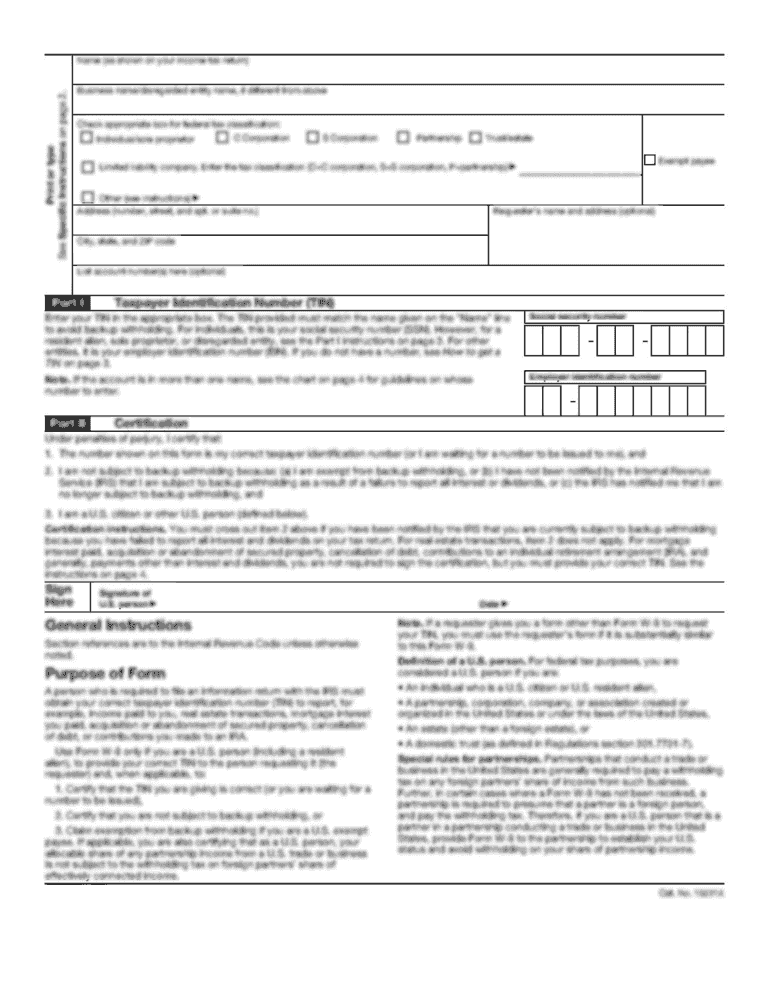
Air Force Form 24 is not the form you're looking for?Search for another form here.
Keywords relevant to af 24 form
Related to af form 24 fillable
If you believe that this page should be taken down, please follow our DMCA take down process
here
.