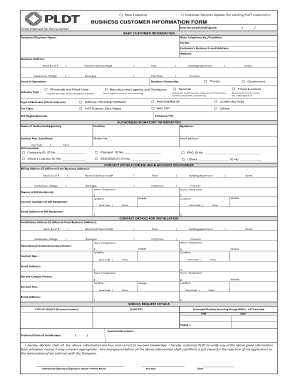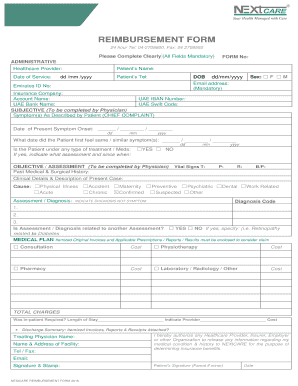Get the free bcif form
Show details
BCF 01, CA. 1. CCC Value scope Basic Claim Information Form. Report Retrieval. Method. Email. Fax. Other (Specify). CCC Phone: 1-800-621-8070. CCC Fax: ...
We are not affiliated with any brand or entity on this form
Get, Create, Make and Sign

Edit your bcif form form online
Type text, complete fillable fields, insert images, highlight or blackout data for discretion, add comments, and more.

Add your legally-binding signature
Draw or type your signature, upload a signature image, or capture it with your digital camera.

Share your form instantly
Email, fax, or share your bcif form form via URL. You can also download, print, or export forms to your preferred cloud storage service.
How to edit bcif form online
To use our professional PDF editor, follow these steps:
1
Create an account. Begin by choosing Start Free Trial and, if you are a new user, establish a profile.
2
Upload a file. Select Add New on your Dashboard and upload a file from your device or import it from the cloud, online, or internal mail. Then click Edit.
3
Edit ccc bcif total loss forms. Rearrange and rotate pages, insert new and alter existing texts, add new objects, and take advantage of other helpful tools. Click Done to apply changes and return to your Dashboard. Go to the Documents tab to access merging, splitting, locking, or unlocking functions.
4
Save your file. Choose it from the list of records. Then, shift the pointer to the right toolbar and select one of the several exporting methods: save it in multiple formats, download it as a PDF, email it, or save it to the cloud.
With pdfFiller, it's always easy to deal with documents.
How to fill out bcif form

How to fill out bcif form?
01
Start by gathering all the necessary information and documentation required to complete the form. This may include personal details, such as name, address, and contact information, as well as specific details related to the purpose of the form.
02
Carefully read through the form and instructions provided. Make sure you understand each section and the information that is being requested.
03
Begin filling out the form systematically, starting with the first section and moving through each subsequent section. Pay close attention to any specific instructions or formatting requirements for each field.
04
Provide accurate and complete information in each field. Double-check your entries to ensure they are legible and free from any errors or omissions.
05
If there are any sections or fields that are not applicable to you, mark them as such or leave them blank, depending on the instructions provided.
06
Review the entire form once you have completed filling it out. Make any necessary corrections or additions before finalizing it.
07
Attach any required supporting documentation or additional forms, if applicable. Ensure that all attachments are properly labeled and securely attached to the form.
Who needs bcif form?
01
Individuals or organizations who are involved in a business or financial transaction and require a standardized form to document and exchange information related to that transaction.
02
Financial institutions or regulatory bodies that may request the form as part of their due diligence procedures or verification processes.
03
Anyone who needs to provide certain information, such as their personal or business details, to comply with legal or regulatory requirements in relation to a specific business or financial matter.
Video instructions and help with filling out and completing bcif form
Instructions and Help about ccc basic claim information form
Fill bcif form printable : Try Risk Free
Our user reviews speak for themselves
Read more or give pdfFiller a try to experience the benefits for yourself
For pdfFiller’s FAQs
Below is a list of the most common customer questions. If you can’t find an answer to your question, please don’t hesitate to reach out to us.
What is bcif form?
BCIF (Business Continuity and Infrastructure Framework) is a set of principles and guidelines that organizations can use to protect their critical systems and data in the event of a disaster. The framework provides guidance on how to identify and prioritize critical systems and data, create a disaster recovery plan and develop policies and procedures for responding to a disaster. It also provides guidance on how to test and validate the disaster recovery plans.
Who is required to file bcif form?
The BCIF Form is required to be submitted by all businesses that are registered in the state of Texas and that are required to collect and remit sales tax. This includes businesses that make retail sales, lease or rent goods, provide taxable services, or sell taxable items such as alcohol or cigarettes.
How to fill out bcif form?
To fill out a BCIF form, follow these steps:
1. Obtain the BCIF form: You can usually find the form on the website of the organization or institution that requires it, such as your employer or insurance provider.
2. Read the instructions: Before filling out the form, carefully read any instructions or guidelines provided. This will help ensure that you provide all the necessary information and complete the form correctly.
3. Personal information: Begin by providing your personal details, including your full name, address, date of birth, contact information, and any other information required.
4. Identification: If the form requires identification, in the form of documents like a driver's license or passport, provide the necessary details, such as the document type, number, and expiration date.
5. Specific sections: The form may have sections that require specific information related to the purpose of the form. For example, if it is a benefits claim form, there may be sections to describe the details of the claim, the date of the incident, and any supporting documents required.
6. Sign and date: Once you have completed all the relevant sections, review the form for accuracy and completeness. Then, properly sign and date the form wherever required.
7. Attach supporting documents: If there are any supporting documents required, such as medical bills, receipts, or other relevant paperwork, make sure to attach them securely to the completed form.
8. Submit the form: Submit the filled-out form according to the instructions provided. This may involve mailing it, submitting it online, or hand-delivering it to the appropriate office.
Remember, if you have any uncertainties or if specific sections of the form are not clear, reach out to the organization or institution for clarification.
What is the purpose of bcif form?
The purpose of a BCIF (Background Check Information Form) varies, depending on the context and organization. Generally, this form is used to collect information from individuals for the purpose of conducting background checks. This could include employment screenings, volunteer clearances, tenant verifications, security clearances, or any other situation where a person's background needs to be checked for criminal records, employment history, credit history, certifications, or other relevant information. The form usually collects personal details, such as name, date of birth, social security number, address, and consent to perform the background check.
What information must be reported on bcif form?
The BCIF (Bureau of Criminal Identification and Investigation Form) is used for reporting crimes and incidents to the appropriate law enforcement agencies. The specific information that must be reported on the form may vary depending on the jurisdiction and the type of incident being reported. However, commonly reported information on a BCIF form includes:
1. Incident details: Date, time, and location of the incident, along with a brief description of what occurred.
2. Complainant information: Name, contact information, and relationship to the incident (victim, witness, etc.).
3. Suspect information: Name, physical description, known addresses, and any identifying information such as tattoos or scars.
4. Witness information: Names, contact information, and statements or observations they may have made.
5. Property information: Details of any stolen, damaged, or lost property, including serial numbers or unique identifiers if applicable.
6. Injuries: Details of any injuries sustained by victims or suspects, including medical treatment received.
7. Police officer information: The names, badge numbers, and departments of any responding officers or investigators.
8. Supplementary documentation: Any supporting documents or evidence related to the incident, such as photographs, videos, or audio recordings.
It's important to note that the specific requirements may differ depending on the nature of the incident and the jurisdiction's reporting guidelines. The BCIF form is usually provided by the law enforcement agency, and individuals should follow their guidelines and instructions for completing the form accurately.
How do I modify my bcif form in Gmail?
ccc bcif total loss forms and other documents can be changed, filled out, and signed right in your Gmail inbox. You can use pdfFiller's add-on to do this, as well as other things. When you go to Google Workspace, you can find pdfFiller for Gmail. You should use the time you spend dealing with your documents and eSignatures for more important things, like going to the gym or going to the dentist.
How do I execute ccc information form online?
pdfFiller has made it simple to fill out and eSign basic claim information form. The application has capabilities that allow you to modify and rearrange PDF content, add fillable fields, and eSign the document. Begin a free trial to discover all of the features of pdfFiller, the best document editing solution.
How do I make changes in claim information form?
pdfFiller allows you to edit not only the content of your files, but also the quantity and sequence of the pages. Upload your ccc information form online to the editor and make adjustments in a matter of seconds. Text in PDFs may be blacked out, typed in, and erased using the editor. You may also include photos, sticky notes, and text boxes, among other things.
Fill out your bcif form online with pdfFiller!
pdfFiller is an end-to-end solution for managing, creating, and editing documents and forms in the cloud. Save time and hassle by preparing your tax forms online.

Ccc Information Form is not the form you're looking for?Search for another form here.
Keywords relevant to bcif form
Related to basic claim
If you believe that this page should be taken down, please follow our DMCA take down process
here
.