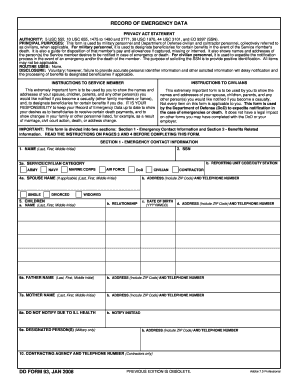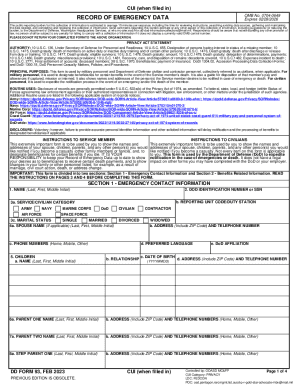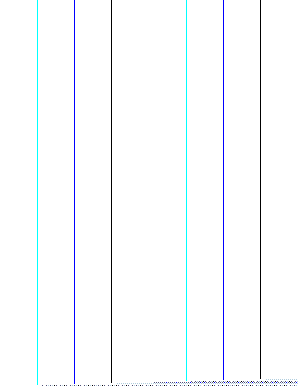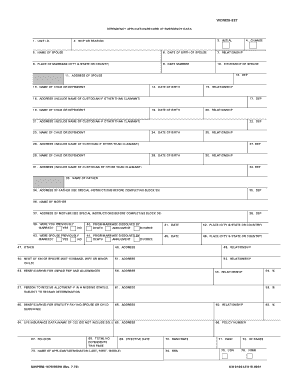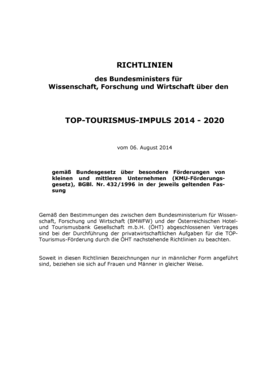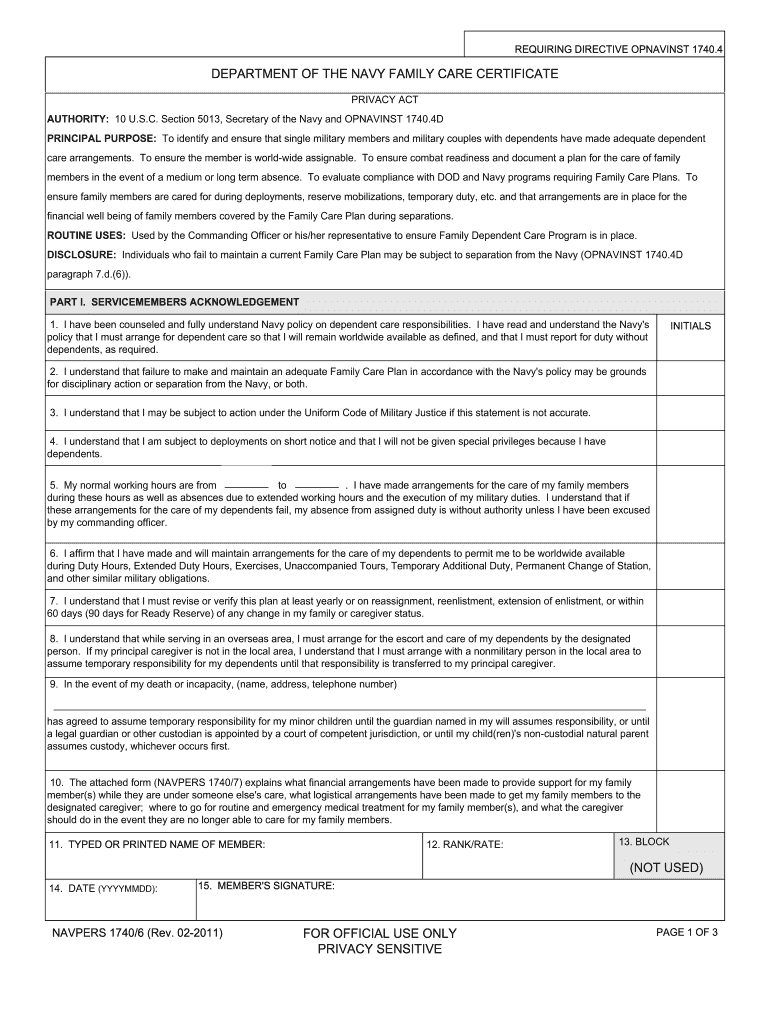
NAVPERS 1740/6 2011-2024 free printable template
Show details
11. TYPED OR PRINTED NAME OF MEMBER 12. RANK/RATE 13. BLOCK NOT USED 14. DATE YYYYMMDD 15. MEMBER S SIGNATURE NAVPERS 1740/6 Rev. 02-2011 FOR OFFICIAL USE ONLY PRIVACY SENSITIVE PAGE 1 OF 3 PART II. 10. The attached form NAVPERS 1740/7 explains what financial arrangements have been made to provide support for my family member s while they are under someone else s care what logistical arrangements have been made to get my family members to the designated caregiver where to go for routine and...
pdfFiller is not affiliated with any government organization
Get, Create, Make and Sign

Edit your navy family care plan form online
Type text, complete fillable fields, insert images, highlight or blackout data for discretion, add comments, and more.

Add your legally-binding signature
Draw or type your signature, upload a signature image, or capture it with your digital camera.

Share your form instantly
Email, fax, or share your navy family care plan form via URL. You can also download, print, or export forms to your preferred cloud storage service.
Editing navy family care plan online
Here are the steps you need to follow to get started with our professional PDF editor:
1
Log in to your account. Start Free Trial and register a profile if you don't have one.
2
Simply add a document. Select Add New from your Dashboard and import a file into the system by uploading it from your device or importing it via the cloud, online, or internal mail. Then click Begin editing.
3
Edit navpers form. Add and change text, add new objects, move pages, add watermarks and page numbers, and more. Then click Done when you're done editing and go to the Documents tab to merge or split the file. If you want to lock or unlock the file, click the lock or unlock button.
4
Get your file. When you find your file in the docs list, click on its name and choose how you want to save it. To get the PDF, you can save it, send an email with it, or move it to the cloud.
With pdfFiller, dealing with documents is always straightforward. Try it right now!
How to fill out navy family care plan

How to fill out a Navy Family Care Plan:
01
Gather all necessary documents and information such as contact details, deployment dates, and emergency contacts.
02
Identify and designate a Primary Caregiver who will be responsible for providing care during the service member's absence.
03
Choose a Secondary Caregiver who will act as a backup in case the Primary Caregiver becomes unavailable.
04
Discuss and agree upon the specific responsibilities and tasks that each caregiver will undertake during the service member's absence.
05
Fill out the necessary forms provided by the Navy, ensuring that all information is accurately and completely filled.
06
Review the completed Family Care Plan with the commanding officer or designated authority for approval.
07
Keep a copy of the approved plan for your records and provide copies to all involved parties, such as the Primary and Secondary Caregivers, emergency contacts, and military personnel who may need to reference it.
Who needs a Navy Family Care Plan:
01
Active-duty service members in the Navy who have dependents, including spouses, children, or other family members who require care and support.
02
Navy Reservists who are mobilized or deployed for an extended period and have dependents requiring care.
03
Sailors who may be assigned duties that would prevent them from being readily available to care for their dependents, such as frequent temporary duty assignments or unpredictable sea duty rotations.
04
Navy personnel who have custody of children or other dependents and may require assistance in the event of an emergency or sudden change in their availability to provide care.
Fill 1740 6 : Try Risk Free
People Also Ask about navy family care plan
How do I update my family care plan on Nsips?
What is a Navy family Care Plan?
How do I fill out a family care plan?
What does a family care plan look like?
What is the 1740.4 family care plan?
What happens if I don't have a family care plan?
For pdfFiller’s FAQs
Below is a list of the most common customer questions. If you can’t find an answer to your question, please don’t hesitate to reach out to us.
What is navy family care plan?
A Navy Family Care Plan (FCP) is an agreement between a Sailor on active duty and their family that outlines the responsibilities of both parties in regards to the care of the Sailor’s dependents while the Sailor is away serving in the Navy. The plan is designed to ensure that the Sailor’s dependents have access to the necessary care and support that they need while the Sailor is away. The plan must be approved by the Sailor’s commanding officer and can be modified at any time.
Who is required to file navy family care plan?
All military personnel who have dependents (spouse, children, or other family members) that require care must have a Navy Family Care Plan in place. This includes personnel who are single with dependents, married couples with dependents, and same-sex couples with dependents.
What is the purpose of navy family care plan?
Navy Family Care Plans are designed to help families of sailors and marines manage the demands of military life. These plans outline the responsibilities of each family member when their loved one is deployed or away on training, including details about financial and legal matters, childcare, and communication. The goal is to provide a comprehensive plan that will allow families to cope with the challenges of military life and maintain a strong family unit.
How to fill out navy family care plan?
Filling out a Navy Family Care Plan involves completing several forms and providing essential information regarding your family members and their care arrangements. Here is a step-by-step guide on how to fill out the Navy Family Care Plan:
1. Obtain the necessary forms: Start by obtaining the required forms, including the Family Care Plan (OPNAV 1740/6) and the Family Care Certification (OPNAV 1740/7) forms. These forms can be found on the official Navy website or obtained from your commanding officer or Navy Family Support Center.
2. Provide personal and contact information: Begin by providing your personal information, such as your name, rank, social security number, and contact information. Ensure all information is accurate and up to date.
3. Identify primary caregiver(s): Specify who will be the primary caregiver(s) for your family members during your absence. Provide their full names, contact details, relationship to you or your dependents, and their ability to assume caregiving responsibilities.
4. List secondary caregiver(s): If you have identified secondary caregivers, provide their information and the circumstances under which their services would be required if the primary caregiver becomes unavailable. Include their contact information and relationship to you or your dependents.
5. Outline support network: Include any individuals who are part of your support network for emergencies or situations that may require additional assistance. This might include close relatives, neighbors, or friends who can be contacted and relied upon as needed.
6. Detail child/dependent care arrangements: If you have children or dependent family members, provide detailed information about their care arrangements. Include the names and contact details of any daycare centers, schools, or individuals responsible for their care, along with any special instructions or required medication.
7. Specify financial arrangements: Explain how your family's financial needs will be met during your absence. Detail arrangements for accessing funds, paying bills, and addressing any other financial matters that may arise.
8. Provide legal authorization: If applicable, you may need to include authorization for individuals to make decisions on behalf of your dependents or access medical records in case of an emergency. This might require completing additional forms such as the Power of Attorney or Health Care Proxy.
9. Complete the Family Care Certification: The Family Care Certification form (OPNAV 1740/7) must be signed by your commanding officer or an authorized representative to validate the provided information.
10. Review and submit the forms: Once you have filled out the forms, review them carefully to ensure accuracy and completeness. Make sure all sections are appropriately filled and signed where required. Submit the forms to your commanding officer or the appropriate office, as instructed for your particular command.
Remember, it's essential to regularly review and update your Family Care Plan whenever there are changes in your family situation or personal circumstances.
What information must be reported on navy family care plan?
When creating a Navy Family Care Plan, the following information must be reported:
1. Name, rank, and unit information of the military member developing the plan.
2. Name and relationship of the designated caregiver(s) who will be responsible for the dependent(s) during the military member's absence.
3. Address and contact information of the caregiver(s).
4. Information regarding any children or dependents requiring care, including their names, birthdates, and any specific medical or special needs.
5. Detailed instructions on daily routines, feeding schedules, medical appointments, and any medications or treatments required.
6. Contact information of the military member's commanding officer or unit leadership.
7. Information regarding any financial arrangements made to ensure the caregiver(s) have necessary resources for the care of dependents.
8. Emergency contact information, including alternate caregivers or additional family members who can provide support if needed.
9. Instructions on how to access important documents such as medical records, birth certificates, insurance information, and legal paperwork (e.g., power of attorney).
10. Any other pertinent information that would support the well-being and care of the military member's dependents during their absence.
What is the penalty for the late filing of navy family care plan?
The penalty for the late filing of a Navy Family Care Plan may vary depending on the specific circumstances and the judgment of the commanding officer. However, it can range from administrative actions such as counseling or admonition to more severe actions like reassignment, loss of privileges, or disciplinary actions. It is important to consult with the specific regulations and policies of the Navy and individual commands to determine the exact consequences.
How do I edit navy family care plan on an iOS device?
Yes, you can. With the pdfFiller mobile app, you can instantly edit, share, and sign navpers form on your iOS device. Get it at the Apple Store and install it in seconds. The application is free, but you will have to create an account to purchase a subscription or activate a free trial.
How do I edit navpers 1740 6 on an Android device?
You can edit, sign, and distribute navpers printable on your mobile device from anywhere using the pdfFiller mobile app for Android; all you need is an internet connection. Download the app and begin streamlining your document workflow from anywhere.
How do I complete navpers form 1740 6 on an Android device?
Use the pdfFiller app for Android to finish your navpers 1306 7 public navy mil form. The application lets you do all the things you need to do with documents, like add, edit, and remove text, sign, annotate, and more. There is nothing else you need except your smartphone and an internet connection to do this.
Fill out your navy family care plan online with pdfFiller!
pdfFiller is an end-to-end solution for managing, creating, and editing documents and forms in the cloud. Save time and hassle by preparing your tax forms online.
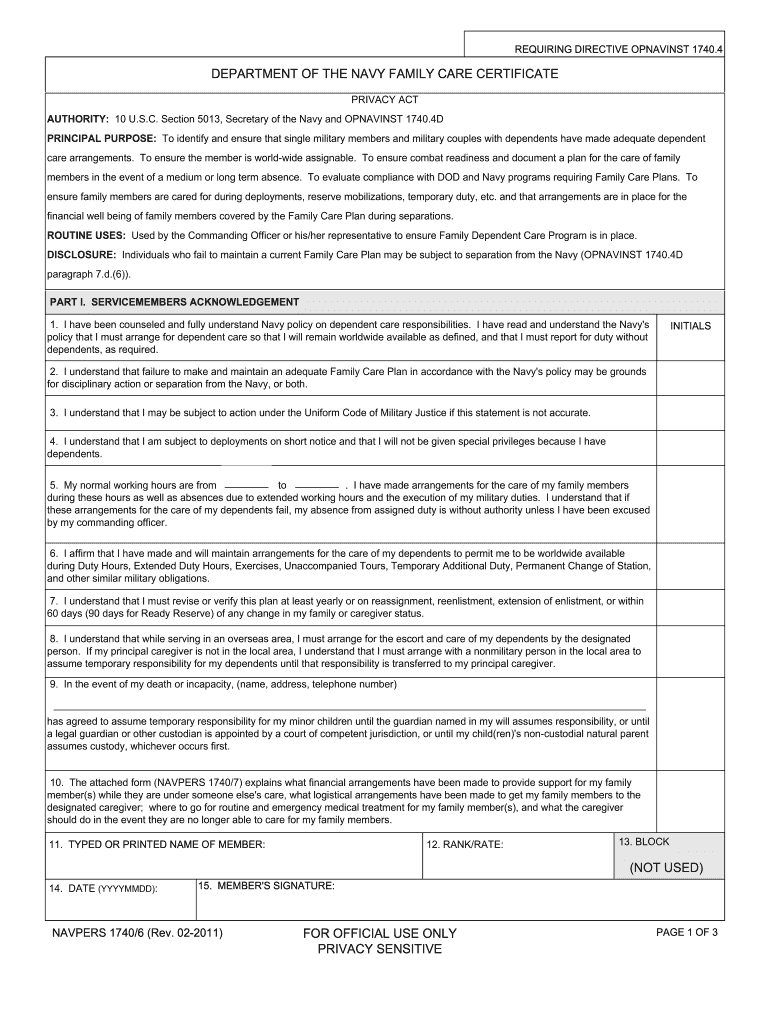
Navpers 1740 6 is not the form you're looking for?Search for another form here.
Keywords relevant to navy family care plan form
Related to navpers 1740 6 pdf
If you believe that this page should be taken down, please follow our DMCA take down process
here
.