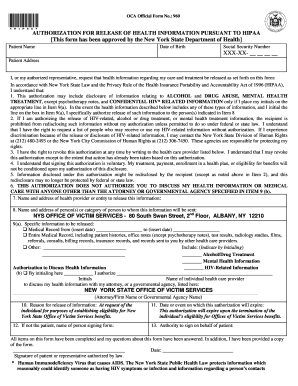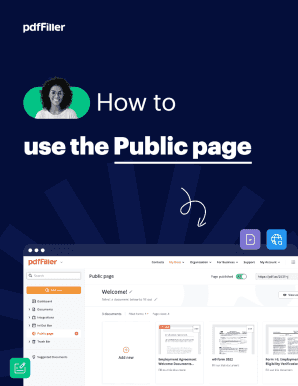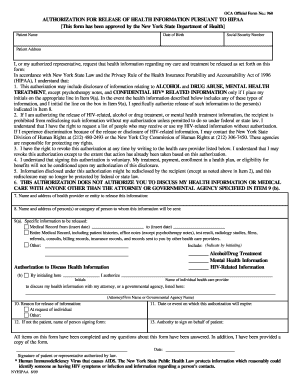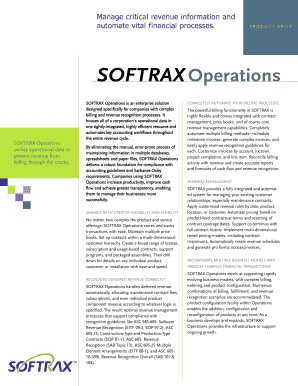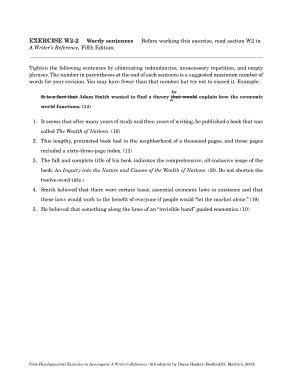Get the free oca official form no 960
Show details
AUTHORIZATION FOR RELEASE OF HEALTH INFORMATION PURSUANT OCA Official Form No. 960 TO HIPAA This form has been approved by the New York State Department of Health Patient Name Date of Birth Social Security Number Patient Address I or my authorized representative request that health information regarding my care and treatment be released as set forth on this form In accordance with New York State Law and the Privacy Rule of the Health Insurance Portability and Accountability Act of 1996 I-...
pdfFiller is not affiliated with any government organization
Get, Create, Make and Sign

Edit your oca official form no form online
Type text, complete fillable fields, insert images, highlight or blackout data for discretion, add comments, and more.

Add your legally-binding signature
Draw or type your signature, upload a signature image, or capture it with your digital camera.

Share your form instantly
Email, fax, or share your oca official form no form via URL. You can also download, print, or export forms to your preferred cloud storage service.
Editing oca official form no 960 online
Here are the steps you need to follow to get started with our professional PDF editor:
1
Log in. Click Start Free Trial and create a profile if necessary.
2
Upload a file. Select Add New on your Dashboard and upload a file from your device or import it from the cloud, online, or internal mail. Then click Edit.
3
Edit form authorization release pdf. Add and replace text, insert new objects, rearrange pages, add watermarks and page numbers, and more. Click Done when you are finished editing and go to the Documents tab to merge, split, lock or unlock the file.
4
Save your file. Select it in the list of your records. Then, move the cursor to the right toolbar and choose one of the available exporting methods: save it in multiple formats, download it as a PDF, send it by email, or store it in the cloud.
It's easier to work with documents with pdfFiller than you can have ever thought. You can sign up for an account to see for yourself.
How to fill out oca official form no

How to fill out oca official form no?
01
Start by gathering all the necessary information and documents required to complete the form.
02
Carefully read the instructions provided with the form to understand the specific requirements and guidelines for filling it out.
03
Begin by entering your personal information accurately, such as your full name, address, contact details, and any other details requested.
04
Move on to the sections that require you to provide specific information related to the purpose of the form. Ensure that you provide all the necessary details accurately and clearly.
05
Double-check all the information you have entered for any errors or omissions before proceeding.
06
If there are any additional sections or attachments required, make sure to include them as specified by the instructions.
07
Review the completed form once again to ensure that everything is filled out correctly and legibly.
08
If necessary, seek assistance or clarification from relevant authorities or individuals to ensure accurate completion of the form.
09
Sign and date the form as required, and make copies for your records if needed.
Who needs oca official form no?
01
Individuals who are applying for a specific document, license, permit, or any official requirement that asks for or provides an OCA Official Form No.
02
Professionals who need to submit official reports, certifications, or any other form of documentation requiring the use of OCA Official Form No.
03
Businesses or organizations that are mandated by regulations or legal obligations to submit particular forms filled with OCA Official Form No.
Fill form health information hipaa : Try Risk Free
What is oca form 960 fillable?
OCA Form 960, Authorization to Release Health Information Pursuant to HIPAA, is a legal document signed by a patient that gives consent to the release of health information within the state of New York.
People Also Ask about oca official form no 960
What is a form 960?
What does it mean to give HIPAA authorization?
How do I fill out a HIPAA release form?
What is OCA official form No 960?
What is an example of a HIPAA authorization?
Our user reviews speak for themselves
Read more or give pdfFiller a try to experience the benefits for yourself
For pdfFiller’s FAQs
Below is a list of the most common customer questions. If you can’t find an answer to your question, please don’t hesitate to reach out to us.
Who is required to file oca official form no?
Official Form No. 6, the "Statement of Compliance," must be filed with the Office of Court Administration (OCA) by any lawyer who is employed by or associated with a law firm or corporation and who is admitted to practice law in New York.
How to fill out oca official form no?
There is no specific form number for an OCA official form. Depending on the state or country, the forms may vary. You should contact your local OCA office for a list of forms available.
What information must be reported on oca official form no?
OCA Official Form No. is used to report information related to changes in corporate officers and directors, such as the name, title, date of appointment or resignation, and other details of the corporate officer or director.
When is the deadline to file oca official form no in 2023?
The deadline to file OCA Official Form No in 2023 is currently unknown, as the exact date has not yet been announced.
How can I manage my oca official form no 960 directly from Gmail?
pdfFiller’s add-on for Gmail enables you to create, edit, fill out and eSign your form authorization release pdf and any other documents you receive right in your inbox. Visit Google Workspace Marketplace and install pdfFiller for Gmail. Get rid of time-consuming steps and manage your documents and eSignatures effortlessly.
Can I create an electronic signature for signing my form authorization release health in Gmail?
With pdfFiller's add-on, you may upload, type, or draw a signature in Gmail. You can eSign your authorization release pdf and other papers directly in your mailbox with pdfFiller. To preserve signed papers and your personal signatures, create an account.
Can I edit form authorization hipaa printable on an Android device?
You can edit, sign, and distribute authorization hipaa fillable form on your mobile device from anywhere using the pdfFiller mobile app for Android; all you need is an internet connection. Download the app and begin streamlining your document workflow from anywhere.
Fill out your oca official form no online with pdfFiller!
pdfFiller is an end-to-end solution for managing, creating, and editing documents and forms in the cloud. Save time and hassle by preparing your tax forms online.

Form Authorization Release Health is not the form you're looking for?Search for another form here.
Keywords relevant to release hipaa pdf form
Related to authorization release health
If you believe that this page should be taken down, please follow our DMCA take down process
here
.