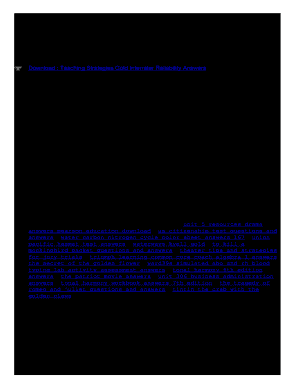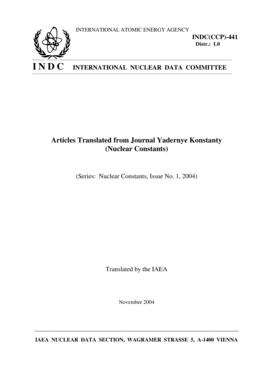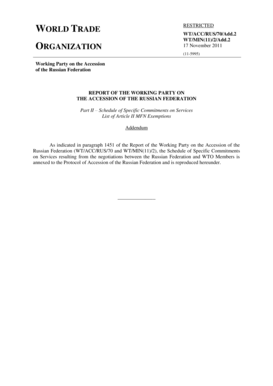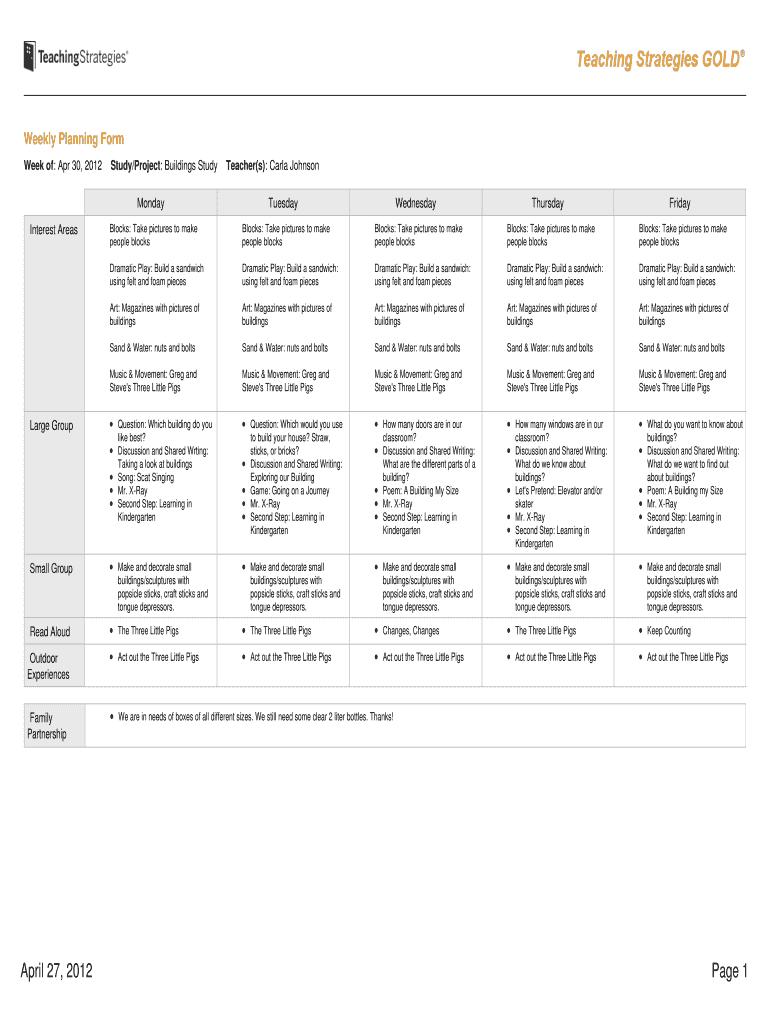
Teaching Strategies GOLD Weekly Planning Form 2012-2024 free printable template
Show details
Weekly Planning Form Week of: Apr 30, 2012 Study/Project: Buildings Study Monday Interest Areas Blocks: Take pictures to make people blocks Dramatic Play: Build a sandwich using felt and foam pieces
We are not affiliated with any brand or entity on this form
Get, Create, Make and Sign

Edit your teaching strategies lesson plan form online
Type text, complete fillable fields, insert images, highlight or blackout data for discretion, add comments, and more.

Add your legally-binding signature
Draw or type your signature, upload a signature image, or capture it with your digital camera.

Share your form instantly
Email, fax, or share your teaching strategies lesson plan form via URL. You can also download, print, or export forms to your preferred cloud storage service.
Editing teaching strategies lesson plan template online
Here are the steps you need to follow to get started with our professional PDF editor:
1
Set up an account. If you are a new user, click Start Free Trial and establish a profile.
2
Prepare a file. Use the Add New button. Then upload your file to the system from your device, importing it from internal mail, the cloud, or by adding its URL.
3
Edit creative curriculum lesson plan template form. Rearrange and rotate pages, add new and changed texts, add new objects, and use other useful tools. When you're done, click Done. You can use the Documents tab to merge, split, lock, or unlock your files.
4
Save your file. Select it in the list of your records. Then, move the cursor to the right toolbar and choose one of the available exporting methods: save it in multiple formats, download it as a PDF, send it by email, or store it in the cloud.
pdfFiller makes working with documents easier than you could ever imagine. Create an account to find out for yourself how it works!
How to fill out teaching strategies lesson plan

How to fill out a creative curriculum lesson plan:
01
Start by identifying the learning objectives for the lesson. What specific skills or knowledge do you want the students to gain?
02
Determine the instructional strategies and activities that will help achieve these objectives. Consider how to engage students, incorporate hands-on learning experiences, and differentiate instruction for diverse learners.
03
Outline the content or subject matter that will be covered in the lesson. Include any necessary resources, materials, or technology that will be used.
04
Define the assessment methods you will use to measure student understanding and progress. This may include quizzes, projects, discussions, or other formative and summative assessments.
05
Plan for any necessary modifications or accommodations for students with special needs or English language learners.
06
Consider the sequence and pacing of the lesson. Structure the lesson in a logical and coherent manner, ensuring that there is enough time for each activity.
07
Reflect on the anticipated student learning outcomes and make any necessary revisions to the plan.
08
Once the lesson plan is complete, gather all the necessary materials and resources to ensure a smooth implementation.
Who needs a creative curriculum lesson plan:
01
Teachers: A creative curriculum lesson plan is essential for teachers to guide their instruction and provide a framework for effective teaching. It helps teachers organize their thoughts, plan engaging activities, and ensure the objectives are met.
02
Administrators: School administrators may require teachers to submit or follow a creative curriculum lesson plan to ensure consistency in teaching practices across classrooms and grade levels.
03
Students: A well-designed creative curriculum lesson plan can enhance student learning by providing clear objectives, engaging activities, and effective assessments. Students benefit from a structured and organized learning environment that promotes active participation and meaningful learning experiences.
Video instructions and help with filling out and completing teaching strategies lesson plan template
Instructions and Help about printable teaching strategies gold lesson plan template form
Fill teaching strategies lesson plans : Try Risk Free
People Also Ask about teaching strategies lesson plan template
What does a creative curriculum look like?
What is the creative curriculum style of teaching?
Does creative curriculum have lesson plans?
How do you write a creative lesson plan?
What does creative curriculum look like in a classroom?
For pdfFiller’s FAQs
Below is a list of the most common customer questions. If you can’t find an answer to your question, please don’t hesitate to reach out to us.
What is weekly planning forms?
Weekly planning forms are documents that help individuals plan out their weekly activities in order to stay organized and on track. These forms often include sections for goal setting, task lists, and time management. They are often used in businesses, schools, and other organizations to ensure that tasks are completed in a timely manner.
Who is required to file weekly planning forms?
All employees who work over 40 hours per week are required to file weekly planning forms.
How to fill out weekly planning forms?
1. Set Goals: Start by creating a list of goals for the upcoming week. Go beyond just the tasks you need to complete, and think about the big picture. What do you want to achieve this week and how can you go about achieving it?
2. Prioritize: Once you have your list of goals, prioritize them in order of importance. If multiple goals are of equal importance, prioritize them according to the amount of time or effort it will take to complete each one.
3. Break Goals into Tasks: Break each goal down into smaller tasks. These should be actionable steps that you can take to achieve the goal.
4. Allocate Time: Assign a specific amount of time each day to complete the tasks on your list. Make sure to leave room for unexpected tasks or events.
5. Assign Resources: Consider any resources you may need to complete the tasks on your list. This could include people, materials, or money.
6. Track Progress: Track your progress throughout the week. This will help you stay on track and make adjustments as needed.
7. Celebrate Successes: Celebrate your successes. This will help keep you motivated and remind you of how far you’ve come.
What is the purpose of weekly planning forms?
Weekly planning forms are tools that help individuals or teams organize and track their tasks, goals, and priorities for a given week. The purpose of these forms is to improve productivity, time management, and overall efficiency by allowing individuals to:
1. Set goals and objectives: Weekly planning forms provide a structured approach to defining and setting goals for the week. This helps individuals clarify what needs to be accomplished and ensures that their efforts align with larger objectives.
2. Prioritize tasks: By breaking down larger goals into smaller, actionable tasks, weekly planning forms allow individuals to prioritize their workload. This helps in allocating time and resources effectively, ensuring that the most important and time-sensitive tasks are addressed first.
3. Allocate time and resources: Weekly planning forms enable individuals to allocate their time and resources efficiently. By estimating the amount of time required for each task and scheduling it accordingly, individuals can optimize their productivity and avoid overcommitting themselves.
4. Track progress: Weekly planning forms provide a visual representation of progress made towards goals and tasks. This allows individuals to monitor their achievements, adapt plans if necessary, and stay motivated by seeing their progress over time.
5. Facilitate communication and collaboration: Weekly planning forms can be shared with team members or supervisors, enhancing communication and collaboration within a group. By providing a common framework and visibility into individuals' workloads, these forms enhance coordination, facilitate task delegation, and improve overall teamwork.
Overall, the purpose of weekly planning forms is to help individuals and teams stay organized, focused, and accountable in their pursuit of goals and tasks, leading to increased productivity and efficiency.
What information must be reported on weekly planning forms?
The specific information that must be reported on weekly planning forms may vary depending on the purpose and requirements of the organization or project. However, some common elements that are often included are:
1. Dates: The week for which the planning is being done, including the start and end dates.
2. Tasks: A list of all the tasks that need to be completed during the week, typically including a brief description or name for each task.
3. Assignees: The individuals or teams responsible for completing each task. This may include employee names, department names, or any other identifier.
4. Deadlines: The target completion dates for each task or milestone.
5. Priorities: The relative importance or urgency of each task, often indicated by high, medium, or low priority rankings.
6. Progress: A status update on the progress made on each task or milestone during the week, including any completed work, ongoing activities, or potential delays.
7. Issues/Challenges: Any problems, obstacles, or issues that arose during the week, which may impact the timely completion of tasks or require attention from management.
8. Resource Allocation: The allocation of resources, such as budget, equipment, or personnel, required for each task or milestone.
9. Key Performance Indicators (KPIs): Applicable metrics or performance indicators that allow tracking and evaluation of progress, such as project deadlines, budget utilization, or quality measures.
10. Next Steps/Actions: The planned actions or steps to be taken in the upcoming week for each task, including any adjustments or modifications required based on the current progress or challenges faced.
It's important to note that the specific elements required on a weekly planning form may vary depending on the organization's needs and preferences. Customization is often necessary to align with the specific project or operational requirements.
What is the penalty for the late filing of weekly planning forms?
The penalties for late filing of weekly planning forms can vary depending on the specific regulations and policies in place. In some organizations or agencies, there may be disciplinary actions such as verbal or written warnings, deduction of pay, or the withholding of bonuses. Additionally, repeated late filing may lead to more severe consequences such as suspension or termination of employment. It is important to consult the specific rules and guidelines established by your organization to determine the exact penalties for late filing of weekly planning forms.
How can I manage my teaching strategies lesson plan template directly from Gmail?
In your inbox, you may use pdfFiller's add-on for Gmail to generate, modify, fill out, and eSign your creative curriculum lesson plan template form and any other papers you receive, all without leaving the program. Install pdfFiller for Gmail from the Google Workspace Marketplace by visiting this link. Take away the need for time-consuming procedures and handle your papers and eSignatures with ease.
Can I create an eSignature for the weekly planning forms in Gmail?
You can easily create your eSignature with pdfFiller and then eSign your creative curriculum weekly planning form directly from your inbox with the help of pdfFiller’s add-on for Gmail. Please note that you must register for an account in order to save your signatures and signed documents.
How do I edit teaching strategies lesson plan examples on an Android device?
You can make any changes to PDF files, like teaching strategies gold lesson plan template form, with the help of the pdfFiller Android app. Edit, sign, and send documents right from your phone or tablet. You can use the app to make document management easier wherever you are.
Fill out your teaching strategies lesson plan online with pdfFiller!
pdfFiller is an end-to-end solution for managing, creating, and editing documents and forms in the cloud. Save time and hassle by preparing your tax forms online.
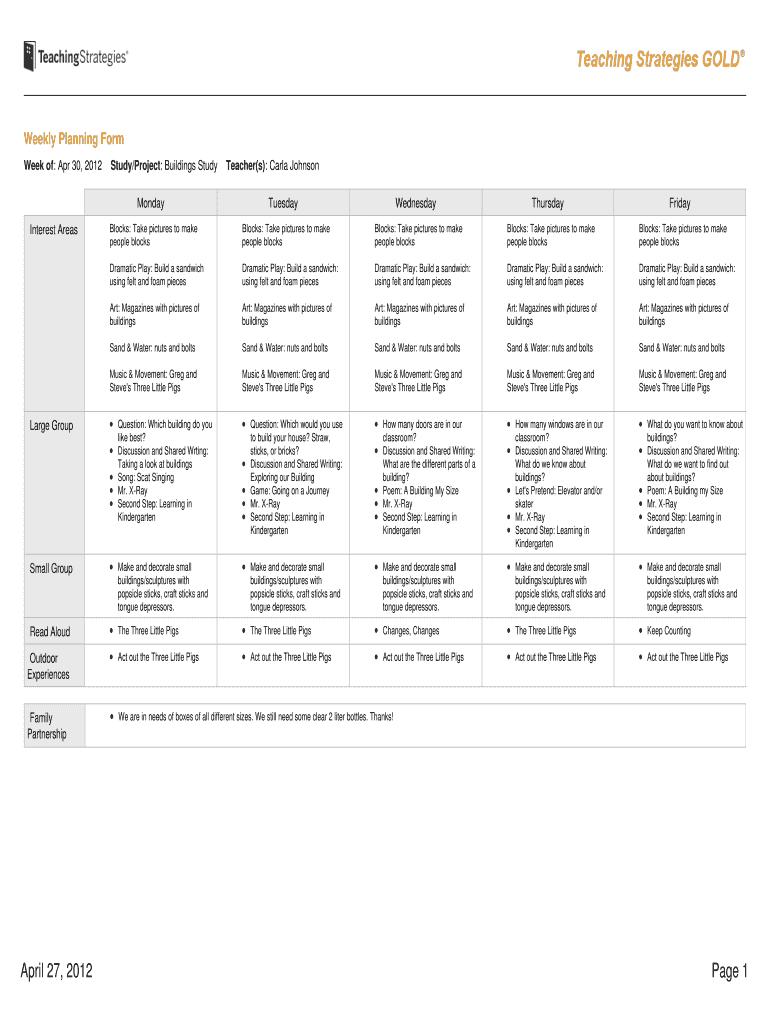
Weekly Planning Forms is not the form you're looking for?Search for another form here.
Keywords relevant to creative curriculum template form
Related to creative curriculum lesson plans pdf
If you believe that this page should be taken down, please follow our DMCA take down process
here
.