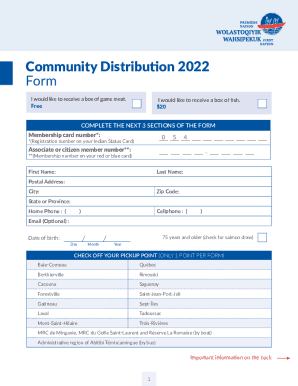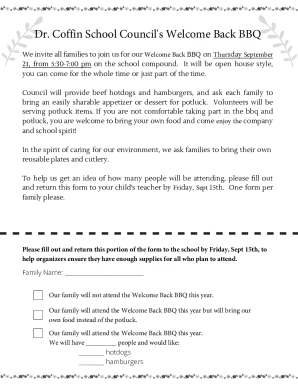Get the free Visitors Log Sheet: Visitor Log Book & Register
Show details
I nc l ude s Se c t i ons For Da t e Vi s i t or Re gi s t e r. I nc l ude s Se c t i ons For Da t e Vi s i t or Na m Na m e Addr e s s Phone Em e Addr e s s Phone Em a i l. A i l. To To Se e Se e Ti m e I n Ti m e Ti m e I n Ti m e Out. Out. Ca pt ur e 800 Vi s i t or Re c or ds. Capture 800 Visitor Records. Guests PDF - READ xbswl EPUB DOWNLOAD READ ONLINE Description Author Journals For All. Visitors Log Book Get Your Copy Today 8. 5 Inches By 11 Inches 102 Pages Softback r e a d Vi s i t...
We are not affiliated with any brand or entity on this form
Get, Create, Make and Sign

Edit your visitors log sheet visitor form online
Type text, complete fillable fields, insert images, highlight or blackout data for discretion, add comments, and more.

Add your legally-binding signature
Draw or type your signature, upload a signature image, or capture it with your digital camera.

Share your form instantly
Email, fax, or share your visitors log sheet visitor form via URL. You can also download, print, or export forms to your preferred cloud storage service.
How to edit visitors log sheet visitor online
Follow the steps below to benefit from the PDF editor's expertise:
1
Set up an account. If you are a new user, click Start Free Trial and establish a profile.
2
Prepare a file. Use the Add New button to start a new project. Then, using your device, upload your file to the system by importing it from internal mail, the cloud, or adding its URL.
3
Edit visitors log sheet visitor. Rearrange and rotate pages, add new and changed texts, add new objects, and use other useful tools. When you're done, click Done. You can use the Documents tab to merge, split, lock, or unlock your files.
4
Save your file. Select it from your list of records. Then, move your cursor to the right toolbar and choose one of the exporting options. You can save it in multiple formats, download it as a PDF, send it by email, or store it in the cloud, among other things.
pdfFiller makes working with documents easier than you could ever imagine. Register for an account and see for yourself!
How to fill out visitors log sheet visitor

How to fill out visitors log sheet visitor
01
First, ensure that you have a visitors log sheet visitor form.
02
Write the title 'Visitors Log Sheet' at the top of the form.
03
Include fields for the date, visitor's name, purpose of visit, time in, and time out.
04
For each visitor, fill in the corresponding details in the respective fields.
05
Make sure to accurately record the date and time of their arrival and departure.
06
If there are multiple visitors, create separate rows for each visitor.
07
Double-check the filled-out log sheet for any errors or missing information.
08
Store the filled-out log sheet in a secure and accessible location for record-keeping purposes.
Who needs visitors log sheet visitor?
01
Organizations or establishments that require visitor management may need a visitors log sheet.
02
This includes offices, schools, hospitals, hotels, government facilities, and event venues.
03
Any place where visitors, guests, or customers come and go can benefit from using a visitors log sheet.
04
It helps in keeping track of people who enter the premises and provides a record of their visits.
05
Additionally, it can aid in enhancing security measures and ensuring the safety of everyone within the premises.
Fill form : Try Risk Free
For pdfFiller’s FAQs
Below is a list of the most common customer questions. If you can’t find an answer to your question, please don’t hesitate to reach out to us.
Can I create an electronic signature for the visitors log sheet visitor in Chrome?
Yes. You can use pdfFiller to sign documents and use all of the features of the PDF editor in one place if you add this solution to Chrome. In order to use the extension, you can draw or write an electronic signature. You can also upload a picture of your handwritten signature. There is no need to worry about how long it takes to sign your visitors log sheet visitor.
Can I create an eSignature for the visitors log sheet visitor in Gmail?
When you use pdfFiller's add-on for Gmail, you can add or type a signature. You can also draw a signature. pdfFiller lets you eSign your visitors log sheet visitor and other documents right from your email. In order to keep signed documents and your own signatures, you need to sign up for an account.
How do I fill out the visitors log sheet visitor form on my smartphone?
Use the pdfFiller mobile app to fill out and sign visitors log sheet visitor on your phone or tablet. Visit our website to learn more about our mobile apps, how they work, and how to get started.
Fill out your visitors log sheet visitor online with pdfFiller!
pdfFiller is an end-to-end solution for managing, creating, and editing documents and forms in the cloud. Save time and hassle by preparing your tax forms online.

Not the form you were looking for?
Keywords
Related Forms
If you believe that this page should be taken down, please follow our DMCA take down process
here
.