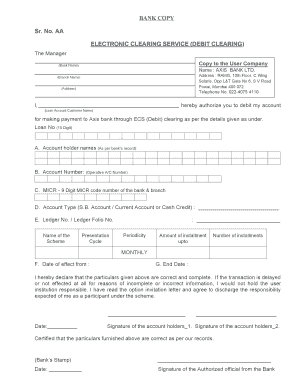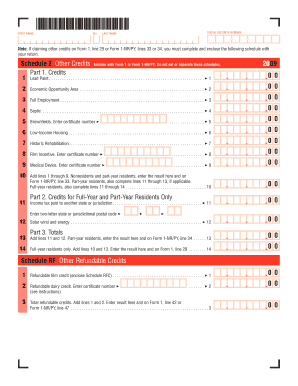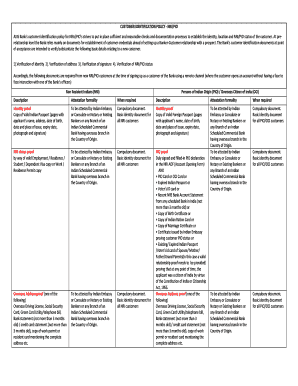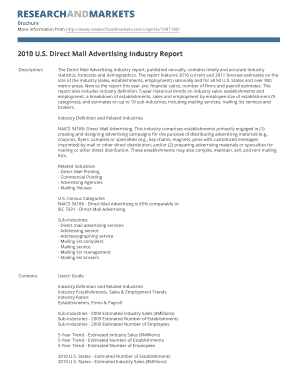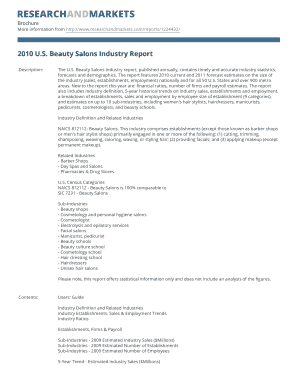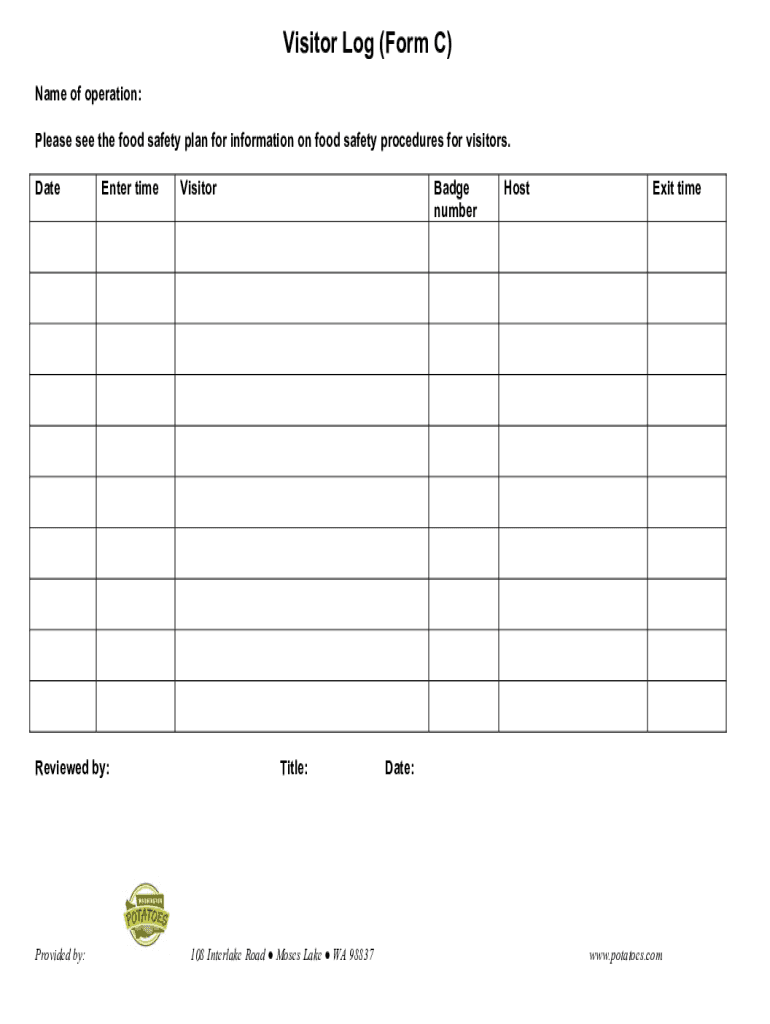
Get the free Sample of Visitor Sign In Sheet
Show details
Visitor Log (Form C) Name of operation: Please see the food safety plan for information on food safety procedures for visitors. Patienter prereviewed by:Provided by:VisitorBadge numberTitle:108 Interlace
We are not affiliated with any brand or entity on this form
Get, Create, Make and Sign
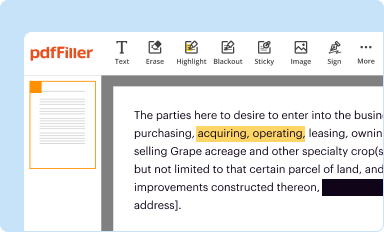
Edit your sample of visitor sign form online
Type text, complete fillable fields, insert images, highlight or blackout data for discretion, add comments, and more.
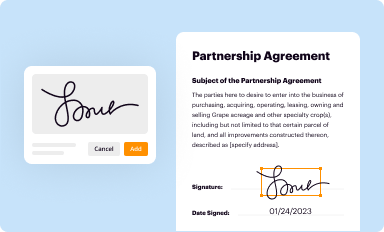
Add your legally-binding signature
Draw or type your signature, upload a signature image, or capture it with your digital camera.
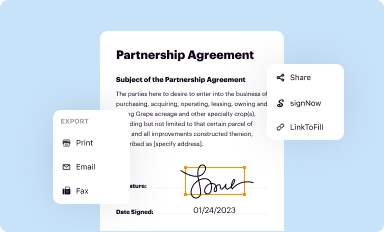
Share your form instantly
Email, fax, or share your sample of visitor sign form via URL. You can also download, print, or export forms to your preferred cloud storage service.
How to edit sample of visitor sign online
Here are the steps you need to follow to get started with our professional PDF editor:
1
Register the account. Begin by clicking Start Free Trial and create a profile if you are a new user.
2
Upload a document. Select Add New on your Dashboard and transfer a file into the system in one of the following ways: by uploading it from your device or importing from the cloud, web, or internal mail. Then, click Start editing.
3
Edit sample of visitor sign. Rearrange and rotate pages, add and edit text, and use additional tools. To save changes and return to your Dashboard, click Done. The Documents tab allows you to merge, divide, lock, or unlock files.
4
Get your file. Select your file from the documents list and pick your export method. You may save it as a PDF, email it, or upload it to the cloud.
pdfFiller makes working with documents easier than you could ever imagine. Try it for yourself by creating an account!
How to fill out sample of visitor sign
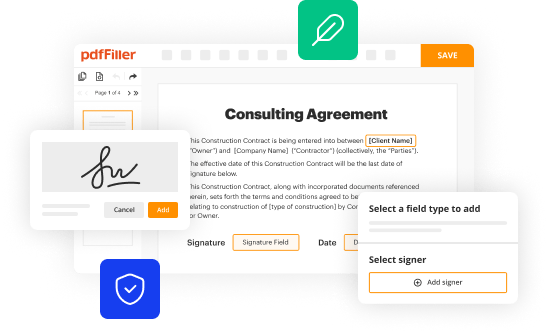
How to fill out sample of visitor sign
01
Start by gathering all the necessary information such as visitor's name, contact details, purpose of visit, date and time of arrival, etc.
02
Prepare the sample of visitor sign form or use a pre-existing template.
03
Make sure to clearly indicate the sections where the visitor needs to input their information.
04
Include any additional instructions or guidelines for the visitor to follow while filling out the form.
05
Provide space for the visitor to sign and date the form once they have completed filling it out.
06
Double-check the form for any missing or incorrect information before finalizing it.
07
Keep a digital or physical copy of the filled-out sign form for record-keeping purposes.
Who needs sample of visitor sign?
01
Companies or organizations that have visitors regularly
02
Receptionists or front desk personnel responsible for managing visitor sign-ins
03
Security personnel monitoring access to a facility
04
Event organizers coordinating attendee registration
05
Any establishment that requires visitor information for safety or administrative purposes
Fill form : Try Risk Free
For pdfFiller’s FAQs
Below is a list of the most common customer questions. If you can’t find an answer to your question, please don’t hesitate to reach out to us.
What is sample of visitor sign?
Sample of visitor sign is a document that is used to record the visits of individuals to a particular location or establishment. It typically includes the visitor's name, date and time of arrival, purpose of the visit, and the name of the person they are visiting.
Who is required to file sample of visitor sign?
The entity or establishment that wants to keep track of the visitors coming to their premises is required to file a sample of visitor sign.
How to fill out sample of visitor sign?
To fill out a sample of visitor sign, you need to gather the necessary information such as the visitor's name, date and time of arrival, purpose of the visit, and the name of the person they are visiting. This information can be recorded on a physical sign-in sheet or through an electronic visitor management system.
What is the purpose of sample of visitor sign?
The purpose of a sample of visitor sign is to create a record of individuals who visit a specific location or establishment. It helps in monitoring and managing visitor traffic, enhancing security, and facilitating contact tracing if needed.
What information must be reported on sample of visitor sign?
The information that must be reported on a sample of visitor sign typically includes the visitor's name, date and time of arrival, purpose of the visit, and the name of the person they are visiting. Additional details such as contact information and identification may also be included depending on the requirements of the organization.
When is the deadline to file sample of visitor sign in 2023?
The specific deadline to file a sample of visitor sign in 2023 may vary depending on the regulations or policies set by the organization or authorities. It is recommended to consult the relevant guidelines or contact the responsible party to determine the deadline.
What is the penalty for the late filing of sample of visitor sign?
The penalty for the late filing of a sample of visitor sign can vary depending on the applicable rules and regulations. It may include fines, penalties, or other consequences determined by the authorities or the organization that requires the filing. The specific penalty amount or consequences should be outlined in the guidelines or policies provided.
How can I modify sample of visitor sign without leaving Google Drive?
People who need to keep track of documents and fill out forms quickly can connect PDF Filler to their Google Docs account. This means that they can make, edit, and sign documents right from their Google Drive. Make your sample of visitor sign into a fillable form that you can manage and sign from any internet-connected device with this add-on.
Can I create an electronic signature for signing my sample of visitor sign in Gmail?
You may quickly make your eSignature using pdfFiller and then eSign your sample of visitor sign right from your mailbox using pdfFiller's Gmail add-on. Please keep in mind that in order to preserve your signatures and signed papers, you must first create an account.
Can I edit sample of visitor sign on an iOS device?
No, you can't. With the pdfFiller app for iOS, you can edit, share, and sign sample of visitor sign right away. At the Apple Store, you can buy and install it in a matter of seconds. The app is free, but you will need to set up an account if you want to buy a subscription or start a free trial.
Fill out your sample of visitor sign online with pdfFiller!
pdfFiller is an end-to-end solution for managing, creating, and editing documents and forms in the cloud. Save time and hassle by preparing your tax forms online.
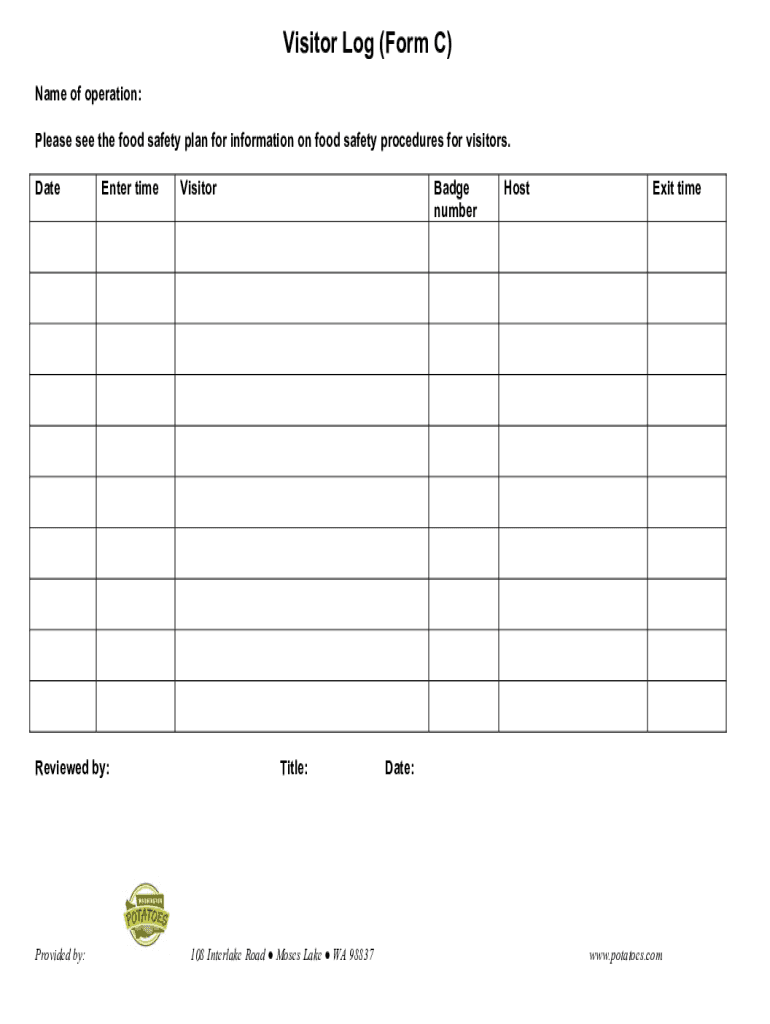
Not the form you were looking for?
Keywords
Related Forms
If you believe that this page should be taken down, please follow our DMCA take down process
here
.