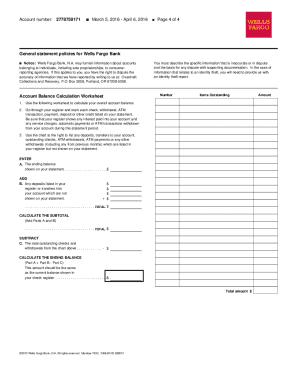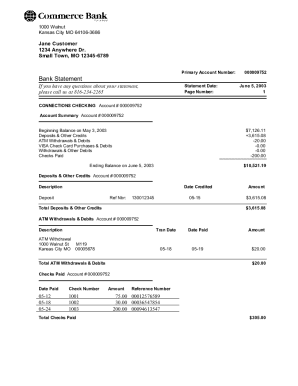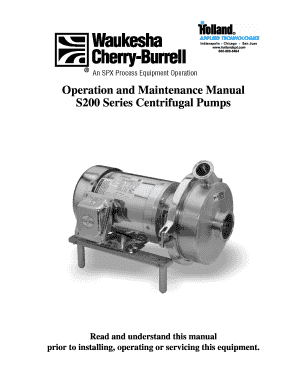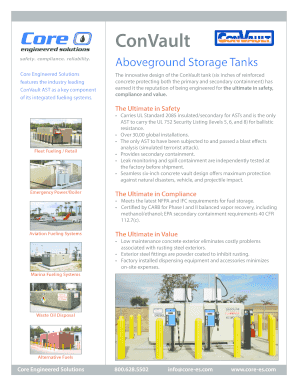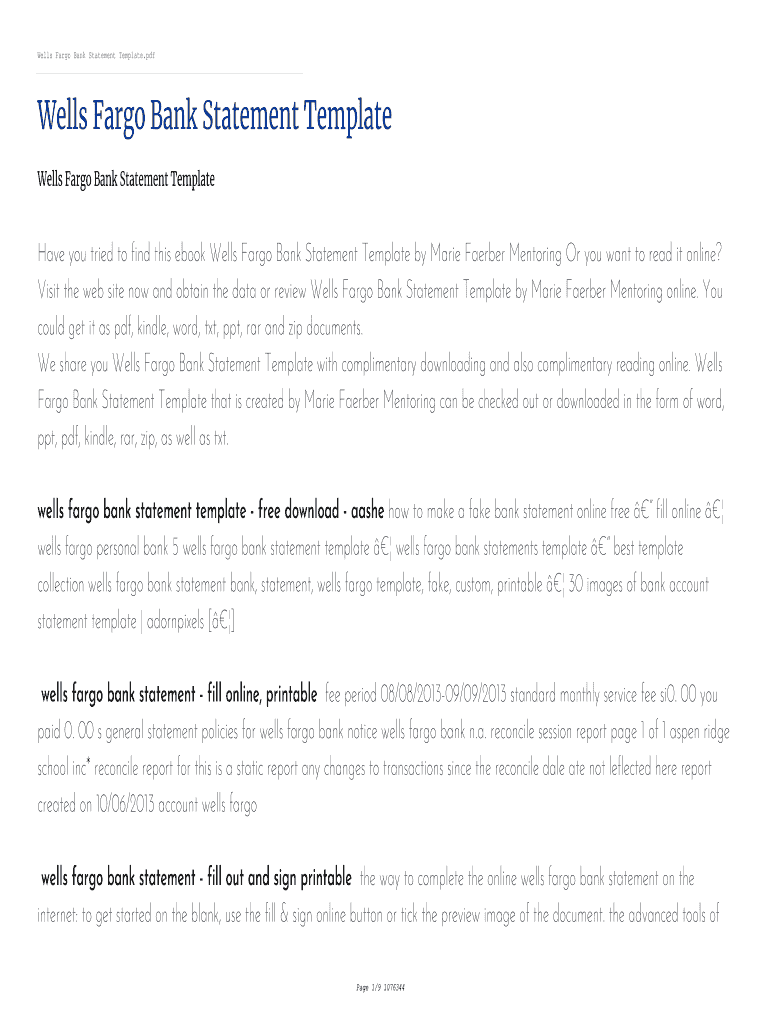
Get the free wells fargo bank statement pdf form
Show details
Wells Fargo Bank Statement Template. Dwells Fargo Bank Statement Template
Wells Fargo Bank Statement TemplateHave you tried to find this e-book Wells Fargo Bank Statement Template by Marie Ferber
pdfFiller is not affiliated with any government organization
Get, Create, Make and Sign

Edit your wells fargo bank statement form online
Type text, complete fillable fields, insert images, highlight or blackout data for discretion, add comments, and more.

Add your legally-binding signature
Draw or type your signature, upload a signature image, or capture it with your digital camera.

Share your form instantly
Email, fax, or share your wells fargo bank statement form via URL. You can also download, print, or export forms to your preferred cloud storage service.
How to edit wells fargo bank statement pdf online
To use the services of a skilled PDF editor, follow these steps:
1
Check your account. If you don't have a profile yet, click Start Free Trial and sign up for one.
2
Upload a file. Select Add New on your Dashboard and upload a file from your device or import it from the cloud, online, or internal mail. Then click Edit.
3
Edit fargo bank statement template form. Text may be added and replaced, new objects can be included, pages can be rearranged, watermarks and page numbers can be added, and so on. When you're done editing, click Done and then go to the Documents tab to combine, divide, lock, or unlock the file.
4
Save your file. Select it in the list of your records. Then, move the cursor to the right toolbar and choose one of the available exporting methods: save it in multiple formats, download it as a PDF, send it by email, or store it in the cloud.
It's easier to work with documents with pdfFiller than you could have believed. You can sign up for an account to see for yourself.
How to fill out wells fargo bank statement

01
To fill out a Wells Fargo bank statement, start by gathering all necessary financial information, including your account details, transaction records, and any supporting documents such as receipts or invoices.
02
Access the Wells Fargo website or mobile app using your login credentials. Navigate to the section designated for statements or account activities.
03
Locate the option to generate a bank statement. Depending on the platform, this may be labeled as "View Statements," "Account Activity," or similar.
04
Select the desired time frame for your bank statement, such as the past month or quarter. If you need a specific date range, customize the selection accordingly.
05
Review the statement format options and choose the one that best suits your needs. Consider selecting a printable PDF version for physical record-keeping purposes.
06
Once the statement is generated, carefully review each transaction listed. Ensure that all details are accurate, and cross-check the information with your own records if necessary.
07
Pay attention to any warnings, overdrafts, or alerts provided within the statement. These can help you identify potential issues or discrepancies in your account.
08
If you find any errors or discrepancies, contact Wells Fargo's customer service immediately to resolve the issue. You may also need to provide additional documentation or evidence to support your claim.
09
Take note of any important dates, such as payment due dates or upcoming transactions, mentioned in the bank statement. This will help you stay organized and avoid any unnecessary charges or fees.
10
Finally, store the bank statement securely in your personal records for future reference or auditing purposes.
Who needs a Wells Fargo bank statement?
01
Individuals who wish to keep track of their banking transactions and monitor their account activities.
02
Business owners who need to reconcile their financial records and monitor their company's cash flow.
03
Individuals or businesses that require accurate financial documentation for tax purposes, loan applications, or other legal requirements.
Fill wells fargo bank statement february 2020 : Try Risk Free
People Also Ask about wells fargo bank statement pdf
How do I get a PDF bank statement from Wells Fargo?
How do I show proof of bank statement?
How do I get a bank statement form?
How do I get a bank statement in PDF format?
What is a bank statement form?
What is a PDF version of a bank statement?
For pdfFiller’s FAQs
Below is a list of the most common customer questions. If you can’t find an answer to your question, please don’t hesitate to reach out to us.
Who is required to file wells fargo bank statement?
Wells Fargo customers are required to file their bank statements. The bank sends a monthly statement to each customer that outlines their account activity for the month. Customers should review this statement and keep it for their records.
How to fill out wells fargo bank statement?
To fill out a Wells Fargo bank statement, you will need to provide information including your name, account number, address, the statement date, the beginning and ending balances, and any transactions that occurred during the statement period. You will also need to provide your signature and the date. Once you have provided all the necessary information, you should review the statement to make sure it is accurate and then mail or submit it to Wells Fargo.
What information must be reported on wells fargo bank statement?
A Wells Fargo Bank statement will include the account number, account opening date, account holder name, account balance, available balance, and a list of transactions. It will also include the bank's contact information, such as the address, phone number, and website. In addition, the statement may include other information such as fees, interest earned, and other account information.
What is wells fargo bank statement?
A Wells Fargo bank statement is a document that summarizes the financial activity of an account holder. It includes details of all transactions such as deposits, withdrawals, transfers, and fees. It typically provides information about the account balance, starting and ending balance, and any interest earned or charged. Bank statements are usually issued on a monthly basis and can be accessed through online banking or received via mail.
What is the purpose of wells fargo bank statement?
The purpose of a Wells Fargo bank statement is to provide a detailed record of all transactions, balances, and activities related to a Wells Fargo bank account. It serves as a summary and proof of all deposits, withdrawals, purchases, fees, interest earned, and any other financial activities within a specific time period (usually a month). Bank statements are important for keeping track of personal or business finances, reconciling accounts, budgeting, tax preparation, and overall financial management.
What is the penalty for the late filing of wells fargo bank statement?
The penalty for the late filing of a Wells Fargo bank statement will vary depending on the specific circumstances and the policies of Wells Fargo. It is recommended to contact Wells Fargo directly to inquire about any potential penalties or fees associated with late statement filing.
How can I manage my wells fargo bank statement pdf directly from Gmail?
You can use pdfFiller’s add-on for Gmail in order to modify, fill out, and eSign your fargo bank statement template form along with other documents right in your inbox. Find pdfFiller for Gmail in Google Workspace Marketplace. Use time you spend on handling your documents and eSignatures for more important things.
How can I get wells fargo bank statement template?
The premium subscription for pdfFiller provides you with access to an extensive library of fillable forms (over 25M fillable templates) that you can download, fill out, print, and sign. You won’t have any trouble finding state-specific fargo bank statement template pdf and other forms in the library. Find the template you need and customize it using advanced editing functionalities.
How do I make edits in wells fargo bank statement pdf 2022 without leaving Chrome?
Get and add pdfFiller Google Chrome Extension to your browser to edit, fill out and eSign your wells fargo bank template form, which you can open in the editor directly from a Google search page in just one click. Execute your fillable documents from any internet-connected device without leaving Chrome.
Fill out your wells fargo bank statement online with pdfFiller!
pdfFiller is an end-to-end solution for managing, creating, and editing documents and forms in the cloud. Save time and hassle by preparing your tax forms online.
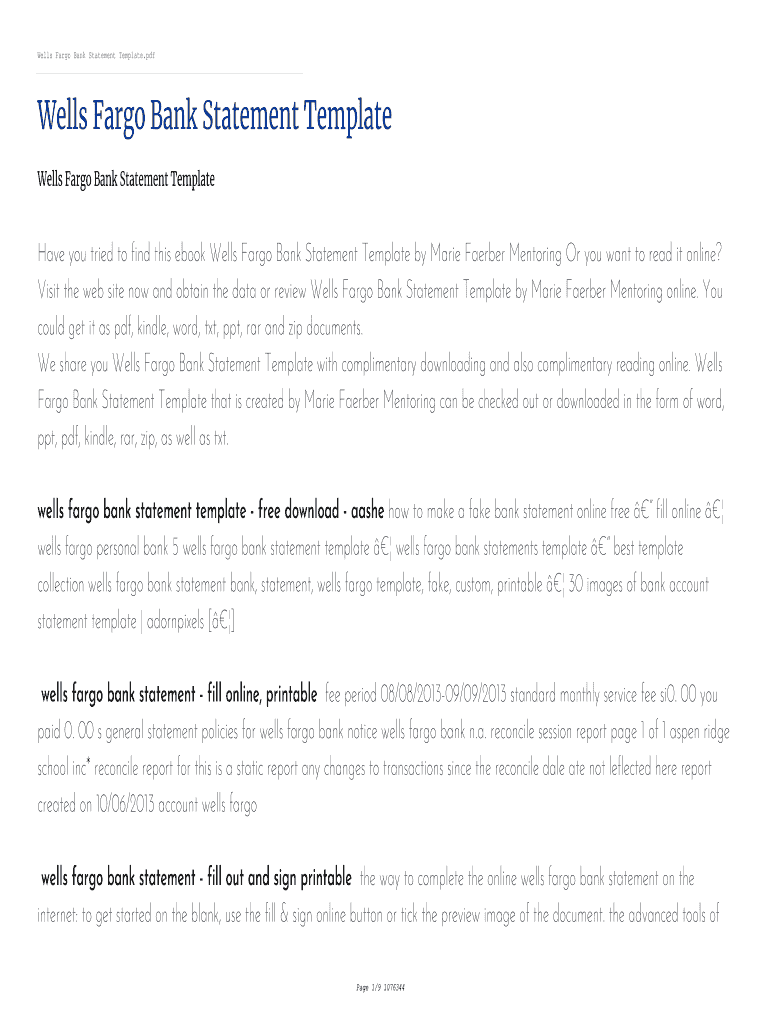
Wells Fargo Bank Statement Template is not the form you're looking for?Search for another form here.
Keywords relevant to wells fargo bank statement template fillable form
Related to wells fargo bank statement template pdf
If you believe that this page should be taken down, please follow our DMCA take down process
here
.