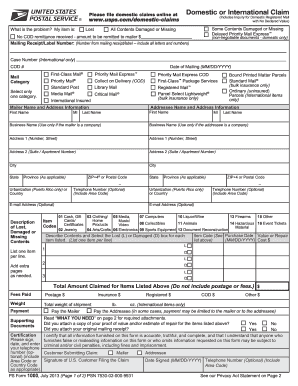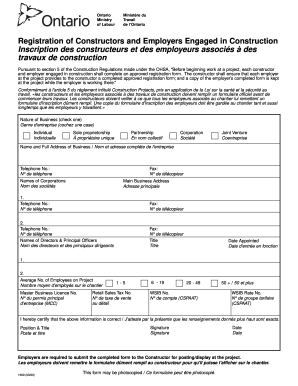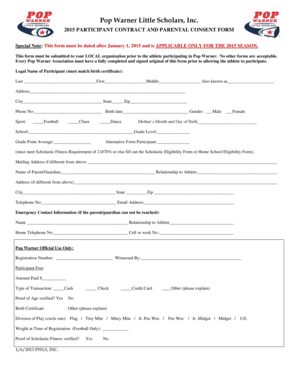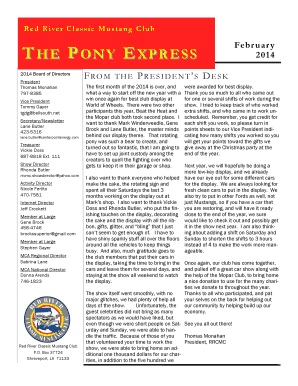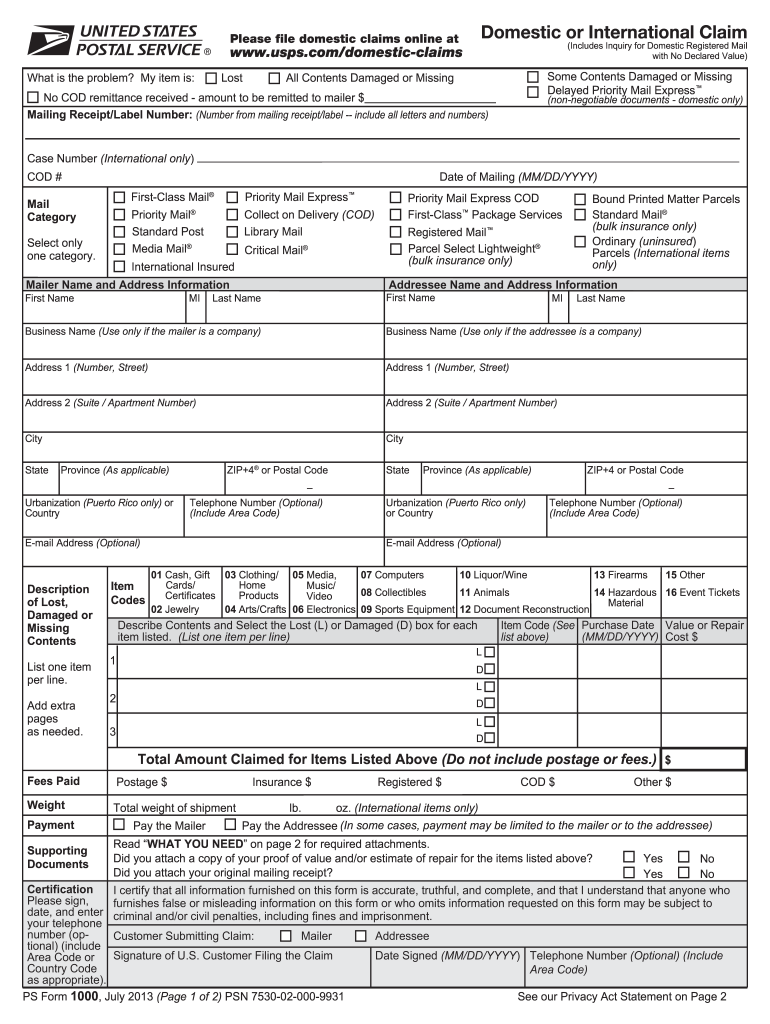
USPS PS 1000 2013-2024 free printable template
Show details
For faster service please file your domestic claim online at www. usps. com/domestic-claims. If you are unable to file online you may submit this form to USPS Domestic Claims PO Box 80143 St. Louis MO 63180-0143. Usps. com. To check the status of your claim call toll free 1-866-974-2733. Privacy Act Statement Your information will be used to respond to inquiries related to domestic or international claims or Registered Mail i nquiries. Usps. com or go to our Web site at www. usps....
pdfFiller is not affiliated with any government organization
Get, Create, Make and Sign

Edit your usps com claims 2013-2024 form online
Type text, complete fillable fields, insert images, highlight or blackout data for discretion, add comments, and more.

Add your legally-binding signature
Draw or type your signature, upload a signature image, or capture it with your digital camera.

Share your form instantly
Email, fax, or share your usps com claims 2013-2024 form via URL. You can also download, print, or export forms to your preferred cloud storage service.
How to edit usps com claims online
To use the professional PDF editor, follow these steps below:
1
Sign into your account. If you don't have a profile yet, click Start Free Trial and sign up for one.
2
Prepare a file. Use the Add New button to start a new project. Then, using your device, upload your file to the system by importing it from internal mail, the cloud, or adding its URL.
3
Edit usps claim form online. Add and replace text, insert new objects, rearrange pages, add watermarks and page numbers, and more. Click Done when you are finished editing and go to the Documents tab to merge, split, lock or unlock the file.
4
Get your file. Select your file from the documents list and pick your export method. You may save it as a PDF, email it, or upload it to the cloud.
It's easier to work with documents with pdfFiller than you can have ever thought. Sign up for a free account to view.
USPS PS 1000 Form Versions
Version
Form Popularity
Fillable & printabley
How to fill out usps com claims 2013-2024

How to fill out usps claim form?
01
Start by obtaining a copy of the USPS claim form. You can either download it online from the USPS website or request a physical copy from your local post office.
02
Begin filling out the form by providing your personal information, including your name, address, and contact details. Make sure to write legibly and accurately to avoid any confusion.
03
Proceed to the section where you need to describe the nature of your claim. Clearly explain what happened, the date of the incident, and any supporting evidence or documentation you may have, such as photographs or receipts.
04
Next, indicate the value of the shipment or content being claimed, along with any declaration or insurance information. This will help the USPS determine the appropriate compensation or reimbursement.
05
Take note of the deadline for submitting the claim form. Be sure to complete and submit it within the specified timeframe to ensure your claim is processed.
06
After filling out all the necessary details, review the form for any errors or missing information. Double-check that you have included all relevant supporting documents.
07
Finally, submit the completed claim form to the USPS. You can either mail it via certified mail or deliver it in-person to your local post office.
Who needs usps claim form?
01
Individuals or businesses who have experienced loss, damage, or theft of their shipments or mailings through USPS.
02
Anyone who has purchased USPS insurance for their package and needs to file a claim for reimbursement.
03
People who have encountered any delivery issues or delays with their USPS shipment and seek compensation for inconveniences caused.
Note: It's essential to consult the USPS website or contact their customer service for the most accurate and updated information on filing a claim and determining eligibility.
Video instructions and help with filling out and completing usps com claims
Instructions and Help about usps com claim form
Fill usps file a claim : Try Risk Free
People Also Ask about usps com claims
Who is responsible if USPS loses a package?
When can I file a claim with USPS?
Is USPS liable for lost packages?
How does filing a claim with USPS work?
Does USPS reimburse for lost packages?
Our user reviews speak for themselves
Read more or give pdfFiller a try to experience the benefits for yourself
For pdfFiller’s FAQs
Below is a list of the most common customer questions. If you can’t find an answer to your question, please don’t hesitate to reach out to us.
What is usps claim form?
USPS Claim Form is a form used by the United States Postal Service (USPS) to document and process claims for loss and damage of mail, packages, and other mail-related items. The form is available online and in USPS Post Offices.
Who is required to file usps claim form?
Anyone who has suffered a loss or damage to a package sent through the USPS is required to file a USPS claim form. The claim form must be submitted within 60 days of the mailing date.
How to fill out usps claim form?
1. Fill out the USPS Domestic Insurance Claim form (Form PS 3623). You can download it from the USPS website.
2. Identify the shipper, date of mailing, and the destination of the item.
3. Describe the item, including the size, weight, and value.
4. Explain what happened to the item, if known.
5. Provide contact information for both the sender and the recipient.
6. Sign and date the form.
7. Submit the form, along with supporting documents, to the nearest USPS office.
What is the purpose of usps claim form?
The USPS Claim Form is used to file a complaint with the United States Postal Service (USPS). This form is used to make a claim for a refund, replacement, or other compensation when an item has been lost, damaged, or delayed in shipment. Customers can also use this form to request a refund for services that were not provided as promised by the USPS.
What information must be reported on usps claim form?
1. Name of claimant, address, and contact information.
2. Description of the item that is being claimed, including its size, weight, and condition.
3. Date of shipment, package tracking number, and other pertinent shipping information.
4. Date of claim filing, and any other relevant information regarding the incident.
5. Any supporting documentation, such as proof of delivery, invoice, or photograph of the damaged item.
6. Estimated value of the item being claimed, and the amount being requested for reimbursement.
7. Signature of the claimant, along with the date of signature.
How can I modify usps com claims without leaving Google Drive?
People who need to keep track of documents and fill out forms quickly can connect PDF Filler to their Google Docs account. This means that they can make, edit, and sign documents right from their Google Drive. Make your usps claim form online into a fillable form that you can manage and sign from any internet-connected device with this add-on.
How can I get usps claim form?
It's simple using pdfFiller, an online document management tool. Use our huge online form collection (over 25M fillable forms) to quickly discover the usps claim for lost package. Open it immediately and start altering it with sophisticated capabilities.
How do I execute usps claim online?
pdfFiller makes it easy to finish and sign usps com domestic claims form online. It lets you make changes to original PDF content, highlight, black out, erase, and write text anywhere on a page, legally eSign your form, and more, all from one place. Create a free account and use the web to keep track of professional documents.
Fill out your usps com claims 2013-2024 online with pdfFiller!
pdfFiller is an end-to-end solution for managing, creating, and editing documents and forms in the cloud. Save time and hassle by preparing your tax forms online.
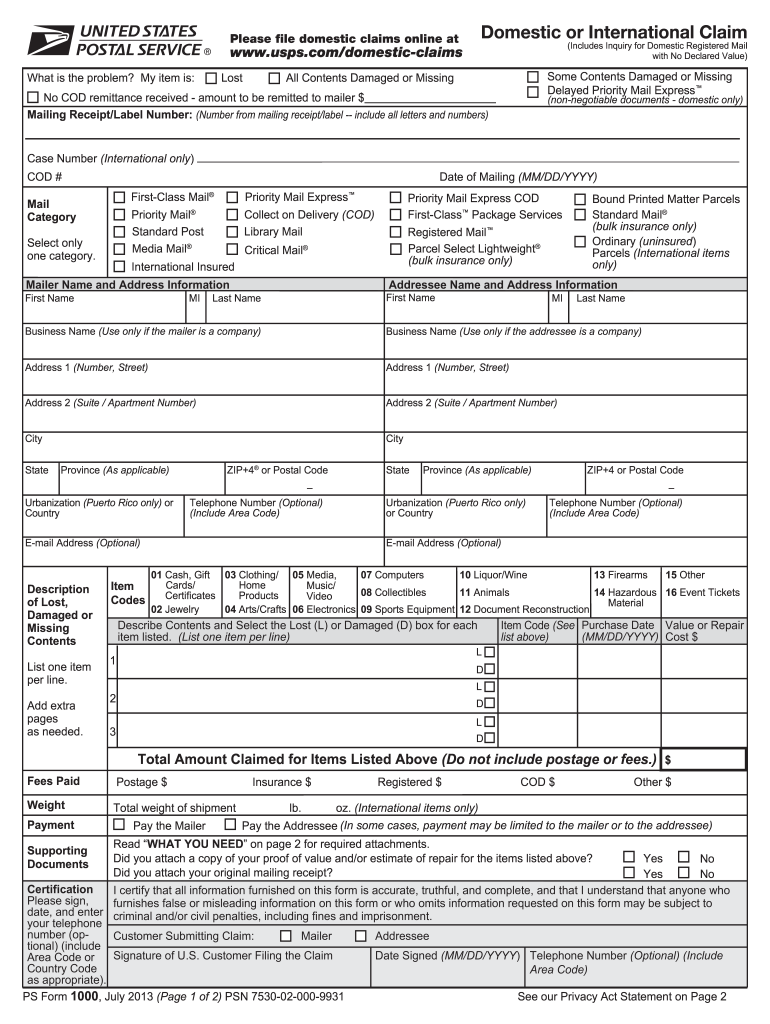
Usps Claim Form is not the form you're looking for?Search for another form here.
Keywords relevant to usps claims form
Related to claims usps
If you believe that this page should be taken down, please follow our DMCA take down process
here
.