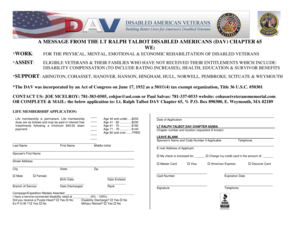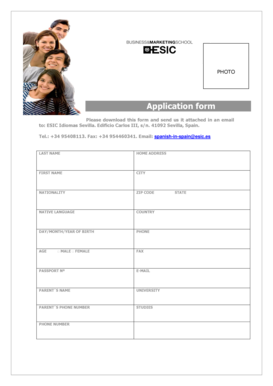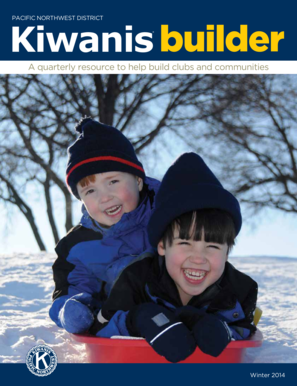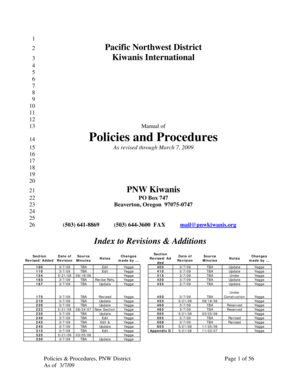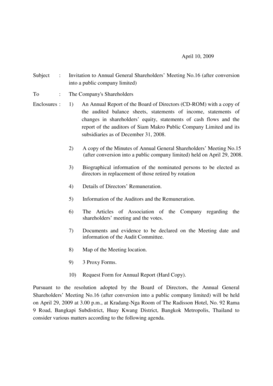California Lutheran University Monthly Log Sheet 2010-2024 free printable template
Show details
MONTHLY LOG SHEET TRIP REDUCTION PARTICIPANTS AUGUST 2010 Name: Dept. Home Zip Code: In the spaces below, enter the code for the form of commuting used each day: Codes: T Public Transit B Bicycle
pdfFiller is not affiliated with any government organization
Get, Create, Make and Sign

Edit your monthly log sheet form form online
Type text, complete fillable fields, insert images, highlight or blackout data for discretion, add comments, and more.

Add your legally-binding signature
Draw or type your signature, upload a signature image, or capture it with your digital camera.

Share your form instantly
Email, fax, or share your monthly log sheet form form via URL. You can also download, print, or export forms to your preferred cloud storage service.
How to edit monthly log sheet form online
To use the services of a skilled PDF editor, follow these steps below:
1
Log into your account. In case you're new, it's time to start your free trial.
2
Upload a document. Select Add New on your Dashboard and transfer a file into the system in one of the following ways: by uploading it from your device or importing from the cloud, web, or internal mail. Then, click Start editing.
3
Edit monthly log sheet template form. Add and replace text, insert new objects, rearrange pages, add watermarks and page numbers, and more. Click Done when you are finished editing and go to the Documents tab to merge, split, lock or unlock the file.
4
Save your file. Choose it from the list of records. Then, shift the pointer to the right toolbar and select one of the several exporting methods: save it in multiple formats, download it as a PDF, email it, or save it to the cloud.
pdfFiller makes dealing with documents a breeze. Create an account to find out!
How to fill out monthly log sheet form

To fill out a monthly log sheet, follow these steps:
01
Start by entering the current month and year at the top of the sheet.
02
Divide the sheet into sections or categories relevant to your purpose for keeping a log. For example, if it's a financial log, you could have sections for income, expenses, and savings.
03
Under each section, create rows or columns to list the specific details you want to track. This could include dates, amounts, descriptions, or any other relevant information.
04
Regularly update the log sheet by entering the necessary data for each section. Be sure to fill it out accurately and consistently to ensure its effectiveness.
05
Include any additional notes or comments that may provide context or clarification for the recorded entries.
Who needs a monthly log sheet:
01
Individuals who want to track their personal expenses and budget can benefit from a monthly log sheet. It helps create awareness of spending habits, identify areas for improvement, and achieve financial goals.
02
Small business owners who want to monitor their revenue, expenses, and cash flow can use a monthly log sheet. It enables better financial management, aids in tax preparation, and provides insights into business performance.
03
Project managers or team leaders who need to track progress, milestones, or tasks can utilize a monthly log sheet. It allows for better organization, facilitates communication, and helps ensure project objectives are met.
Overall, anyone who wants to maintain a clear record, track progress, or analyze data over a monthly time frame can find a monthly log sheet useful.
Fill monthly sign in sheet template : Try Risk Free
For pdfFiller’s FAQs
Below is a list of the most common customer questions. If you can’t find an answer to your question, please don’t hesitate to reach out to us.
What is monthly log sheet?
A monthly log sheet is a document or spreadsheet used to record and track various activities, events, or data on a monthly basis. It can be used for various purposes, such as tracking expenses, monitoring work progress, recording daily or monthly tasks, tracking attendance, or keeping a record of any other relevant information that needs to be logged regularly. The format and content of a monthly log sheet can vary depending on the specific needs and requirements of the user or organization using it.
Who is required to file monthly log sheet?
The answer to this question depends on the context. In general, a monthly log sheet may need to be filled out by individuals or businesses that are required to track certain information or keep records for regulatory or reporting purposes. This could include:
1. Employees: Some employers may require their employees to maintain monthly log sheets to track their work hours, tasks completed, or expenses incurred.
2. Drivers: Professional truck drivers, taxi drivers, or delivery drivers may be required to maintain a monthly log sheet to record their driving hours, rest breaks, and other information as mandated by transportation regulations.
3. Salespeople: Sales representatives or agents may need to file monthly log sheets to report their sales activities, contacts made, or expenses related to business travel.
4. Contractors: Independent contractors or freelancers who bill on an hourly or project basis may be required to maintain monthly log sheets to track their time or project-related expenses.
5. Financial institutions: Banks, investment firms, or other financial institutions may need to file monthly log sheets to report certain activities, transactions, or compliance-related information to regulatory bodies.
It is important to note that the specific requirements for filing monthly log sheets can vary depending on industry, jurisdiction, and organizational policies.
What is the purpose of monthly log sheet?
The purpose of a monthly log sheet is to keep track of and document activities, events, or specific data over the course of a month. It allows for easy organization and reference of information, provides a comprehensive overview of monthly occurrences, and can be used for various purposes such as monitoring progress, analyzing trends, tracking expenses, recording work hours, managing appointments, or maintaining a schedule. Monthly log sheets are commonly used in a wide range of fields, including business, healthcare, education, and personal planning.
What information must be reported on monthly log sheet?
The specific information that must be reported on a monthly log sheet can vary depending on the purpose of the log and the organization's requirements. However, some common information that may need to be reported includes:
1. Date and time: The date and time of each entry in the log sheet.
2. Activity or event: A description of the activity or event that occurred during that specific time period.
3. Location: The place or location where the activity or event took place.
4. Participants or individuals involved: Names or identification of individuals involved in the activity or event.
5. Duration: The duration of the activity or event.
6. Purpose: The objective or purpose of the activity or event.
7. Observations or findings: Any relevant observations, findings, or outcomes related to the activity or event.
8. Issues or concerns: Any issues or concerns that arose during the activity or event.
9. Actions taken: Any actions or measures initiated or taken to address the issues or concerns.
10. Signature or initials: The signature or initials of the person responsible for reporting the information on the log sheet.
11. Additional notes: Any additional notes or comments related to the activity or event.
These are just general guidelines, and the specific requirements may differ depending on the context and purpose of the monthly log sheet.
What is the penalty for the late filing of monthly log sheet?
The penalty for the late filing of a monthly log sheet can vary depending on the specific context and jurisdiction. In some cases, there may be no immediate penalty, but consistent late filings could result in consequences such as a warning or disciplinary action by the relevant authority. In other situations, a late filing may lead to financial penalties, fines, or other sanctions. It is important to check the specific regulations or guidelines applicable to your situation to determine the exact penalty for late filing.
How to fill out monthly log sheet?
Here are the steps to follow when filling out a monthly log sheet:
1. Obtain a copy of the monthly log sheet: Ensure you have the correct log sheet template or form for the specific purpose or task you need to track. If it is not provided, create a table or spreadsheet with columns to record the required information.
2. Identify the time period: Determine the start and end dates of the month you are logging. This will help you organize your entries properly.
3. Identify the categories or columns: Review the categories or columns on the log sheet. These will vary depending on the purpose of the log sheet. For example, if it is a work-related log, you might have columns for dates, tasks performed, hours spent, any issues encountered, and comments. Adjust or add columns as necessary for your specific needs.
4. Populate the dates: Fill in the dates for each day of the month in the respective column or row. Ensure they are accurate and in the correct order.
5. Enter data for each day: Now, based on the categories or columns, enter the relevant information for each day. For example, if tracking hours worked, record the number of hours worked that day. If recording tasks performed, describe the tasks undertaken. Be concise but include pertinent details.
6. Total or calculate as necessary: If there are columns that require calculations or totals, use formulas or manually calculate them. For example, you might need to sum up the total hours worked in a month or compute the average value of certain data points.
7. Review and proofread: Go through your entries and ensure accuracy. Double-check calculations, spelling, and any other details to minimize errors.
8. Sign and date: If necessary, sign and date the log sheet to validate its authenticity or compliance with any requirements.
9. Store or submit: Store the log sheet in a safe and organized manner, either in a physical or digital format. If required, submit the log sheet to the relevant person, organization, or department.
10. Repeat for subsequent months: Once the month is over, begin a new log sheet for the following month, following the same process.
Remember, adapt these steps based on the specific requirements and purpose of your monthly log sheet.
How can I send monthly log sheet form for eSignature?
Once you are ready to share your monthly log sheet template form, you can easily send it to others and get the eSigned document back just as quickly. Share your PDF by email, fax, text message, or USPS mail, or notarize it online. You can do all of this without ever leaving your account.
Can I create an electronic signature for the monthly log template in Chrome?
As a PDF editor and form builder, pdfFiller has a lot of features. It also has a powerful e-signature tool that you can add to your Chrome browser. With our extension, you can type, draw, or take a picture of your signature with your webcam to make your legally-binding eSignature. Choose how you want to sign your monthly log sheet form get and you'll be done in minutes.
How do I fill out printable sign in sheets on an Android device?
Complete printable deposit log sheet form and other documents on your Android device with the pdfFiller app. The software allows you to modify information, eSign, annotate, and share files. You may view your papers from anywhere with an internet connection.
Fill out your monthly log sheet form online with pdfFiller!
pdfFiller is an end-to-end solution for managing, creating, and editing documents and forms in the cloud. Save time and hassle by preparing your tax forms online.

Monthly Log Template is not the form you're looking for?Search for another form here.
Keywords relevant to maintenance log sheet form
Related to temperature log sheet
If you believe that this page should be taken down, please follow our DMCA take down process
here
.