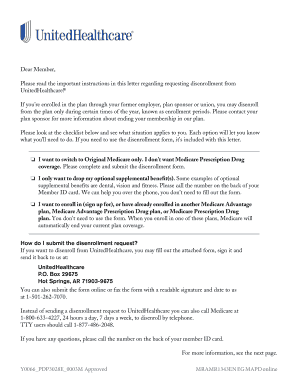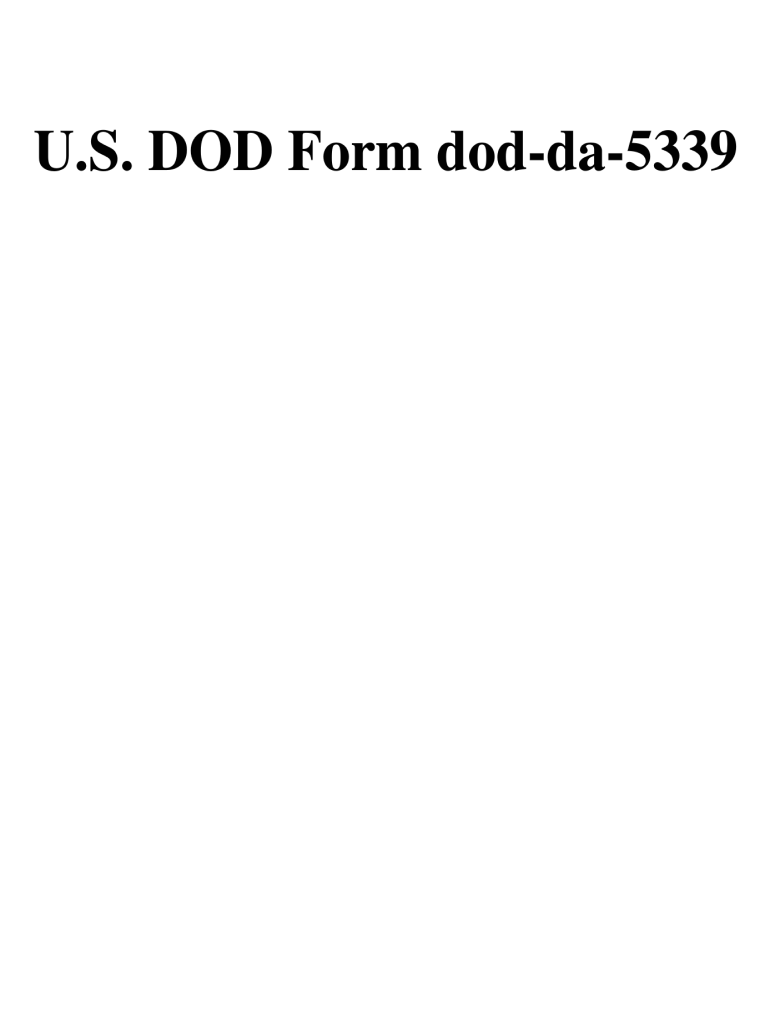
DA 5339 2001-2024 free printable template
Show details
AVERAGE - Performs as well as most soldiers. TYPED NAME OF UNIT COMMANDER DA FORM 5339 JUN 2001 SIGNATURE OF UNIT COMMANDER EDITION OF OCT 84 IS OBSOLETE DATE USAPA V1. Record is to be maintained in candidate s training file at the Officer Candidate School until commissioned. Disclosure of information requested in DA Form 5339 is mandatory. U.S. DOD Form dod-da-5339 OCS APPLICANT S COMMANDERS EVALUATION SHEET For use of this form see AR 350-51 the proponent agency is ODCSPER. AUTHORITY...
pdfFiller is not affiliated with any government organization
Get, Create, Make and Sign

Edit your da 5339 form form online
Type text, complete fillable fields, insert images, highlight or blackout data for discretion, add comments, and more.

Add your legally-binding signature
Draw or type your signature, upload a signature image, or capture it with your digital camera.

Share your form instantly
Email, fax, or share your da 5339 form form via URL. You can also download, print, or export forms to your preferred cloud storage service.
How to edit da 5339 online
To use the services of a skilled PDF editor, follow these steps below:
1
Log in to account. Start Free Trial and sign up a profile if you don't have one yet.
2
Simply add a document. Select Add New from your Dashboard and import a file into the system by uploading it from your device or importing it via the cloud, online, or internal mail. Then click Begin editing.
3
Edit how to form 5339. Replace text, adding objects, rearranging pages, and more. Then select the Documents tab to combine, divide, lock or unlock the file.
4
Save your file. Select it in the list of your records. Then, move the cursor to the right toolbar and choose one of the available exporting methods: save it in multiple formats, download it as a PDF, send it by email, or store it in the cloud.
With pdfFiller, dealing with documents is always straightforward. Try it right now!
How to fill out da 5339 form

How to fill out form 5339:
01
Start by gathering the necessary information and documents required for the form, such as personal identification details, financial information, and any supporting documentation.
02
Carefully read the instructions provided with form 5339 to understand the specific requirements and guidelines for filling out the form correctly.
03
Begin by entering your personal information in the designated fields, such as your name, address, contact information, and any other relevant details requested.
04
Proceed to provide the required financial information, such as income, expenses, assets, and liabilities, according to the instructions provided.
05
Include any supporting documentation that may be required to substantiate the information provided on the form. This could include copies of tax returns, bank statements, or any other relevant documents.
06
Double-check all the information entered on the form to ensure accuracy and completeness.
07
Sign and date the form as required.
08
Review the completed form once again to verify that all information is accurate and complete before submitting it.
Who needs form 5339:
01
Individuals who are seeking financial assistance for a specific purpose, such as educational grants, loan applications, or government programs, may need to fill out form 5339.
02
Businesses or organizations applying for certain grants, loans, or funding opportunities may also be required to complete form 5339.
03
The specific requirements for who needs to fill out form 5339 may vary depending on the purpose and regulations of the program or funding source. It is essential to carefully review the instructions or consult with the relevant authority to determine if this form is necessary for your particular situation.
Video instructions and help with filling out and completing da 5339
Instructions and Help about commander s evaluation form
Fill applicant performs evaluation : Try Risk Free
People Also Ask about da 5339
Who needs to file form 5330?
What is a 5329 form used for?
Who must file form 5329?
What is form 5330 for excise tax return?
What is 5330 filing?
What is reasonable cause for form 5329?
For pdfFiller’s FAQs
Below is a list of the most common customer questions. If you can’t find an answer to your question, please don’t hesitate to reach out to us.
What is form 5339?
Form 5339 is a document used by the Internal Revenue Service (IRS) in the United States. It is titled "Request for Confirmation of Installation of Residential Energy Efficient Property" and is used by individuals who have installed or plan to install energy-efficient property in their homes. This form is used to claim the residential energy-efficient property credit on their federal income tax returns. The credit allows taxpayers to receive a percentage of the cost of the property as a credit against their taxes owed.
Who is required to file form 5339?
Form 5339 is used by nonprofit organizations to apply for a refund of the amount of certain fuel taxes. Therefore, nonprofit organizations that meet the requirements specified by the Internal Revenue Service (IRS) are required to file Form 5339.
How to fill out form 5339?
To correctly fill out Form 5339, follow the steps below:
Step 1: Obtain the form
- Visit the official website of the Internal Revenue Service (IRS) and search for Form 5339. Alternatively, you can directly search for "IRS Form 5339" on any search engine and download the form from a reliable source.
Step 2: Identify the section
- Read the form instructions to understand the purpose and requirements of Form 5339. Identify the section applicable to you.
Step 3: Provide required information
- Enter your name, taxpayer identification number, and address in the designated fields at the top of the form.
- If you are a single-owner LLC, provide your business name and employer identification number (EIN) as well.
- Check the appropriate box indicating if it is an initial return, amended return, or final return.
Step 4: Complete the applicable sections
- Depending on the section you identified in Step 2, fill out the relevant information. This might include information about the type of organization, employment tax credits, specified credits, bond credits, or certification of the credit as required by law.
- Be sure to read and follow the instructions provided for each section for accurate completion.
Step 5: Attach any required documents
- Determine if any additional documents need to be attached to support the information provided on the form. This could include schedules, statements, or certificates. Make sure to include them and organize them according to the instructions.
Step 6: Review and sign
- Carefully review the form to ensure accuracy, including all entered information and any attached documents.
- Sign and date the form in the provided space.
- If the form is being completed by a tax professional, they must also sign the form and provide their information.
Step 7: Retain a copy
- Make a copy of the completed form and all attached documents for your records before submitting it to the IRS.
Step 8: Submit the form
- Send the completed Form 5339 to the address provided in the instructions. Check the instructions for any additional requirements, such as including a payment if applicable.
Remember, Form 5339 may have specific requirements that vary depending on your situation. It is essential to carefully review the form instructions and seek professional advice if needed.
What is the purpose of form 5339?
Form 5339 is used by transportation and transit agencies to apply for federal financial assistance for the acquisition of buses and related equipment under the Bus and Bus Facilities Program. The purpose of this form is to collect essential information about the transit agency, project details, and the proposed use of funds. It serves as an application to request financial assistance from the Federal Transit Administration (FTA) for the purchase of buses and improvements to bus-related facilities. The form helps the FTA evaluate project eligibility, funding amounts, and overall program effectiveness.
What information must be reported on form 5339?
Form 5339 is used to report the application and acceptance of the Federal Transit Administration’s Alternative Transportation in Parks and Public Lands (ATPPL) program grants. It is submitted by the recipients of the grant funds.
The information that must be reported on Form 5339 includes:
1. Recipient information: Name, address, taxpayer identification number (TIN), contact information, and contact person.
2. Grant award information: The ATPPL program grant award number, award amount, and award date.
3. Project information: A description of the project for which the grant funds are being used, including the location, purpose, and goals of the project.
4. Project costs: A breakdown of the eligible costs incurred by the recipient for the project, such as equipment purchases, construction, operating expenses, and administrative costs.
5. Grant funds used: The amount of grant funds that have been used by the recipient for the project as of the reporting period, including the specific purpose for which the funds were used.
6. Project milestones: Any milestones or achievements reached during the reporting period that are related to the project, such as completion of construction, implementation of services, or any other significant developments.
7. Project challenges and mitigation: Any challenges or issues faced by the recipient during the reporting period, along with the steps taken to overcome or mitigate these challenges.
8. Data reporting: Any data or information required to be reported as part of the grant agreement, including performance measures, ridership data, environmental impact, or any other relevant data.
9. Certification: The certification by the recipient that the information provided is true and accurate to the best of their knowledge.
Note that the specific reporting requirements may vary based on the terms and conditions of the ATPPL grant and any reporting guidelines provided by the Federal Transit Administration. Recipients should refer to the instructions provided with the form and consult with the relevant program officials for any specific reporting requirements.
What is the penalty for the late filing of form 5339?
The penalty for late filing of Form 5339, which is the Excise Tax on Certain Electric Vehicles, is generally $100 per failure to timely file. However, the specific penalty amount may vary depending on certain factors, such as the total number of vehicles involved and the duration of the delinquency. It's always recommended to refer to the instructions of Form 5339 or consult with a tax professional for accurate and up-to-date penalty information.
How can I modify da 5339 without leaving Google Drive?
By integrating pdfFiller with Google Docs, you can streamline your document workflows and produce fillable forms that can be stored directly in Google Drive. Using the connection, you will be able to create, change, and eSign documents, including how to form 5339, all without having to leave Google Drive. Add pdfFiller's features to Google Drive and you'll be able to handle your documents more effectively from any device with an internet connection.
How can I edit form 5339 on a smartphone?
You can easily do so with pdfFiller's apps for iOS and Android devices, which can be found at the Apple Store and the Google Play Store, respectively. You can use them to fill out PDFs. We have a website where you can get the app, but you can also get it there. When you install the app, log in, and start editing form ocs, you can start right away.
How do I fill out da form 5339 on an Android device?
On an Android device, use the pdfFiller mobile app to finish your how to form ocs. The program allows you to execute all necessary document management operations, such as adding, editing, and removing text, signing, annotating, and more. You only need a smartphone and an internet connection.
Fill out your da 5339 form online with pdfFiller!
pdfFiller is an end-to-end solution for managing, creating, and editing documents and forms in the cloud. Save time and hassle by preparing your tax forms online.
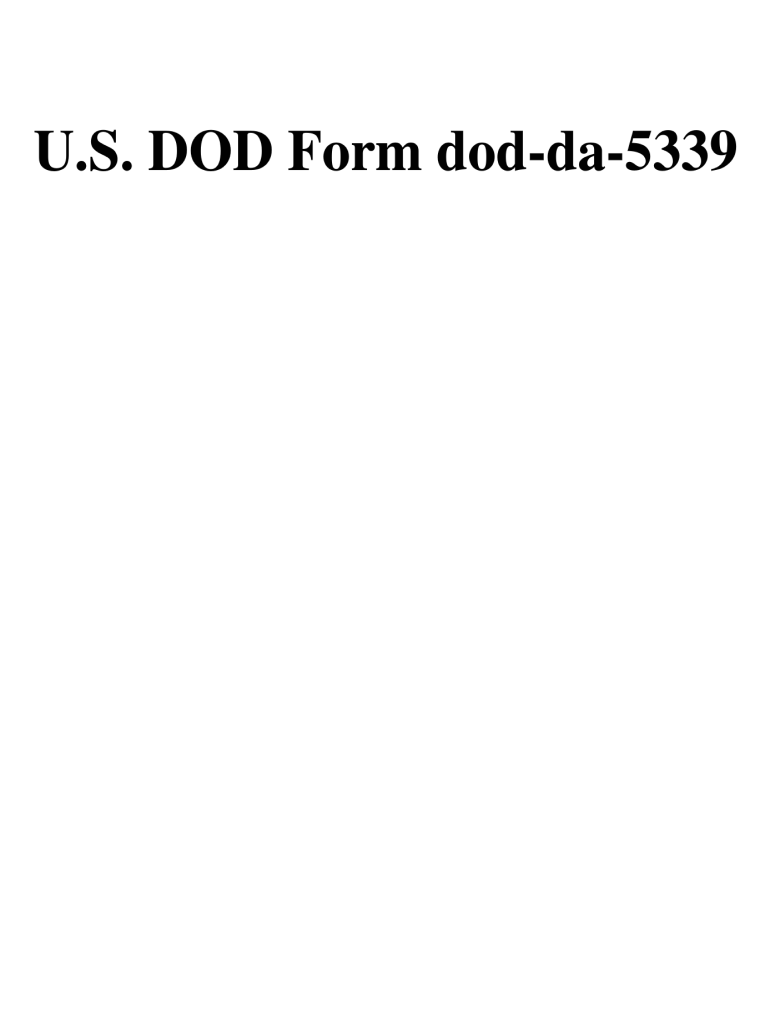
Form 5339 is not the form you're looking for?Search for another form here.
Keywords relevant to form soldiers evaluation
Related to form performs soldiers
If you believe that this page should be taken down, please follow our DMCA take down process
here
.