With Dropbox, it's quick and easy to share any file with anyone. You can:
- Create a secure link to share files with all your collaborators, even if they don’t have a Dropbox account.
- Add team members as collaborators and share access to files or folders.
- Share large files without frustration—skip email or zip files, try Transfer instead.
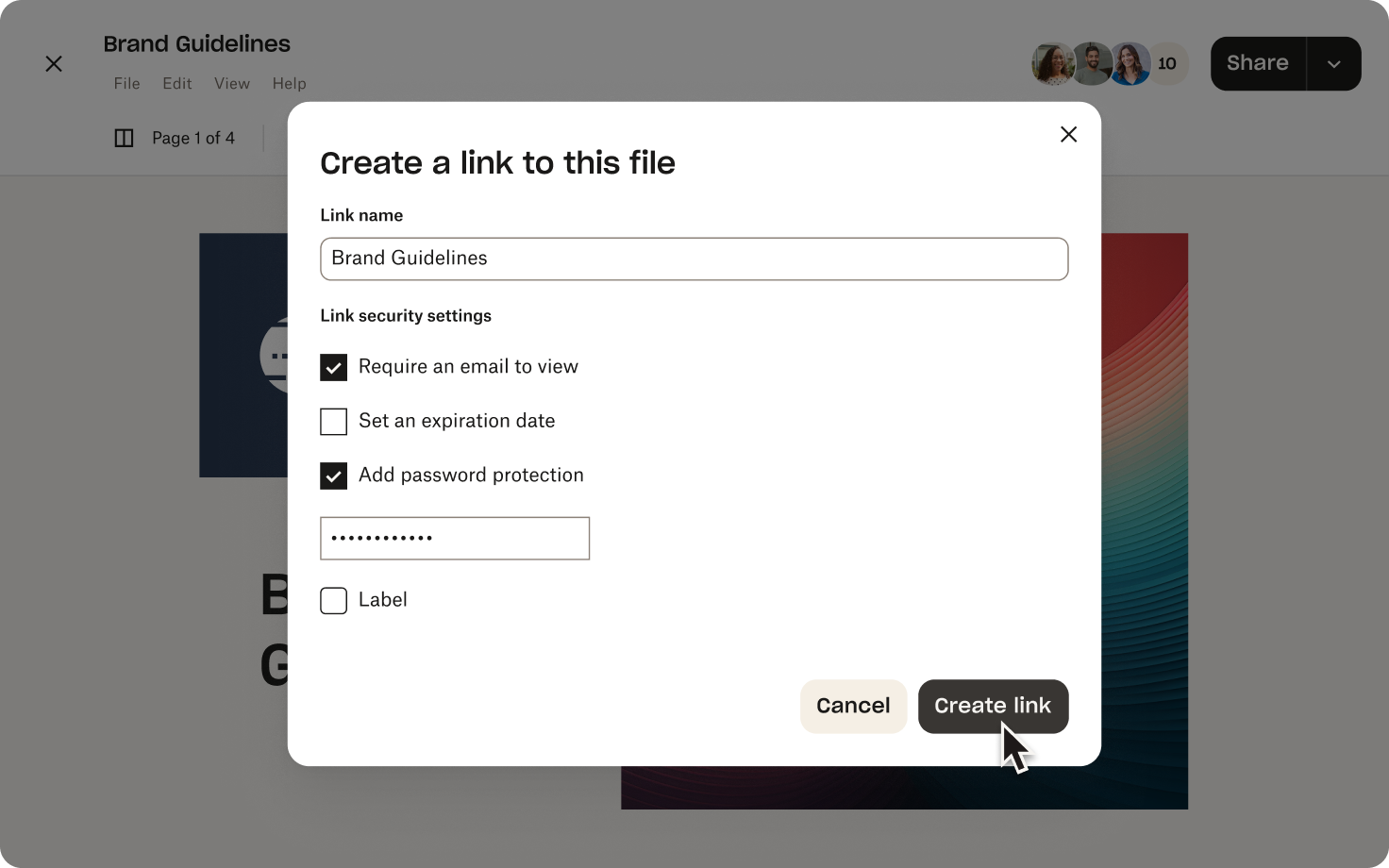




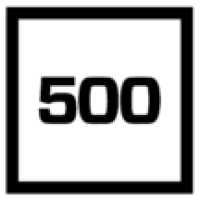
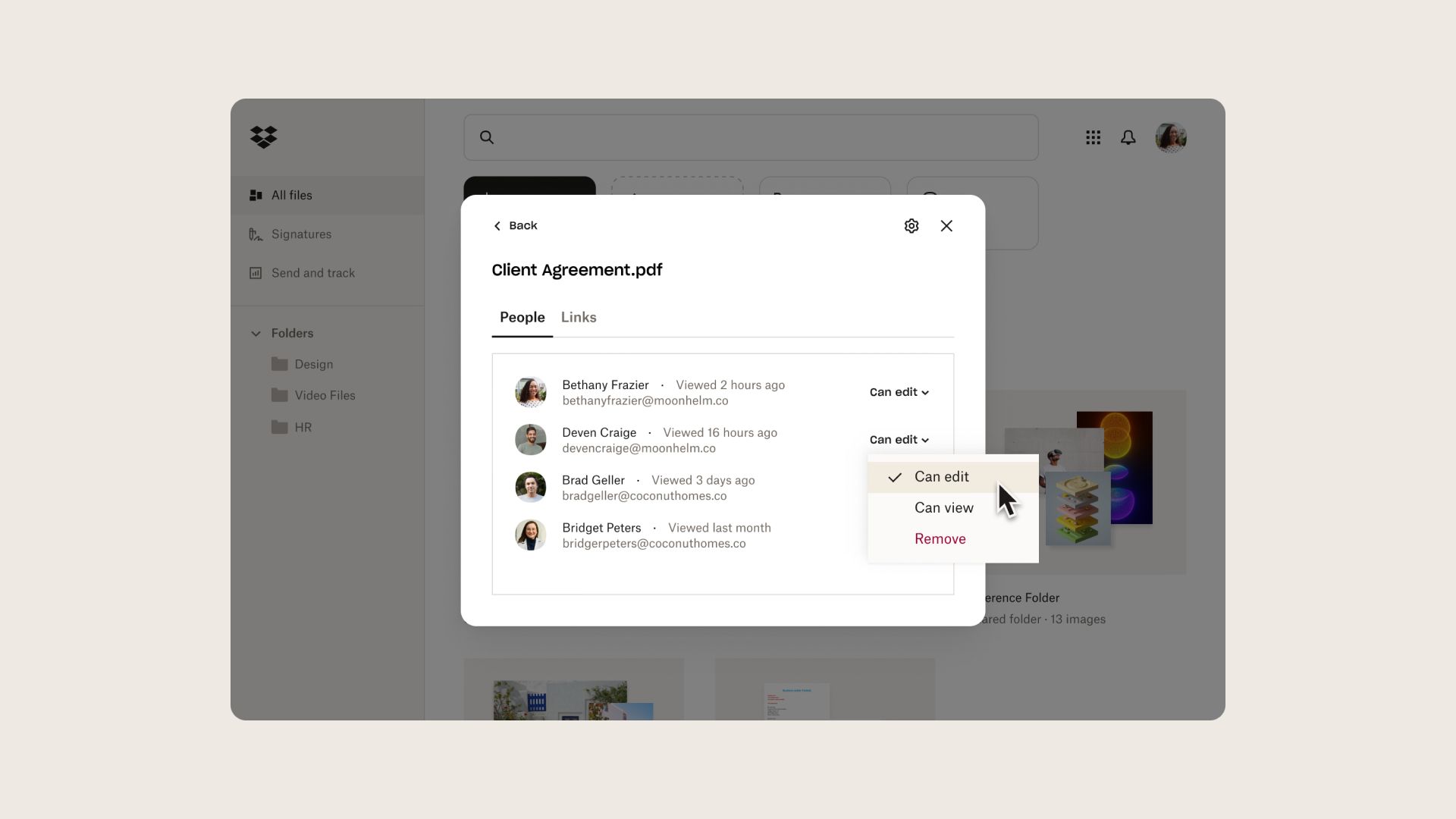
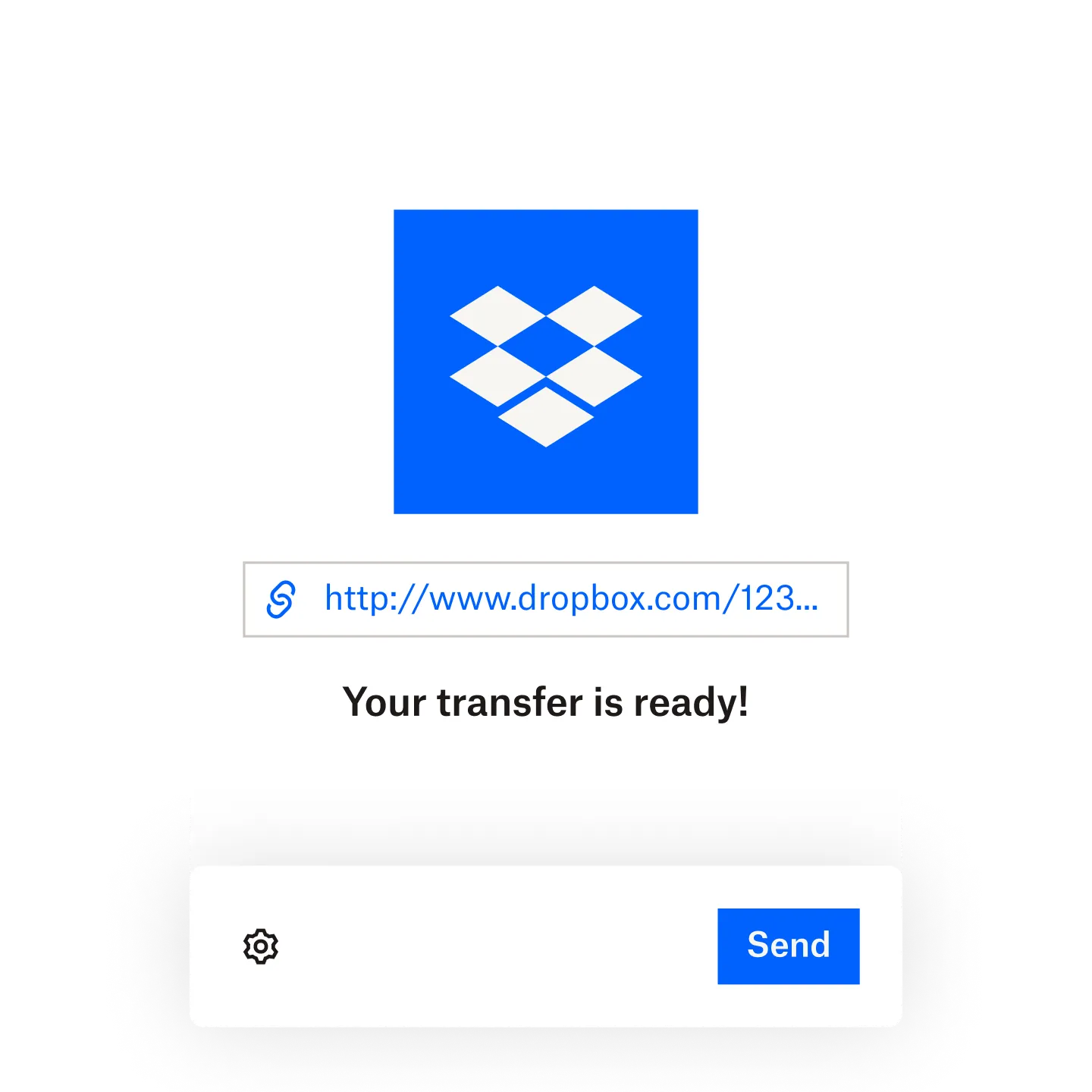
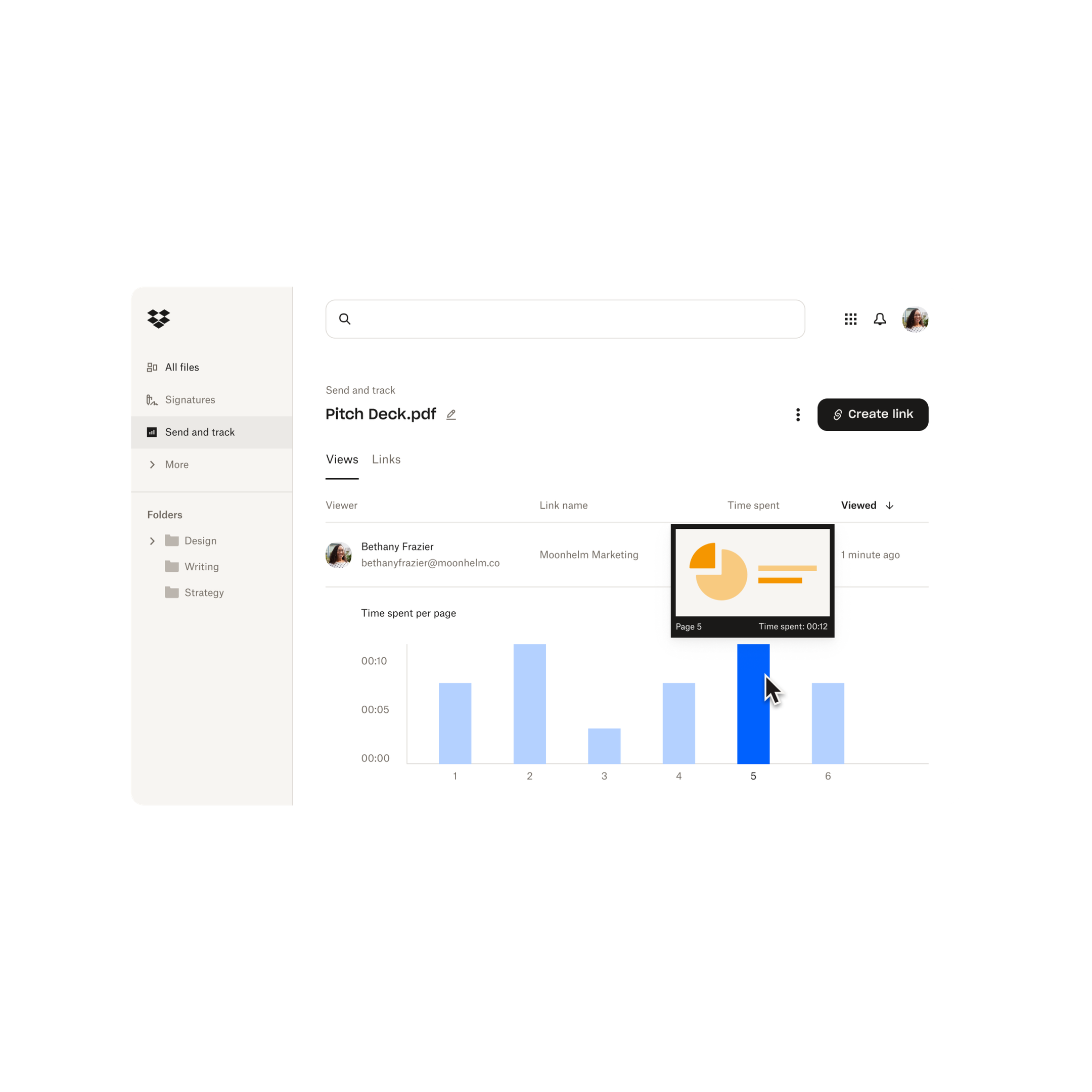
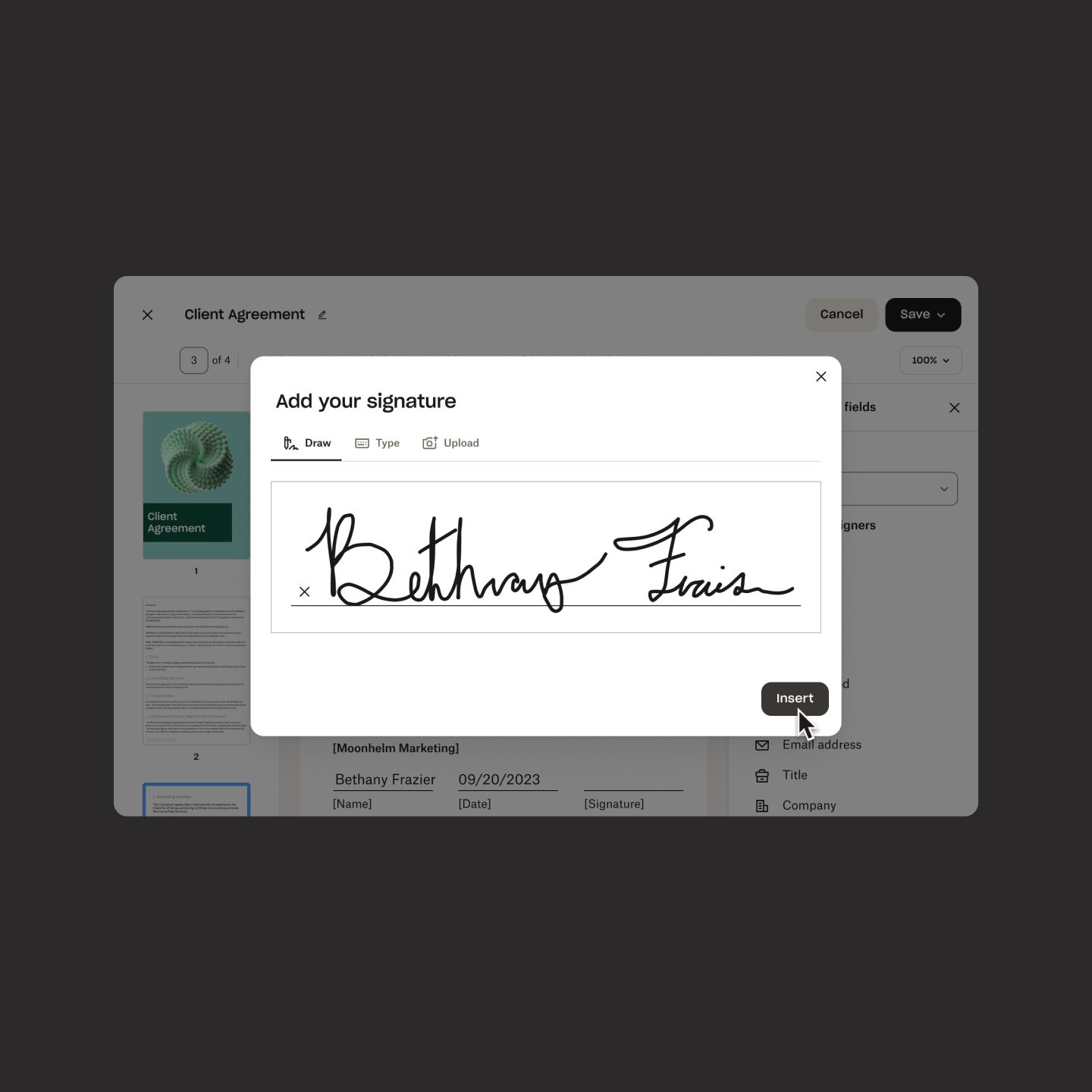
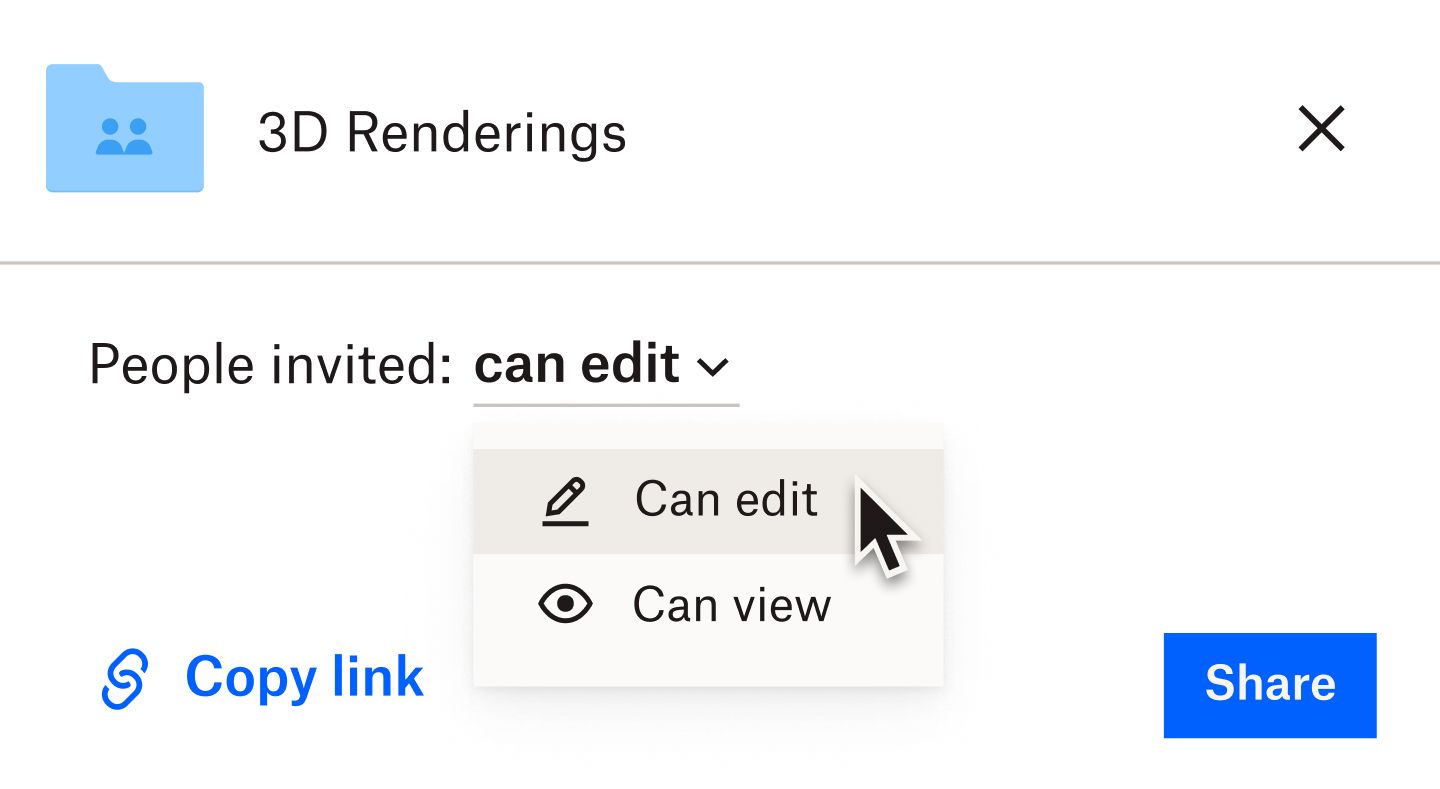
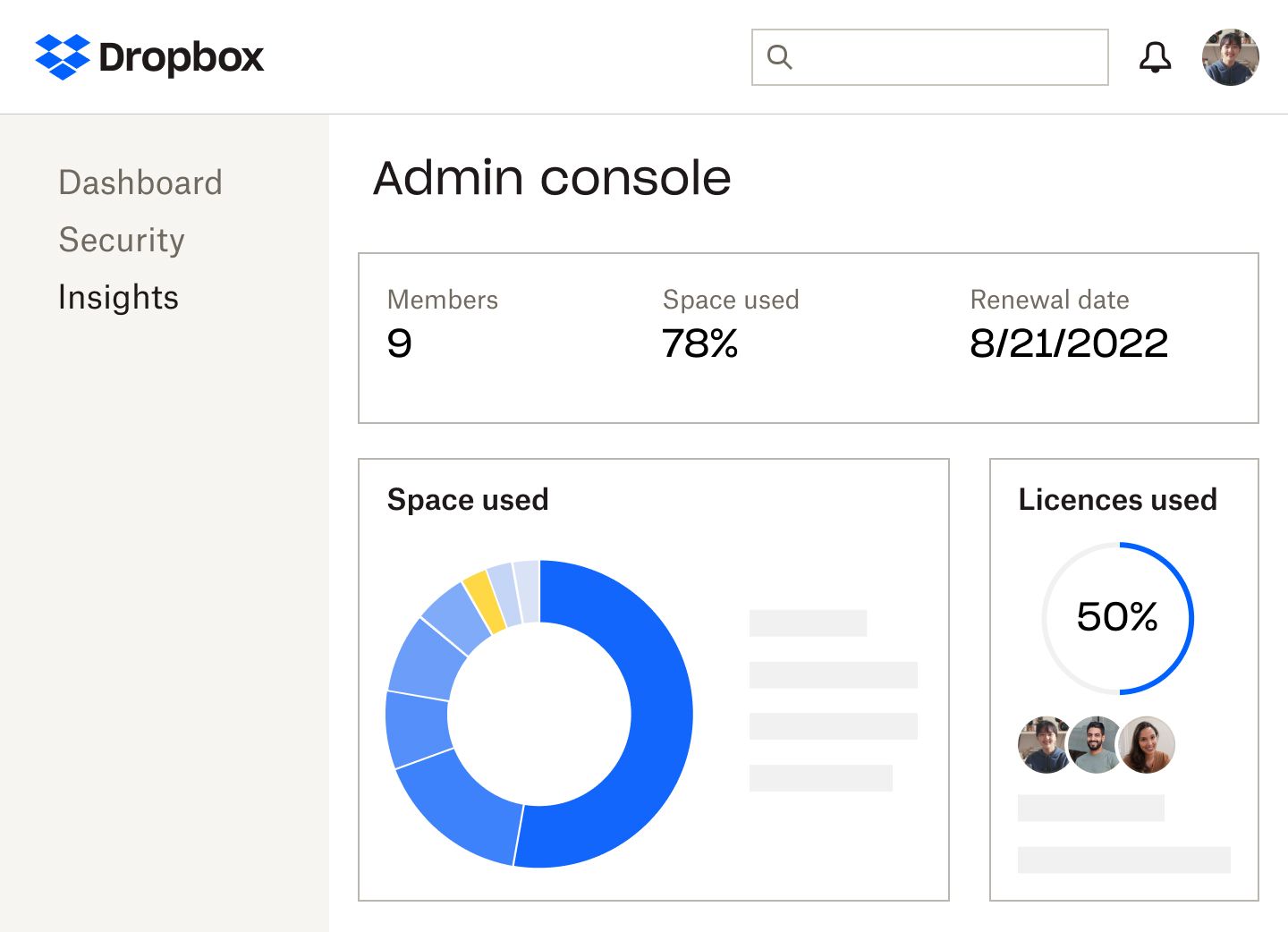
.png?id=ec37492c-b50b-4120-8b58-7ab4b3be3cc5&output_type=png)
.png?id=12c109fd-2d72-494c-885d-370edabf222d&output_type=png)
.png?id=731f85ce-6efd-487f-9bf8-f2c3fd577b55&output_type=png)
.png?id=aaf0998d-1ee5-49ad-abce-4c9ef62f02be&output_type=png)
.png?id=9e0201ca-57e1-43c5-b18a-1dbff9a8e43f&output_type=png)


