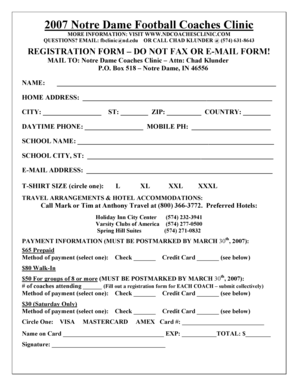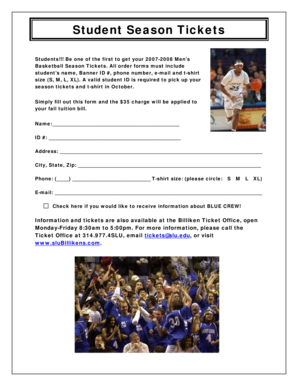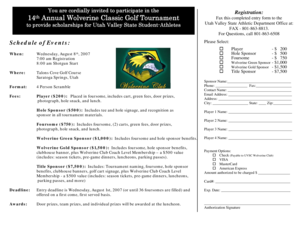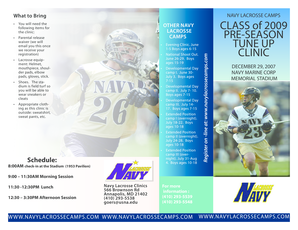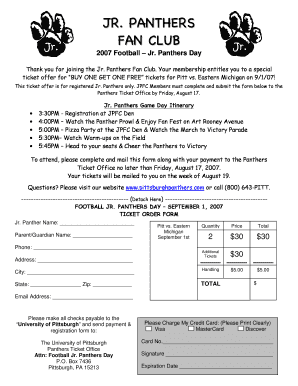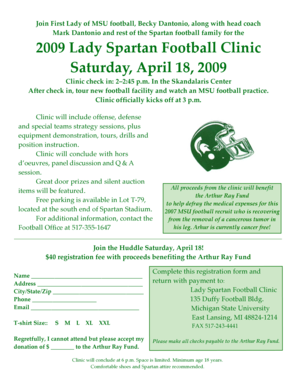OH JFS 02390 2010-2024 free printable template
Show details
Reset Form Ohio Department of Job and Family Services HOME CARE ATTENDANT (HCA) SKILLED TASK AUTHORIZATION Consumer Name (Please print) Consumer Street Address City Recipient I.D. # State Zip Code
pdfFiller is not affiliated with any government organization
Get, Create, Make and Sign

Edit your applicable medicaid form form online
Type text, complete fillable fields, insert images, highlight or blackout data for discretion, add comments, and more.

Add your legally-binding signature
Draw or type your signature, upload a signature image, or capture it with your digital camera.

Share your form instantly
Email, fax, or share your applicable medicaid form form via URL. You can also download, print, or export forms to your preferred cloud storage service.
How to edit applicable medicaid online
Use the instructions below to start using our professional PDF editor:
1
Log into your account. It's time to start your free trial.
2
Prepare a file. Use the Add New button. Then upload your file to the system from your device, importing it from internal mail, the cloud, or by adding its URL.
3
Edit jfs attendant hca form. Text may be added and replaced, new objects can be included, pages can be rearranged, watermarks and page numbers can be added, and so on. When you're done editing, click Done and then go to the Documents tab to combine, divide, lock, or unlock the file.
4
Get your file. Select the name of your file in the docs list and choose your preferred exporting method. You can download it as a PDF, save it in another format, send it by email, or transfer it to the cloud.
With pdfFiller, it's always easy to work with documents. Try it out!
How to fill out applicable medicaid form

How to fill out a volunteer form:
01
Begin by carefully reading through the volunteer form instructions and requirements. Make sure you understand what information is being asked for and any deadlines that need to be met.
02
Gather all the necessary documents and information before starting to fill out the form. This may include personal identification, contact details, previous volunteer experience, and references.
03
Follow the form's layout and structure. Start by filling out your personal information such as name, address, and phone number. Then, proceed to provide details about your skills, interests, and availability. Be honest and accurate when answering these questions.
04
If the form includes any essay questions or statements of purpose, take your time to thoughtfully compose your responses. Use clear and concise language to express your motivations, goals, and commitment to volunteering.
05
Review the completed volunteer form for any errors or missing information. It is crucial to double-check your responses to ensure everything is accurate and complete.
06
Sign and date the form, if required. Some volunteer forms may require a signature as a confirmation of your commitment and agreement to abide by the organization's rules and regulations.
07
Submit the volunteer form according to the specified instructions. This may involve mailing it, submitting it online, or delivering it in person.
08
Keep a copy of the completed volunteer form for your records. It can be helpful to have this information readily available in case any future reference or verification is needed.
Who needs volunteer form?
01
Organizations or institutions that rely on volunteers to carry out their activities or achieve their mission often require volunteers to fill out a volunteer form. This form provides the necessary information for the organization to assess an individual's suitability for a volunteer role and to ensure their safety and security.
02
Non-profit organizations, community groups, hospitals, schools, and various social service agencies often use volunteer forms to manage their volunteer programs effectively.
03
Individuals who are interested in volunteering their time and skills for a particular cause or organization may be required to complete a volunteer form as part of the application process. This helps the organization match volunteers with suitable opportunities and evaluate their suitability for specific roles.
Fill oh jfs 02390 : Try Risk Free
People Also Ask about applicable medicaid
What is an emergency form?
What is the purpose of emergency contact form?
How do I write an emergency contact form?
What should be included in an emergency contact form?
What is emergency information form?
For pdfFiller’s FAQs
Below is a list of the most common customer questions. If you can’t find an answer to your question, please don’t hesitate to reach out to us.
What is volunteer form?
A volunteer form is a document or online form that individuals fill out in order to indicate their interest in volunteering for a particular organization or event. The form typically includes personal information, skills or experience, availability, and preferences for volunteer roles. It helps the organization gather relevant information about potential volunteers and aids in the placement and coordination of volunteers.
Who is required to file volunteer form?
Volunteer forms are typically required to be filed by individuals who wish to volunteer for a particular organization, event, or cause. The specific requirements for filing a volunteer form may vary depending on the organization and the nature of the volunteer work. It is recommended to check with the organization or event coordinator to determine if a volunteer form is required and to obtain the necessary instructions and paperwork.
How to fill out volunteer form?
To fill out a volunteer form, follow these steps:
1. Read the form: Start by carefully reading through the volunteer form to understand what information is required and any specific instructions provided.
2. Personal information: Provide your personal details at the beginning of the form, such as your full name, address, phone number, and email address.
3. Availability and commitment: Indicate your availability as a volunteer, including the days or times you can contribute. Specify if you can commit to a long-term or short-term volunteering opportunity.
4. Experience and skills: Mention any relevant experience, skills, or qualifications you may possess that would be beneficial for your desired volunteer role. This could include your educational background, previous volunteer work, or any specialized training or certifications.
5. Interest and preferences: Describe your preferred areas of interest or specific volunteer activities you would like to engage in. If there is a particular program or project you are interested in, mention it here.
6. References: Some forms may ask for references who can provide feedback on your character, work ethic, or suitability as a volunteer. Provide the requested details for your references—including their names, contact information, and their relationship to you.
7. Availability for an interview or orientation: If the organization requires an interview or orientation session as part of the screening process, indicate your availability for such meetings.
8. Consent and signatures: Sign and date the form to confirm that all the information provided is true and accurate. If you are below the legal age, a parent or guardian may need to sign the form as well.
9. Additional documentation: Some volunteer forms may require additional documentation, such as a copy of your identification, proof of residency, or a background check consent form. Make sure to attach any necessary documents as instructed.
10. Submitting the form: Once you have completed the form, follow the guidelines provided to submit it. This may include mailing it, dropping it off at a specific location, or submitting it online through the organization's website.
Remember, each volunteer form may differ slightly, so always carefully read the instructions provided and provide accurate and relevant information.
What is the purpose of volunteer form?
The purpose of a volunteer form is to collect information from individuals who are interested in volunteering for a specific organization or event. The form typically includes fields for personal information such as name, contact details, availability, skills, and any previous volunteer experience. The organization uses this information to assess the suitability of the potential volunteer, determine their availability, and match them with appropriate volunteer opportunities. The volunteer form streamlines the process of recruitment and helps the organization easily gather relevant information about potential volunteers.
What information must be reported on volunteer form?
The specific information required on a volunteer form may vary depending on the organization, but it generally includes the following:
1. Personal Details: Full name, contact information (phone number, email address, and physical address), date of birth, and emergency contact details.
2. Availability: Days and times the volunteer is available to work or commit to volunteer activities.
3. Skills and Experience: Any skills, qualifications, or experience that may be relevant to the volunteer position or the organization's needs.
4. Interests and Preferences: Areas of interest or preference for volunteering, such as working with children, fundraising, administrative tasks, event planning, etc.
5. Background Information: Questions related to background checks or criminal history, depending on the nature of the volunteer work.
6. Health and Medical Information: Any health conditions, allergies, disabilities, or medical concerns that may affect the volunteer's participation or require special accommodations.
7. References: Names and contact information of individuals who can provide references or vouch for the volunteer's character or abilities.
8. Agreement and Consent: Signature of the volunteer, acknowledging agreement with the organization's policies, procedures, and code of conduct. This may also include consent for the organization to use the volunteer's personal information for specific purposes.
It is important to review and comply with the organization's respective volunteer form requirements and privacy policies.
What is the penalty for the late filing of volunteer form?
The penalties for the late filing of volunteer forms vary depending on the specific organization or institution that requires them. Generally, the consequences for late filing can range from a warning or reprimand to being denied the opportunity to volunteer. In some cases, repeated instances of late filing or negligence may result in permanent exclusion from volunteering opportunities with that organization. It is important to check the guidelines and policies of the specific organization to understand the penalties associated with late filing of volunteer forms.
How can I get applicable medicaid?
The premium subscription for pdfFiller provides you with access to an extensive library of fillable forms (over 25M fillable templates) that you can download, fill out, print, and sign. You won’t have any trouble finding state-specific jfs attendant hca form and other forms in the library. Find the template you need and customize it using advanced editing functionalities.
Can I create an electronic signature for the oh jfs hca in Chrome?
As a PDF editor and form builder, pdfFiller has a lot of features. It also has a powerful e-signature tool that you can add to your Chrome browser. With our extension, you can type, draw, or take a picture of your signature with your webcam to make your legally-binding eSignature. Choose how you want to sign your volunteer form organization and you'll be done in minutes.
How do I complete jfs 02390 authorization on an iOS device?
pdfFiller has an iOS app that lets you fill out documents on your phone. A subscription to the service means you can make an account or log in to one you already have. As soon as the registration process is done, upload your ohio jfs 02390 form. You can now use pdfFiller's more advanced features, like adding fillable fields and eSigning documents, as well as accessing them from any device, no matter where you are in the world.
Fill out your applicable medicaid form online with pdfFiller!
pdfFiller is an end-to-end solution for managing, creating, and editing documents and forms in the cloud. Save time and hassle by preparing your tax forms online.

Oh Jfs Hca is not the form you're looking for?Search for another form here.
Keywords relevant to available criteria eligibility form
Related to jfs hca authorization
If you believe that this page should be taken down, please follow our DMCA take down process
here
.