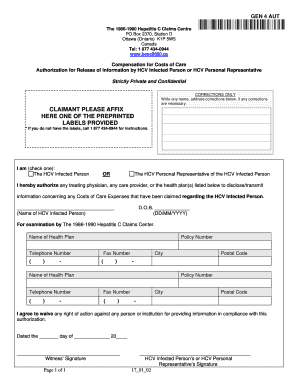Get the free california business license form
Show details
City of Pomona Business License Application Please return completed application in person to City Hall: Finance Department Revenue Division 505 South Gary Ave., Pomona, CA 91766 It is the business
pdfFiller is not affiliated with any government organization
Get, Create, Make and Sign

Edit your california business license form form online
Type text, complete fillable fields, insert images, highlight or blackout data for discretion, add comments, and more.

Add your legally-binding signature
Draw or type your signature, upload a signature image, or capture it with your digital camera.

Share your form instantly
Email, fax, or share your california business license form form via URL. You can also download, print, or export forms to your preferred cloud storage service.
How to edit california business license online
To use the services of a skilled PDF editor, follow these steps below:
1
Log in. Click Start Free Trial and create a profile if necessary.
2
Prepare a file. Use the Add New button. Then upload your file to the system from your device, importing it from internal mail, the cloud, or by adding its URL.
3
Edit ca business license form. Replace text, adding objects, rearranging pages, and more. Then select the Documents tab to combine, divide, lock or unlock the file.
4
Save your file. Select it in the list of your records. Then, move the cursor to the right toolbar and choose one of the available exporting methods: save it in multiple formats, download it as a PDF, send it by email, or store it in the cloud.
pdfFiller makes working with documents easier than you could ever imagine. Create an account to find out for yourself how it works!
How to fill out california business license form

How to fill out California business license:
01
Research the requirements: Start by understanding the specific requirements for your type of business in California. Visit the official website of the California Secretary of State or the local county clerk's office to find the necessary forms and instructions.
02
Choose the right form: Depending on the type of business you are starting or operating, select the appropriate form for the California business license. Common forms include General Business License, Professional License, and Special License.
03
Gather necessary information: Collect all the required information and documents for the license application. This may include your business name, entity type, owner information, business location, and other details specified in the application form.
04
Complete the application form: Carefully fill out the application form, ensuring accuracy and completeness. Double-check all the information before submitting to avoid any delays or rejections.
05
Attach required documents: Make sure to include all the necessary documents as specified in the application form. This may include identification documents, permits, licenses, certificates, and other supporting materials.
06
Pay the fees: Check the required fees for the California business license and make the payment as instructed. This can typically be done online or through other accepted payment methods. Keep a record of the payment confirmation.
07
Submit the application: Once the application form is duly filled, and the required documents and fees are ready, submit the application to the appropriate authority. This may be the California Secretary of State or the local county clerk's office, depending on the type of license.
Who needs a California business license:
01
Individuals starting a new business: If you are starting a new business in California, you will likely need a business license. The specific requirements may vary based on the nature of your business and the location.
02
Existing businesses moving to California: If you already have a business and are planning to operate in California, you will need to obtain a California business license.
03
Professionals providing services: Professionals such as doctors, lawyers, accountants, and contractors may require a professional license in addition to a general business license, depending on their field of expertise.
04
Specific business activities: Certain business activities or industries may have additional licensing requirements mandated by state or local regulations. It is important to research and comply with these requirements.
Note: The above information is a general guide. It is advisable to consult the official sources or seek professional assistance to ensure compliance with the specific licensing requirements for your business in California.
Fill california business application : Try Risk Free
People Also Ask about california business license
How much is a business license in California?
What do I need to get a business Licence in California?
Is a business license the same as an LLC in California?
How much does a business license cost in California?
What do you need for a CA business license?
Does California require a business license?
For pdfFiller’s FAQs
Below is a list of the most common customer questions. If you can’t find an answer to your question, please don’t hesitate to reach out to us.
What is california business license?
A California business license is a type of license issued by the state of California that grants a business the right to operate in the state. A California business license is required for almost all types of businesses, from retail stores to manufacturers. In addition to registering the business with the state, applicants must also obtain any required local licenses, permits, and/or registrations as well.
Who is required to file california business license?
Most businesses operating in California are required to obtain a business license from the state. Businesses with employees must also register with the Employment Development Department and obtain a state employer identification number. Businesses may also need to register with the California Secretary of State and obtain a federal employer identification number from the Internal Revenue Service.
What information must be reported on california business license?
Businesses in California must obtain a business license from their local government before operating. The specific information that must be reported on a California business license will vary by municipality. Generally, businesses must provide information about the type of business, the owner/operator of the business, the address of the business, and contact information. Additionally, businesses may need to provide details about the products and services they offer, the number of employees, and evidence of any applicable permits or certifications.
When is the deadline to file california business license in 2023?
The exact deadline to file a California business license in 2023 will vary depending on the type of business and the local jurisdiction. Generally, businesses in California must submit their license applications at least 15 days prior to the start of operations.
What is the penalty for the late filing of california business license?
The penalty for the late filing of a California business license varies depending on the type of business. Generally, it can range from a warning to a fine of $1,000 or more. It is important to check with the applicable local or state government office for specific penalties.
How to fill out california business license?
To fill out a California business license application, follow these steps:
1. Visit the California state government website or the website of the California Department of Tax and Fee Administration (CDTFA).
2. Search for the business license application form specific to your type of business. Different forms may be required for different business activities or structures such as Sole Proprietorship, Partnership, Corporation, or Limited Liability Company (LLC).
3. Download the appropriate form and open it in a PDF reader or print a hard copy.
4. Read the instructions provided on the form or any accompanying documents thoroughly. Make sure you understand all the requirements, information needed, and any supporting documents that may be required.
5. Fill in the requested information on the form. This typically includes details about the business entity, business address, ownership information, contact information, and other relevant details. Be sure to provide accurate and up-to-date information.
6. Attach any required supporting documents if necessary, such as proof of legal ownership, photo identification, business lease agreement, etc. Make copies of any documents you submit for your own records.
7. Double-check all the information provided to ensure accuracy and completeness. Mistakes or incomplete information can delay the application process.
8. Sign and date the application form. Certain sections may require the signature of specific individuals, such as owners, partners, or officers, depending on the type of business entity.
9. If required, prepare a check or money order for the application fee. The fee amount will vary depending on the type or nature of your business. Ensure the payment information is correct and attach it to the application.
10. Submit the completed application form and any supporting documents, along with the payment, via mail or electronically, as specified in the instructions. The application can be mailed to the address provided on the form or submitted online through the California state government's website.
11. Keep a copy of the completed application, any supporting documents, and the payment receipt for your records. This will help you if any issues or inquiries arise later.
It's worth noting that some cities or counties in California may have additional requirements or specific business license application forms. Therefore, it is important to also check with your local city or county government to ensure compliance with any additional regulations specific to your area.
What is the purpose of california business license?
The purpose of a California business license is to legally permit and authorize individuals or entities to conduct business activities within the state of California. It serves as a legal requirement and ensures that businesses operate in compliance with state regulations, tax laws, and other applicable statutes. The license also helps protect consumers by ensuring that businesses adhere to certain standards and regulations. Additionally, obtaining a business license may be necessary to open a business bank account, obtain insurance coverage, or enter into contracts.
How can I edit california business license from Google Drive?
pdfFiller and Google Docs can be used together to make your documents easier to work with and to make fillable forms right in your Google Drive. The integration will let you make, change, and sign documents, like ca business license form, without leaving Google Drive. Add pdfFiller's features to Google Drive, and you'll be able to do more with your paperwork on any internet-connected device.
How do I edit business license city on an iOS device?
Use the pdfFiller mobile app to create, edit, and share california business license search from your iOS device. Install it from the Apple Store in seconds. You can benefit from a free trial and choose a subscription that suits your needs.
How do I complete business license application on an Android device?
On Android, use the pdfFiller mobile app to finish your ca business license search form. Adding, editing, deleting text, signing, annotating, and more are all available with the app. All you need is a smartphone and internet.
Fill out your california business license form online with pdfFiller!
pdfFiller is an end-to-end solution for managing, creating, and editing documents and forms in the cloud. Save time and hassle by preparing your tax forms online.

Business License City is not the form you're looking for?Search for another form here.
Keywords relevant to business license form
Related to business license application form
If you believe that this page should be taken down, please follow our DMCA take down process
here
.