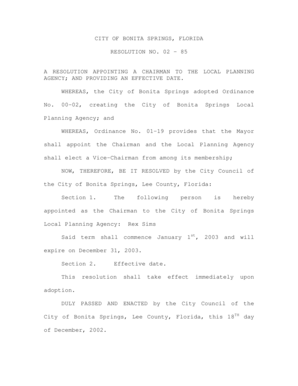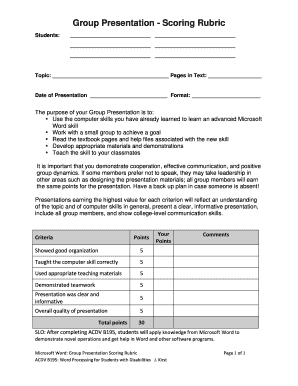Get the free graph templates form
Show details
! # # # !$!%& $ # # # “
We are not affiliated with any brand or entity on this form
Get, Create, Make and Sign

Edit your graph templates form form online
Type text, complete fillable fields, insert images, highlight or blackout data for discretion, add comments, and more.

Add your legally-binding signature
Draw or type your signature, upload a signature image, or capture it with your digital camera.

Share your form instantly
Email, fax, or share your graph templates form form via URL. You can also download, print, or export forms to your preferred cloud storage service.
How to edit fillable graph templates online
Here are the steps you need to follow to get started with our professional PDF editor:
1
Register the account. Begin by clicking Start Free Trial and create a profile if you are a new user.
2
Upload a file. Select Add New on your Dashboard and upload a file from your device or import it from the cloud, online, or internal mail. Then click Edit.
3
Edit fillable graph templates. Rearrange and rotate pages, add and edit text, and use additional tools. To save changes and return to your Dashboard, click Done. The Documents tab allows you to merge, divide, lock, or unlock files.
4
Get your file. When you find your file in the docs list, click on its name and choose how you want to save it. To get the PDF, you can save it, send an email with it, or move it to the cloud.
pdfFiller makes working with documents easier than you could ever imagine. Register for an account and see for yourself!
How to fill out graph templates form

How to fill out graph templates:
01
Start by identifying the purpose of your graph template. Determine what type of data you want to illustrate and what message you want to convey through the graph.
02
Choose an appropriate graph type based on the data and the information you want to present. Options include bar graphs, line graphs, pie charts, scatter plots, etc.
03
Once you have selected the graph type, collect the necessary data and organize it in a clear and structured manner. Ensure that the data is accurate and relevant to the chosen graph template.
04
Decide on the scale and units for the axes of the graph. This step is crucial in providing context and accurately representing the data. Label the axes clearly, including the appropriate units of measurement.
05
Plot the data points on the graph using the provided coordinates. For example, if you are creating a line graph, plot the data points on the respective x and y coordinates based on their values.
06
Connect the plotted data points using straight lines or curves, depending on the type of graph. This will create a visual representation of the data trends and relationships.
07
Add a title to the graph that succinctly describes the content or main message of the graph. Consider including a brief caption or explanatory notes if necessary to provide additional context.
08
Review and proofread the completed graph template to ensure accuracy and clarity. Check for any errors in data representation, labeling, or formatting.
Who needs graph templates:
01
Researchers and scientists often use graph templates to present their findings and data in a visually appealing and easily understandable format.
02
Teachers and educators use graph templates to teach concepts related to data analysis and visualization to their students.
03
Business professionals utilize graph templates to present market trends, sales figures, financial data, and other information in a concise and visually impactful manner.
04
Students use graph templates to create visual aids for their presentations, reports, and projects, helping them communicate their research findings effectively.
05
Data analysts and statisticians rely on graph templates to analyze and present complex data sets, facilitating comprehension and highlighting key insights.
06
Individuals involved in marketing and advertising use graph templates to showcase consumer behavior patterns, survey results, and performance metrics to support their strategies and decision-making processes.
Overall, graph templates are valuable tools for anyone who needs to visually represent data, whether for analysis, education, communication, or decision-making purposes.
Fill form : Try Risk Free
For pdfFiller’s FAQs
Below is a list of the most common customer questions. If you can’t find an answer to your question, please don’t hesitate to reach out to us.
How can I edit fillable graph templates from Google Drive?
pdfFiller and Google Docs can be used together to make your documents easier to work with and to make fillable forms right in your Google Drive. The integration will let you make, change, and sign documents, like fillable graph templates, without leaving Google Drive. Add pdfFiller's features to Google Drive, and you'll be able to do more with your paperwork on any internet-connected device.
How can I send fillable graph templates for eSignature?
Once your fillable graph templates is ready, you can securely share it with recipients and collect eSignatures in a few clicks with pdfFiller. You can send a PDF by email, text message, fax, USPS mail, or notarize it online - right from your account. Create an account now and try it yourself.
How do I complete fillable graph templates on an Android device?
Use the pdfFiller mobile app and complete your fillable graph templates and other documents on your Android device. The app provides you with all essential document management features, such as editing content, eSigning, annotating, sharing files, etc. You will have access to your documents at any time, as long as there is an internet connection.
Fill out your graph templates form online with pdfFiller!
pdfFiller is an end-to-end solution for managing, creating, and editing documents and forms in the cloud. Save time and hassle by preparing your tax forms online.

Not the form you were looking for?
Keywords
Related Forms
If you believe that this page should be taken down, please follow our DMCA take down process
here
.