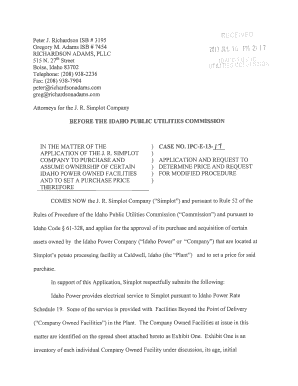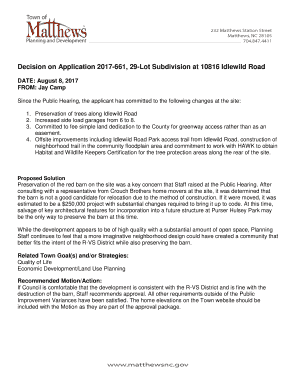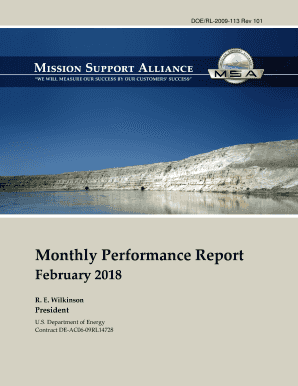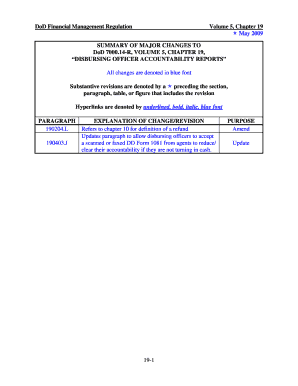SD School Bus Application for Employment 2016-2024 free printable template
Show details
SCHOOL BUS INC. 5100 W. 8TH STREET SIOUX FALLS, SOUTH DAKOTA 57107 APPLICATION FOR EMPLOYMENT Position applied for: Date Clerical Mechanical Driver Aide South Dakota Codified Laws and Constitution
pdfFiller is not affiliated with any government organization
Get, Create, Make and Sign

Edit your school bus inc form online
Type text, complete fillable fields, insert images, highlight or blackout data for discretion, add comments, and more.

Add your legally-binding signature
Draw or type your signature, upload a signature image, or capture it with your digital camera.

Share your form instantly
Email, fax, or share your school bus inc form via URL. You can also download, print, or export forms to your preferred cloud storage service.
How to edit school bus inc online
Follow the guidelines below to benefit from the PDF editor's expertise:
1
Register the account. Begin by clicking Start Free Trial and create a profile if you are a new user.
2
Prepare a file. Use the Add New button to start a new project. Then, using your device, upload your file to the system by importing it from internal mail, the cloud, or adding its URL.
3
Edit school bus inc. Replace text, adding objects, rearranging pages, and more. Then select the Documents tab to combine, divide, lock or unlock the file.
4
Save your file. Select it from your records list. Then, click the right toolbar and select one of the various exporting options: save in numerous formats, download as PDF, email, or cloud.
It's easier to work with documents with pdfFiller than you can have ever thought. You may try it out for yourself by signing up for an account.
How to fill out school bus inc

How to fill out school bus inc
01
To fill out the school bus inc form, follow these steps:
02
Start by providing your personal information, such as your full name, address, phone number, and email.
03
Indicate whether you are the owner of the school bus or if you are filling out the form on behalf of the owner.
04
Enter the school bus details, including its make, model, year, and vehicle identification number (VIN).
05
Specify the purpose of the school bus, whether it is for transporting students to and from school or for other educational purposes.
06
Provide information about any additional equipment or modifications made to the school bus, such as wheelchair lifts or special safety features.
07
Fill out the insurance section, including the name of the insurance company and the policy number.
08
Finally, review the completed form for accuracy and completeness before submitting it.
Who needs school bus inc?
01
School bus inc is needed by anyone who owns a school bus or is responsible for its operation.
02
This includes:
03
- School districts or educational institutions that provide transportation services for students.
04
- Private bus companies that specialize in school bus transportation.
05
- Individuals or organizations that use school buses for educational purposes, such as summer camps or after-school programs.
06
- Government agencies or departments involved in student transportation.
07
By filling out the school bus inc form, these entities can ensure compliance with regulations and receive the necessary permits or certifications to operate school buses safely and legally.
Fill form : Try Risk Free
For pdfFiller’s FAQs
Below is a list of the most common customer questions. If you can’t find an answer to your question, please don’t hesitate to reach out to us.
How can I send school bus inc to be eSigned by others?
To distribute your school bus inc, simply send it to others and receive the eSigned document back instantly. Post or email a PDF that you've notarized online. Doing so requires never leaving your account.
How do I edit school bus inc in Chrome?
Install the pdfFiller Google Chrome Extension in your web browser to begin editing school bus inc and other documents right from a Google search page. When you examine your documents in Chrome, you may make changes to them. With pdfFiller, you can create fillable documents and update existing PDFs from any internet-connected device.
How do I complete school bus inc on an iOS device?
Install the pdfFiller app on your iOS device to fill out papers. If you have a subscription to the service, create an account or log in to an existing one. After completing the registration process, upload your school bus inc. You may now use pdfFiller's advanced features, such as adding fillable fields and eSigning documents, and accessing them from any device, wherever you are.
Fill out your school bus inc online with pdfFiller!
pdfFiller is an end-to-end solution for managing, creating, and editing documents and forms in the cloud. Save time and hassle by preparing your tax forms online.

Not the form you were looking for?
Keywords
Related Forms
If you believe that this page should be taken down, please follow our DMCA take down process
here
.