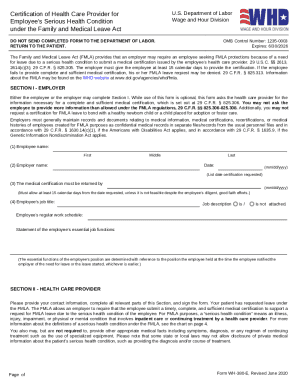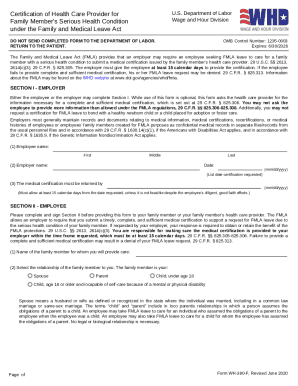Who needs a Form WH-380-E?
Certification of Health Care Provider for Employee’s Serious Health Condition, Form WH-380-E, should be completed in case when an employer requires an employee seeking Family and Medical Leave Act protections because of a need for a leave due to a serious health condition to provide a medical certification issued by the employee’s health care provider.
This form should be completed by both, the employer and the employee. Also, section 3, the main part of this form should be completed by the employee’s health care provider.
What is Form WH-380-E for?
The employee’s health care provider should provide all applicable facts answering all parts of the form. Based on information provided, an employer can get an idea about the illness of the employee and the time it takes for treatment. Also, this form is used to determine whether the employee actually is subject for FMLA protection.
Is Form WH-380-E accompanied by other forms?
Additional documents are not required in order to complete WH-380-E.
When is Form WH-380-E due?
This form may be requested as needed. Its filling is not regulated by a specific deadline.
How do I fill out Form WH-380-E?
Each of the three parts of this form has its own instructions to be read before filling out.
The following information should be provided in order to complete the form:
- Employer’s personal information;
- Employee’s personal information and job title;
- Provider’s personal and business information;
- Medical facts Amount of leave needed;
- Any additional information.
After completion, the signature of the provider should be put.
Where do I send Form WH-380-E?
If submitted, it is mandatory for employers to retain a copy of this disclosure in their records for three years. Do not send the completed form to the Department of Labor; Return it to the patient.