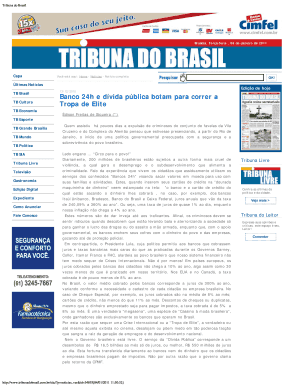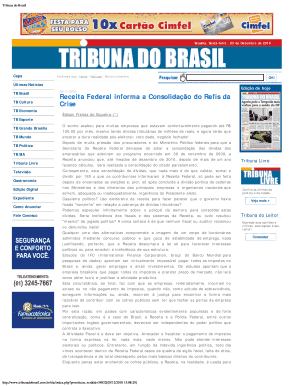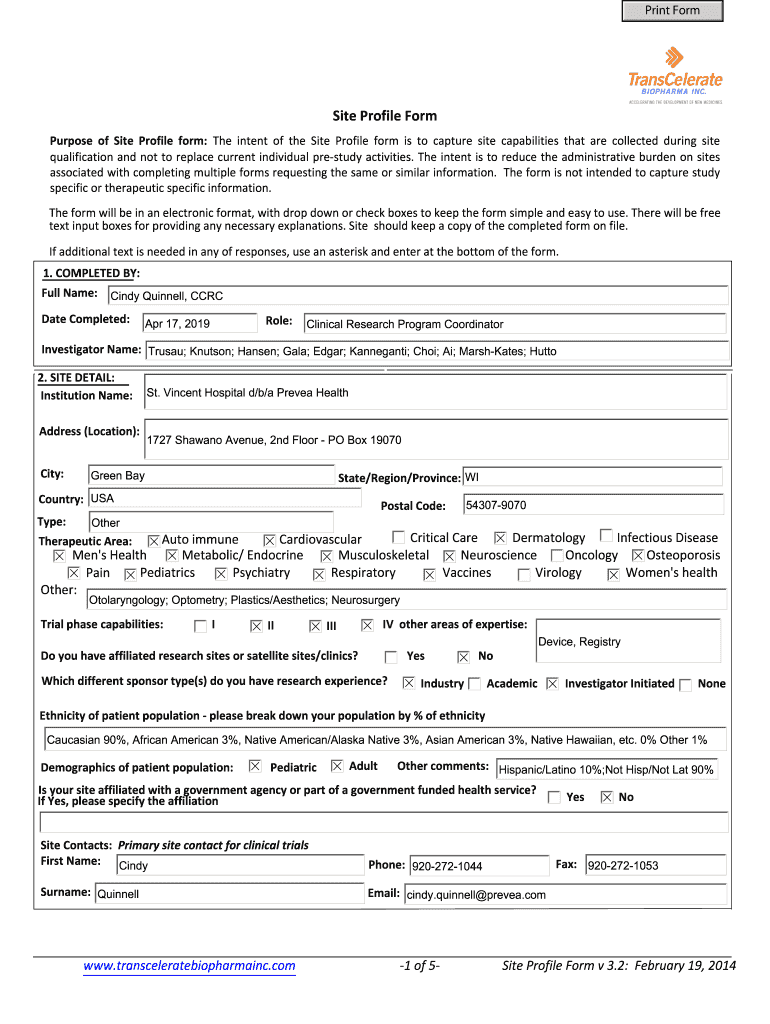
Prevea TransCelerate Site Profile Form 2014-2024 free printable template
Show details
Print Form Site Profile Form
Purpose of Site Profile form: The intent of the Site Profile form is to capture site capabilities that are collected during site
qualification and not to replace current
pdfFiller is not affiliated with any government organization
Get, Create, Make and Sign

Edit your site profile form form online
Type text, complete fillable fields, insert images, highlight or blackout data for discretion, add comments, and more.

Add your legally-binding signature
Draw or type your signature, upload a signature image, or capture it with your digital camera.

Share your form instantly
Email, fax, or share your site profile form form via URL. You can also download, print, or export forms to your preferred cloud storage service.
How to edit site profile online
To use our professional PDF editor, follow these steps:
1
Create an account. Begin by choosing Start Free Trial and, if you are a new user, establish a profile.
2
Upload a document. Select Add New on your Dashboard and transfer a file into the system in one of the following ways: by uploading it from your device or importing from the cloud, web, or internal mail. Then, click Start editing.
3
Edit site profile online form. Replace text, adding objects, rearranging pages, and more. Then select the Documents tab to combine, divide, lock or unlock the file.
4
Get your file. When you find your file in the docs list, click on its name and choose how you want to save it. To get the PDF, you can save it, send an email with it, or move it to the cloud.
It's easier to work with documents with pdfFiller than you can have ever thought. Sign up for a free account to view.
How to fill out site profile form

How to fill out site profile?
01
Start by accessing the settings or profile section of the website.
02
Provide basic information such as your name, username, and email address.
03
Upload a profile picture or avatar to personalize your profile.
04
Fill in relevant details such as your occupation, website URL, or social media links.
05
Write a brief bio or description that highlights your expertise or interests.
06
Customize privacy settings to control who can view your profile information.
07
Save the changes and review your profile to ensure all information is accurate and updated.
Who needs site profile?
01
Individuals who want to establish an online presence or showcase their skills.
02
Business owners who want to promote their company or products.
03
Freelancers or professionals who want to connect with potential clients or employers.
Fill site profile pdf : Try Risk Free
For pdfFiller’s FAQs
Below is a list of the most common customer questions. If you can’t find an answer to your question, please don’t hesitate to reach out to us.
What is site profile?
A site profile is a detailed description or summary of a website's characteristics, including its purpose, target audience, content, design, and functionality. It provides comprehensive information about the website to help stakeholders, such as designers, developers, and marketers, understand its objectives and requirements. A site profile may include details about the site's navigation structure, features and functionalities, branding elements, and any specific guidelines or specifications that need to be followed.
Who is required to file site profile?
A site profile is typically required to be filed by individuals or organizations involved in land development or construction projects. This may include property developers, builders, architects, engineers, contractors, and other parties responsible for the design, construction, or management of a site. The specific requirements for filing a site profile can vary depending on local regulations and jurisdiction.
How to fill out site profile?
To fill out a site profile, follow these steps:
1. Login to the website or platform where you want to create a site profile.
2. Locate the section or page specifically dedicated to site profiles. This may vary depending on the platform or website you are using. Look for options like "Profile Settings" or "Site Information."
3. Begin by providing basic information about your site. This may include the site's name, URL, description, and category. Fill in these fields as accurately as possible.
4. Upload a profile picture or logo for your site. Select an image that represents your site or brand well. Ensure that the image meets the platform's size and format guidelines.
5. Enter additional details that may be requested by the platform. This could include your site's physical address, contact information, social media links, or any other relevant information.
6. Customize your site profile by selecting preferences, themes, or layout options. This will depend on the platform's available customization features. Choose the ones that align with your site's branding and style.
7. Review and proofread the information you have entered. Double-check for any spelling or grammatical errors. Ensure that all details provided are accurate and up to date.
8. Save or submit your site profile. This step will differ depending on the platform you are using. Some may require you to click a "Save" or "Update" button, while others may automatically save changes.
9. Once you have completed the above steps, take some time to explore the platform's additional options for enhancing your site profile. This may include adding images, showcasing products or services, enabling customer reviews, or integrating analytics.
Remember to regularly update and maintain your site profile to keep it relevant and informative for visitors.
What is the purpose of site profile?
A site profile is a collection of information and settings that define the characteristics and behavior of a particular website or web application. It serves the purpose of managing and customizing various aspects of the site, such as layout, design, functionality, security settings, and user permissions. With a site profile, website administrators can easily configure and maintain their sites according to specific requirements and preferences, ensuring a consistent and tailored user experience.
What information must be reported on site profile?
The information that must be reported on a site profile may vary depending on the context or purpose of the profile, but typically it includes:
1. Site name: The identification or name of the site.
2. Location: The physical address or geographical coordinates of the site.
3. Description: A brief summary or description of the site, including its purpose, function, or any notable features.
4. Size or dimensions: The size or area covered by the site, such as in square meters or acres.
5. Ownership: The name or organization that owns or manages the site.
6. Usage: The intended or current use of the site, whether it is commercial, residential, recreational, industrial, etc.
7. Infrastructure: Information about the existing infrastructure on the site, such as buildings, roads, utilities, or amenities.
8. Zoning or land use designation: The official designation or zoning classification of the site, as per the local regulations or master plan.
9. Environmental considerations: Any environmental factors or constraints associated with the site, such as proximity to wetlands, rivers, or protected areas.
10. Historical significance: Any historical or cultural significance associated with the site, including landmarks, heritage structures, or archaeological finds.
11. Access and transportation: The accessibility and transportation options available to reach the site, such as nearby roads, public transportation, or airports.
12. Legal or regulatory requirements: Any legal or regulatory requirements specific to the site, such as permits, licenses, or compliance obligations.
13. Contact information: The contact details or responsible party for inquiries or further information regarding the site.
14. Supporting documentation: Any relevant documents, plans, maps, or images that provide further details or visualization of the site.
These are general categories, and the specific information required for a site profile may be tailored depending on the purpose, industry, or regulations of the site.
What is the penalty for the late filing of site profile?
The penalty for late filing of a site profile can vary depending on the specific regulations and requirements of the governing authority involved. Typically, late filing penalties can include monetary fines, suspension or revocation of permits or licenses related to the site, or other legal consequences. The exact penalty would be determined by the relevant regulatory body and may vary depending on the severity and duration of the delay.
How do I make changes in site profile?
With pdfFiller, the editing process is straightforward. Open your site profile online form in the editor, which is highly intuitive and easy to use. There, you’ll be able to blackout, redact, type, and erase text, add images, draw arrows and lines, place sticky notes and text boxes, and much more.
How do I edit transcelerate site in Chrome?
Download and install the pdfFiller Google Chrome Extension to your browser to edit, fill out, and eSign your site profile template, which you can open in the editor with a single click from a Google search page. Fillable documents may be executed from any internet-connected device without leaving Chrome.
How do I fill out the site profile create form on my smartphone?
You can quickly make and fill out legal forms with the help of the pdfFiller app on your phone. Complete and sign site profile make form and other documents on your mobile device using the application. If you want to learn more about how the PDF editor works, go to pdfFiller.com.
Fill out your site profile form online with pdfFiller!
pdfFiller is an end-to-end solution for managing, creating, and editing documents and forms in the cloud. Save time and hassle by preparing your tax forms online.
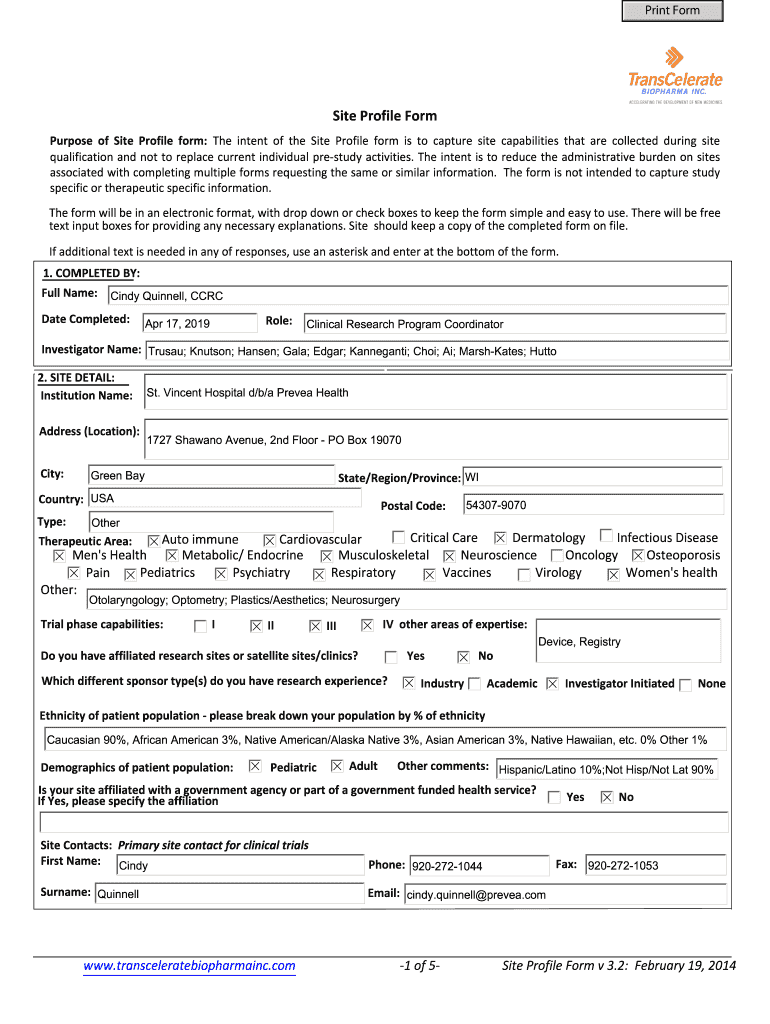
Transcelerate Site is not the form you're looking for?Search for another form here.
Keywords relevant to site profile form
Related to site profile edit
If you believe that this page should be taken down, please follow our DMCA take down process
here
.