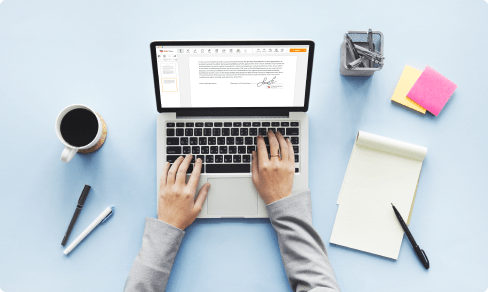Create Conditional Fields PDF For Free
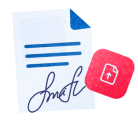
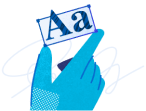


Users trust to manage documents on pdfFiller platform
Introducing Create Conditional Fields PDF Feature

We are excited to present our latest feature - Create Conditional Fields PDF! With this powerful tool, you can take your PDF forms to the next level, making them smarter, more dynamic, and easier to complete.
Key Features of Create Conditional Fields PDF:
Potential Use Cases and Benefits:
Solve your customers' problem of tedious and overwhelming PDF forms. Our Create Conditional Fields PDF feature empowers you to create interactive and user-friendly forms that adapt to your customers' needs. With its customizable conditional fields, dynamic field visibility, automated form logic, and intuitive rule builder, you can now streamline processes, improve user experience, and save valuable time. Say goodbye to manual errors and hello to a more efficient and personalized form filling experience!
How to Create Conditional Fields PDF like a pro
Learn how to Create Conditional Fields PDF in pdfFiller by following the guide.
How to Use the Create Conditional Fields PDF Feature
The Create Conditional Fields PDF feature in pdfFiller allows you to create dynamic PDF forms that change based on user input. This feature is especially useful when you want to show or hide certain fields based on specific conditions.
By using the Create Conditional Fields PDF feature, you can create interactive and personalized PDF forms that adapt to the user's input. This makes it easier for users to fill out forms accurately and efficiently.
What our customers say about pdfFiller