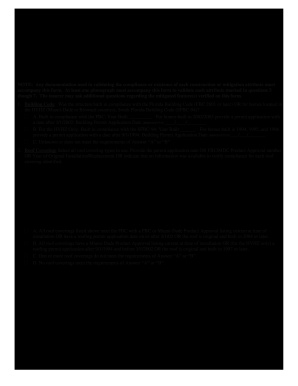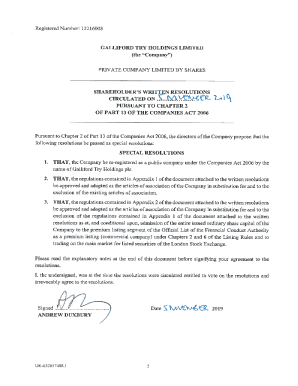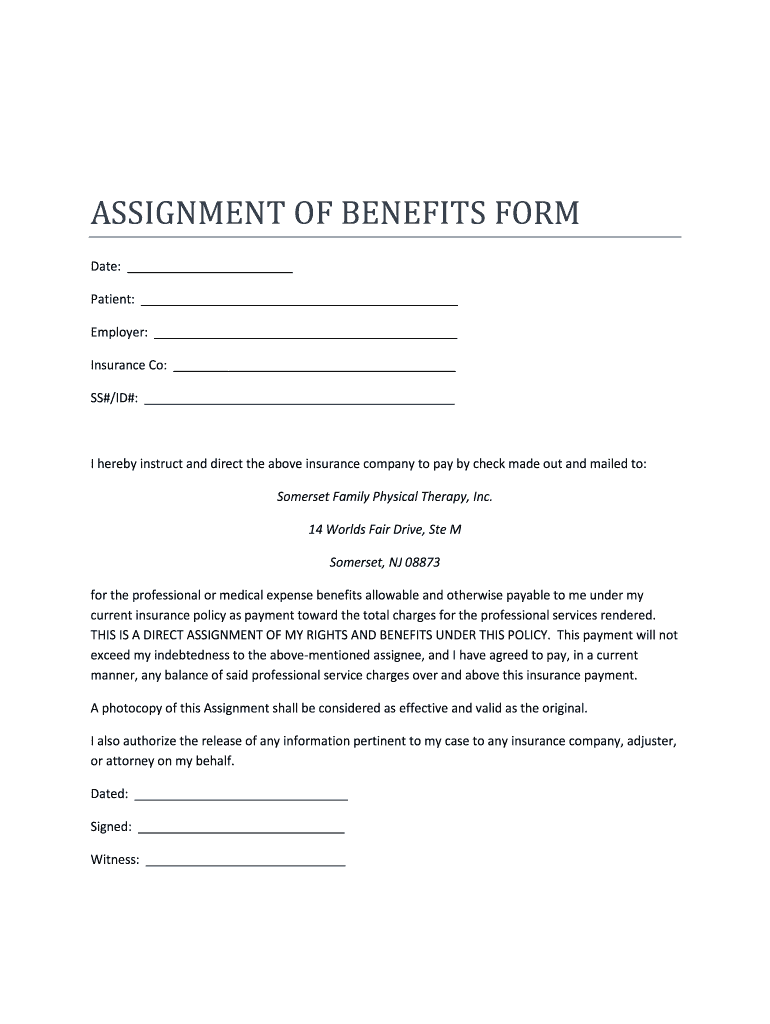
Get the free assignment of benefits form
Show details
ASSIGNMENT OF BENEFITS FORM Date: Patient: Employer: Insurance Co: SS#/ID#: I hereby instruct and direct the above insurance company to pay by check made out and mailed to: Somerset Family Physical
pdfFiller is not affiliated with any government organization
Get, Create, Make and Sign

Edit your assignment of benefits form form online
Type text, complete fillable fields, insert images, highlight or blackout data for discretion, add comments, and more.

Add your legally-binding signature
Draw or type your signature, upload a signature image, or capture it with your digital camera.

Share your form instantly
Email, fax, or share your assignment of benefits form form via URL. You can also download, print, or export forms to your preferred cloud storage service.
Editing assignment of benefits form online
Here are the steps you need to follow to get started with our professional PDF editor:
1
Set up an account. If you are a new user, click Start Free Trial and establish a profile.
2
Prepare a file. Use the Add New button to start a new project. Then, using your device, upload your file to the system by importing it from internal mail, the cloud, or adding its URL.
3
Edit assignment of benefits form pdf. Replace text, adding objects, rearranging pages, and more. Then select the Documents tab to combine, divide, lock or unlock the file.
4
Get your file. Select your file from the documents list and pick your export method. You may save it as a PDF, email it, or upload it to the cloud.
It's easier to work with documents with pdfFiller than you can have ever thought. You may try it out for yourself by signing up for an account.
How to fill out assignment of benefits form

01
The assignment of benefits form is typically filled out by patients or policyholders who are seeking medical services or treatment from a healthcare provider.
02
It may also be required by individuals who have medical insurance coverage and are authorizing their insurance company to directly pay the healthcare provider for the services rendered.
03
The form is important for patients who want to ensure the payment for their medical expenses is handled smoothly and efficiently.
Steps to fill out the assignment of benefits form:
01
Begin by obtaining the assignment of benefits form, which can usually be obtained from the healthcare provider or insurance company.
02
Fill in your personal information, such as your full name, address, date of birth, and contact details. Make sure the information provided is accurate and up to date.
03
Provide your policy information, including your insurance company's name, policy number, and group number. This information can usually be found on your insurance card or policy documents.
04
Indicate the name and contact details of the healthcare provider or facility where you are receiving or plan to receive medical services.
05
Sign and date the form to validate your authorization for the insurance company to directly pay the healthcare provider for the services rendered.
06
Review the completed form to ensure all the information is accurate and complete. Make any necessary corrections before submitting it.
07
Submit the assignment of benefits form to the healthcare provider's office or directly to your insurance company, following their specific submission procedures.
08
Keep a copy of the completed form for your records and for future reference.
In summary, anyone seeking medical services or treatment and wishes to authorize their insurance company to directly pay the healthcare provider should fill out an assignment of benefits form. The form ensures a seamless payment process and allows for efficient handling of medical expenses.
Fill assignment of benefits form : Try Risk Free
People Also Ask about assignment of benefits form
What is the AOB statute in Florida?
How do I cancel my AOB in Florida?
What is a community AOB?
What is an AOB?
What is the new Florida AOB law?
How do I get out of AOB in Florida?
What will happen if AOB is not signed?
What are the three types of patient responsibility?
How do I get out of assignment of benefits in Florida?
How do you cancel AOB?
What is AOB medical benefits?
What is required in an AOB in Florida?
What is an example of an assignment of benefits?
What does AOB mean in pharmacy?
What is AOB in healthcare?
What is the assignment of benefits?
Why is assignment of benefits not recommended?
How do I cancel an assignment of benefits?
What is the purpose of the assignment of benefits form?
For pdfFiller’s FAQs
Below is a list of the most common customer questions. If you can’t find an answer to your question, please don’t hesitate to reach out to us.
What is assignment of benefits form?
An assignment of benefits form is a legally binding document that allows a policyholder to assign the rights to all or a portion of the benefits provided under an insurance policy to a third party. This assigns the rights to receive the payments and to make decisions on the use of the benefits to the third party. The assignee, or third party, can then make decisions on the use of the benefits from the policy. This type of arrangement is often used when a patient wishes to assign the rights to receive payments and make decisions on the use of benefits from their health insurance policy to a healthcare provider.
What is the purpose of assignment of benefits form?
A Assignment of Benefits (AOB) form is a document that allows a person or organization to designate another person or organization to receive payment or other benefits from an insurance policy. It is generally used to assign insurance payments to healthcare providers, contractors, or other vendors for services rendered. The form is used to make sure the insured person does not receive their insurance benefits directly, and instead assigns them to another party in exchange for services.
What is the penalty for the late filing of assignment of benefits form?
The penalty for the late filing of an assignment of benefits form will depend on the specific circumstances surrounding the filing. Generally, if the delay was due to circumstances beyond the claimant's control, such as an illness or other emergency, then the penalty may be waived. However, if the delay was due to negligence or other intentional behavior, the penalty may include fines, suspension of benefits, or other sanctions.
Who is required to file assignment of benefits form?
There is no specific requirement for who is required to file an assignment of benefits (AOB) form as it depends on the specific situation or contract involved. Generally, an AOB form is usually filed by a policyholder or customer to authorize the transfer of their insurance benefits to a third party, such as a contractor or healthcare provider. However, the exact circumstances for when an AOB form is necessary can vary depending on the insurance policy, state laws, and the agreement between the parties involved. It is advisable to consult with an insurance professional or legal expert to understand the specific requirements in a particular situation.
How to fill out assignment of benefits form?
To fill out an assignment of benefits form, follow these steps:
1. Read the instructions: Begin by carefully reading the instructions provided on the form. This will help you understand the purpose of the form and provide any specific guidelines for filling it out.
2. Personal information: Start by providing your personal information, including your name, contact details, and address. Ensure the information provided is accurate and up-to-date.
3. Provider information: Fill in the details of the healthcare service provider or facility you are assigning your benefits to. Include their name, address, phone number, and any other asked contact information.
4. Insurance information: Provide your insurance details, including the name of the insurance company, policy number, and group number. Make sure to double-check the accuracy of this information, as any errors could cause problems in the processing of your benefits.
5. Policyholder information: If you are not the policyholder yourself, you may need to provide information about the policyholder. This typically includes their name, date of birth, relationship to you, and any additional required details.
6. Consent and authorization: Review the consent and authorization section carefully. By signing the form, you are giving the healthcare service provider permission to directly bill your insurance company and receive payment on your behalf. Make sure you understand the scope of the authorization before signing.
7. Witness signature: Some assignment of benefits forms may require a witness signature. If necessary, have a witness sign to validate the form.
8. Review and submit: Before submitting the form, review all the information you have provided to ensure accuracy. Look for any missing or incorrectly filled sections. If everything looks correct, sign the form and submit it to the appropriate party, such as your healthcare provider or insurance company.
Note: Although this general guidance can be helpful, it is always recommended to carefully follow the specific instructions provided with the assignment of benefits form you receive to ensure completeness and accuracy.
What information must be reported on assignment of benefits form?
The information that must be reported on an assignment of benefits form typically includes:
1. Patient details: This includes the patient's name, address, date of birth, and contact information.
2. Insurance details: The form usually requires information about the patient's insurance provider, policy number, group number, and any other relevant insurance information.
3. Assignment of benefits: The form will include a section where the patient assigns their benefits to the healthcare provider or facility. This means that the patient gives the provider the right to receive payment directly from the insurance company for services rendered.
4. Healthcare provider details: The form will require the name, address, and contact information of the healthcare provider or facility that will be receiving the insurance benefits.
5. Treatment details: The form may ask for a description of the services rendered or the treatment being sought by the patient. This helps ensure that the insurance company understands what the benefits are being assigned for.
6. Signatures: The patient will usually need to sign the form to authorize the assignment of benefits. Additionally, the healthcare provider or facility may also need to sign the form to acknowledge their acceptance of the assigned benefits.
It's important to note that the specific information required on an assignment of benefits form may vary depending on the healthcare provider, insurance company, or state regulations.
How can I send assignment of benefits form for eSignature?
Once your assignment of benefits form pdf is complete, you can securely share it with recipients and gather eSignatures with pdfFiller in just a few clicks. You may transmit a PDF by email, text message, fax, USPS mail, or online notarization directly from your account. Make an account right now and give it a go.
Can I create an electronic signature for signing my assignment of benefits form medical template in Gmail?
You can easily create your eSignature with pdfFiller and then eSign your assignment of benefits form template directly from your inbox with the help of pdfFiller’s add-on for Gmail. Please note that you must register for an account in order to save your signatures and signed documents.
How do I fill out assignment of benefits form using my mobile device?
You can easily create and fill out legal forms with the help of the pdfFiller mobile app. Complete and sign assignment of benefits pdf download form and other documents on your mobile device using the application. Visit pdfFiller’s webpage to learn more about the functionalities of the PDF editor.
Fill out your assignment of benefits form online with pdfFiller!
pdfFiller is an end-to-end solution for managing, creating, and editing documents and forms in the cloud. Save time and hassle by preparing your tax forms online.
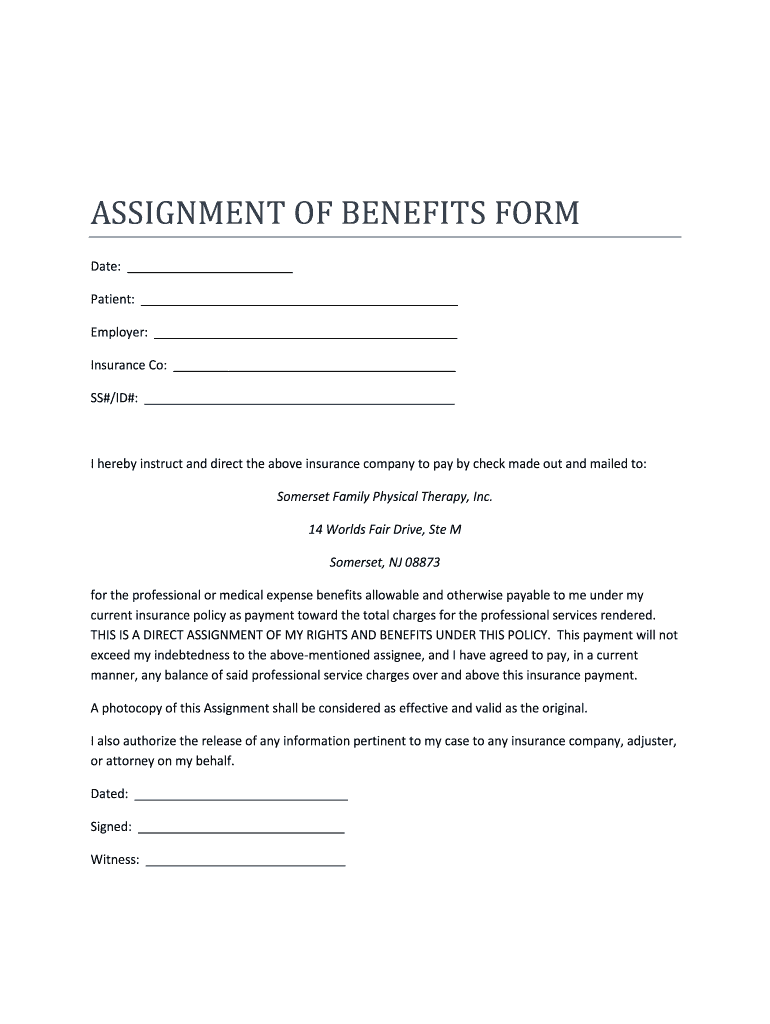
Assignment Of Benefits Form Medical Template is not the form you're looking for?Search for another form here.
Keywords relevant to assignment of benefits form nj
Related to assignment of benefits form
If you believe that this page should be taken down, please follow our DMCA take down process
here
.