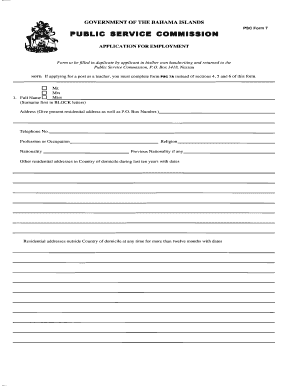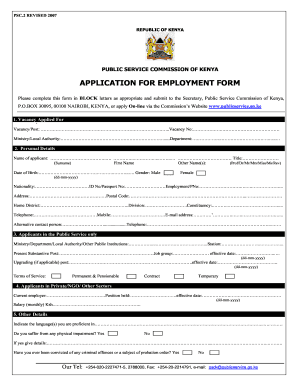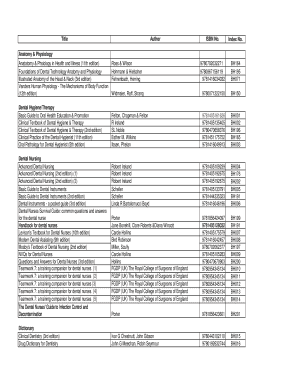Get the free psc form 7
Show details
GOVERNMENT OF THE BAHAMA ISLANDS PSC Form 7 PUBLIC SERVICE COMMISSION APPLICATION FOR EMPLOYMENT Form to be filled in duplicate by applicant in his/her own hand writing and returned to the Public Service Commission P. O. Box 1418 Nassau Bahamas. NOTE If applying for a post as a teacher you must complete form PSC 7A instead of section 4 5 and 6 of this form* Mr. Full Name Surname Miss First Name Middle Name 1 Surname first in BLOCK letters Sex Address Give present residential address as well...
pdfFiller is not affiliated with any government organization
Get, Create, Make and Sign

Edit your psc form 7 form online
Type text, complete fillable fields, insert images, highlight or blackout data for discretion, add comments, and more.

Add your legally-binding signature
Draw or type your signature, upload a signature image, or capture it with your digital camera.

Share your form instantly
Email, fax, or share your psc form 7 form via URL. You can also download, print, or export forms to your preferred cloud storage service.
Editing psc form 7 online
To use the professional PDF editor, follow these steps:
1
Log in. Click Start Free Trial and create a profile if necessary.
2
Prepare a file. Use the Add New button. Then upload your file to the system from your device, importing it from internal mail, the cloud, or by adding its URL.
3
Edit bahamas government psc form 7. Rearrange and rotate pages, insert new and alter existing texts, add new objects, and take advantage of other helpful tools. Click Done to apply changes and return to your Dashboard. Go to the Documents tab to access merging, splitting, locking, or unlocking functions.
4
Get your file. Select your file from the documents list and pick your export method. You may save it as a PDF, email it, or upload it to the cloud.
pdfFiller makes working with documents easier than you could ever imagine. Create an account to find out for yourself how it works!
How to fill out psc form 7

How to fill out psc form 7:
01
Start by obtaining a copy of the psc form 7 from the relevant authority or website.
02
Carefully read and understand all the instructions provided on the form before proceeding.
03
Begin by entering your personal information, such as your name, address, contact details, and any other requested details.
04
Fill out the specific sections of the form that require information regarding your employment status, such as your job title, employer's name, and contact information.
05
Provide details about any other positions held outside of your main employment, if applicable.
06
Indicate any interests or affiliations, including memberships in professional or government organizations, that may need to be disclosed according to the guidelines provided.
07
Carefully review your completed form for accuracy and make any necessary corrections or adjustments.
08
Sign and date the form to certify that all the information provided is true and accurate to the best of your knowledge.
09
Submit the filled-out form through the designated channels or as instructed by the authority responsible for processing it.
Who needs psc form 7:
01
Individuals who hold positions in the public sector, such as civil servants, government officials, and employees of state-owned enterprises, may be required to fill out psc form 7.
02
Professionals or individuals with specific roles that involve interactions with the public or access to confidential information may also need to complete this form.
03
The specific criteria for who needs to fill out psc form 7 may vary depending on the jurisdiction and the specific regulations or policies in place. It is important to refer to the guidelines and instructions provided by the relevant authority to determine if you need to fill out this form.
Fill bahamas government job application form : Try Risk Free
Our user reviews speak for themselves
Read more or give pdfFiller a try to experience the benefits for yourself
For pdfFiller’s FAQs
Below is a list of the most common customer questions. If you can’t find an answer to your question, please don’t hesitate to reach out to us.
What is psc form 7?
PSC Form 7 is a form published by the Public Service Commission of India to recruit candidates for the Indian Administrative Services (IAS). This form is used to collect basic information from the candidates including their educational qualifications, work experience, and other personal details.
How to fill out psc form 7?
1. Fill out the contact and applicant information. Include your name, address, phone number, and email address.
2. Provide the requested information about the property you are purchasing or refinancing. This includes the address, loan amount, loan type, and lender information.
3. Sign and date the form.
4. Provide additional information as requested. This can include a copy of the purchase and sale agreement, a property appraisal, and loan documents.
5. Submit the form to the appropriate agency.
What is the purpose of psc form 7?
PSC Form 7 is a form that is used by the Public Service Commission (PSC) to collect information about candidates who are applying to a job or promotion within the public sector. The data collected is used to assess the suitability of the candidate and determine whether they meet the requirements of the position.
When is the deadline to file psc form 7 in 2023?
The filing deadline for the PSC Form 7 in 2023 has not yet been announced. It is typically due by the end of the fiscal year.
What is the penalty for the late filing of psc form 7?
The late filing of a PSC Form 7 is subject to a penalty of up to £5,000.
Who is required to file psc form 7?
PSC form 7 is required to be filed by any person or legal entity that is considered a "Person with Significant Control" (PSC). PSCs are individuals or entities that meet one or more of the following criteria in relation to a UK company:
1. Owns more than 25% of the company's shares or voting rights
2. Holds the right to appoint or remove a majority of the company's board of directors
3. Has the right to exercise significant influence or control over the company
4. Has the right to exercise significant influence or control over a trust or firm that meets one of the above criteria.
Therefore, any person or entity that falls under the above categories is required to file form PSC 7.
What information must be reported on psc form 7?
The PSC form 7 is used to report changes in the significant control of a company. The following information must be reported on this form:
1. Company details: The name of the company, its registered number, and its registered address.
2. Nature of control: The form requires information about the nature of control, which can include direct or indirect control, as well as control exercised through an arrangement such as a trust.
3. Individual details: The full name of the individual with significant control (PSC), their date of birth, and their nationality.
4. Service address: The PSC's service address (if different from their residential address), including the town or city, county, postal code, and country.
5. Residential address: The residential address of the PSC, including the town or city, county, postal code, and country.
6. Country of usual residence: The country where the PSC usually resides.
7. Date of becoming PSC: The date on which the individual became a PSC of the company.
8. Method of control: Details regarding how the individual exercises control over the company, such as through shareholdings, voting rights, or other means.
9. Registrable legal entity (RLE): If the significant control is held through a registrable legal entity (such as a company), information about that entity must be provided, including its name, registered office address, registered number, and legal form.
10. Date of significant control event: If the form is being filed to report a change in the significant control of the company, the date of the relevant event must be specified.
It is important to note that this information should accurately reflect the significant control of the company, and any changes or updates should be reported within the prescribed timeframe.
How can I modify psc form 7 without leaving Google Drive?
People who need to keep track of documents and fill out forms quickly can connect PDF Filler to their Google Docs account. This means that they can make, edit, and sign documents right from their Google Drive. Make your bahamas government psc form 7 into a fillable form that you can manage and sign from any internet-connected device with this add-on.
Where do I find public service application form?
The premium pdfFiller subscription gives you access to over 25M fillable templates that you can download, fill out, print, and sign. The library has state-specific bahamas government job application forms and other forms. Find the template you need and change it using powerful tools.
How do I fill out bahamas public service application form using my mobile device?
You can easily create and fill out legal forms with the help of the pdfFiller mobile app. Complete and sign government application forms and other documents on your mobile device using the application. Visit pdfFiller’s webpage to learn more about the functionalities of the PDF editor.
Fill out your psc form 7 online with pdfFiller!
pdfFiller is an end-to-end solution for managing, creating, and editing documents and forms in the cloud. Save time and hassle by preparing your tax forms online.

Public Service Application Form is not the form you're looking for?Search for another form here.
Keywords relevant to bahamas government application forms
Related to public service commission application form
If you believe that this page should be taken down, please follow our DMCA take down process
here
.