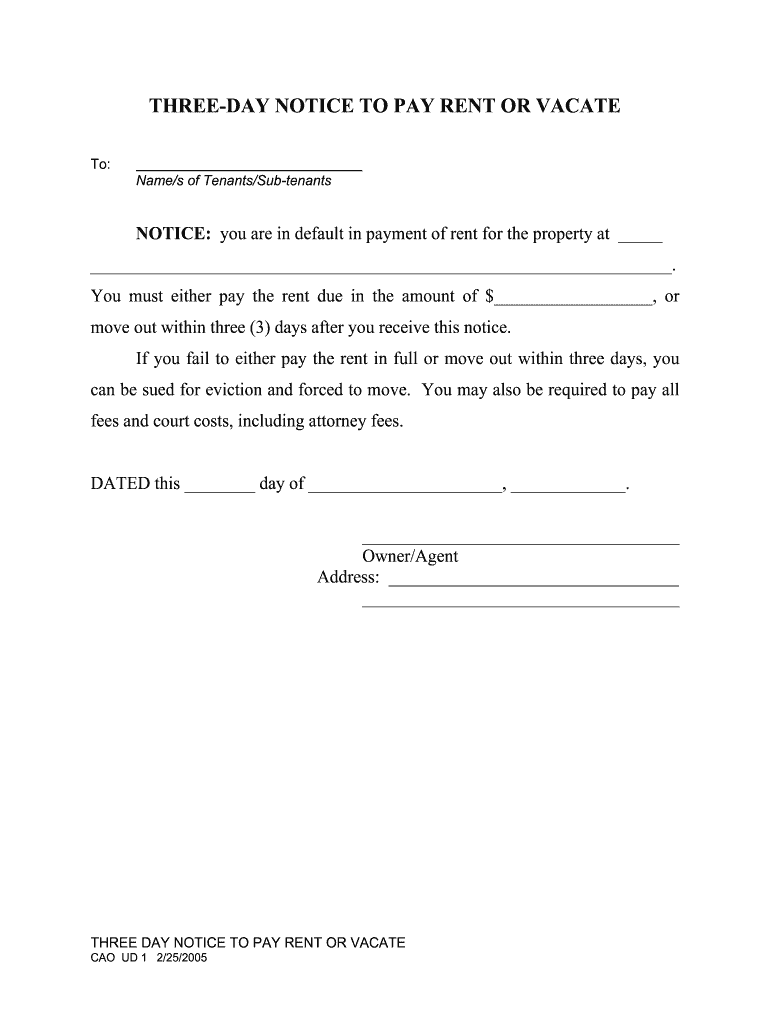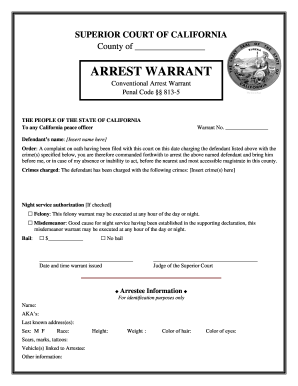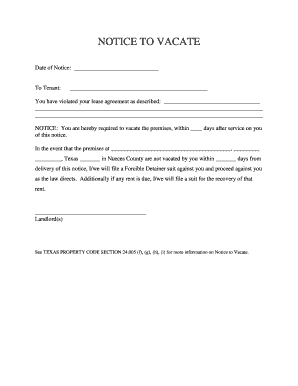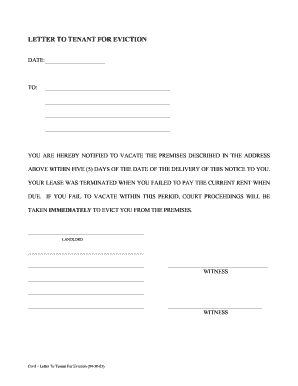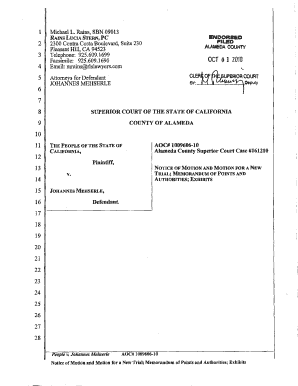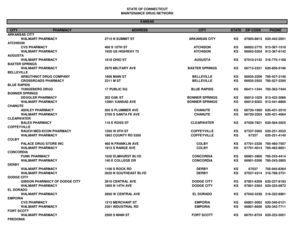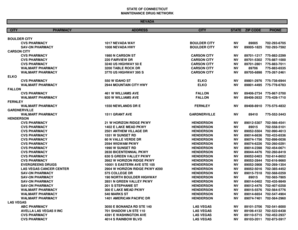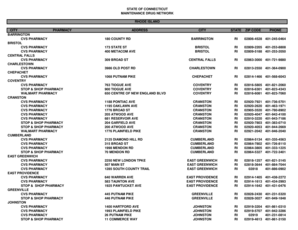Who needs a 3-day notice to pay rent or vacate?
This form is used by a landlord who doesn’t receive any rental payment for a certain period of time. The landlord sends this form to notify the tenants that they have either to vacate the apartment in three days or pay rent.
What is the 3-day notice to pay rent or vacate for?
This form is sent to the tenants as a first notification of moving. The tenants can pay the rental payment or vacate the rental apartment. If the tenants don’t react to the notification, they will be forced to move and be sued for eviction.
When is the 3-day notice to pay rent or vacate due?
The form hasn’t got a particular deadline and can be directed to the tenants as soon as they fail to pay the rent prior to, or on, the due date. The stated three-day period starts the day after the notice was delivered to the tenant.
Is the 3-day notice accompanied by other forms?
There is no need to accompany the 3-day notice with any other documents.
What information should be provided in the 3-day notice form?
This form asks for very little information:
-
The tenant name
-
Address of the property
-
Amount of rent due
-
Date of completing
-
Signature and name of the apartment’s owner or agent
-
Address of the owner
What do I do with the form after its completion?
The 3-day notice is forwarded to the tenant. The landlord or the agent should keep one copy for personal record.