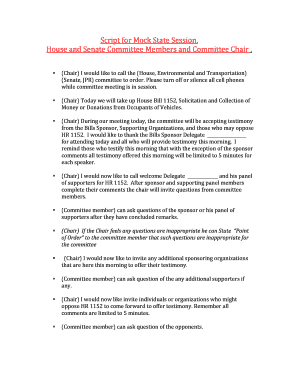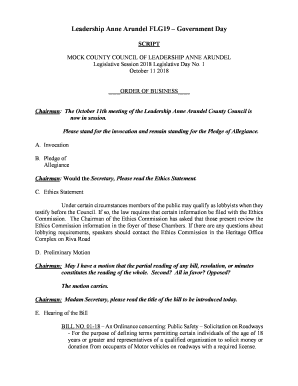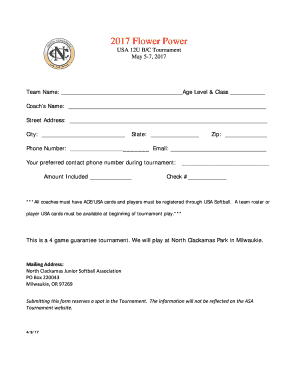GA GaPSC Certification Update Application 2015-2024 free printable template
Show details
I authorize any such agency or entity to release those records to the Commission. Signature Date NOTE This application must be received by the GaPSC within 90 days of the date of signature. 1. Please use ALL CAPS to print your LEGAL NAME. Title Last Name Mr. Ms. First Name Dr. Middle Name Social Security Number or GaPSC Certification ID Date of Birth MM/DD/YY / Mailing Address City State Zip Code Primary Telephone - Alternate Telephone Email Address required 2. All questions must have a...
pdfFiller is not affiliated with any government organization
Get, Create, Make and Sign

Edit your gapsc certification application form form online
Type text, complete fillable fields, insert images, highlight or blackout data for discretion, add comments, and more.

Add your legally-binding signature
Draw or type your signature, upload a signature image, or capture it with your digital camera.

Share your form instantly
Email, fax, or share your gapsc certification application form form via URL. You can also download, print, or export forms to your preferred cloud storage service.
How to edit gapsc certification application online
To use the professional PDF editor, follow these steps below:
1
Set up an account. If you are a new user, click Start Free Trial and establish a profile.
2
Simply add a document. Select Add New from your Dashboard and import a file into the system by uploading it from your device or importing it via the cloud, online, or internal mail. Then click Begin editing.
3
Edit you gapsc certification form. Rearrange and rotate pages, add new and changed texts, add new objects, and use other useful tools. When you're done, click Done. You can use the Documents tab to merge, split, lock, or unlock your files.
4
Save your file. Select it from your records list. Then, click the right toolbar and select one of the various exporting options: save in numerous formats, download as PDF, email, or cloud.
pdfFiller makes dealing with documents a breeze. Create an account to find out!
How to fill out gapsc certification application form

How to fill out GAPSC:
01
Visit the official website of the Georgia Professional Standards Commission (GAPSC).
02
Look for the application form for GAPSC on the website.
03
Download and print the application form.
04
Fill out the application form with accurate and up-to-date information.
05
Provide all necessary supporting documents, such as academic transcripts, certifications, and recommendations.
06
Check the application form for any errors or missing information before submitting it.
07
Submit the completed application form along with the supporting documents to the address specified by GAPSC.
08
Await confirmation or communication from GAPSC regarding the status of your application.
Who needs GAPSC:
01
Individuals who aspire to become certified educators in the state of Georgia.
02
Current educators who aim to renew or upgrade their teaching certificates.
03
Educators from other states or countries who are seeking reciprocity or endorsement in Georgia.
Video instructions and help with filling out and completing gapsc certification application
Instructions and Help about gapsc com form
Fill certification application georgia : Try Risk Free
People Also Ask about gapsc certification application
How do I change my name on GaPSC?
For pdfFiller’s FAQs
Below is a list of the most common customer questions. If you can’t find an answer to your question, please don’t hesitate to reach out to us.
What is gapsc?
GAPSC stands for the Georgia Professional Standards Commission. It is an agency responsible for the preparation, certification, and professional development of educators in the state of Georgia, United States. The GAPSC ensures that teachers and other education professionals meet high-quality standards and are equipped with the necessary skills and knowledge to provide effective education to students.
How to fill out gapsc?
To fill out a GAPSC (Georgia Professional Standards Commission) application, follow these steps:
1. Visit the GAPSC website: Go to the official website of the Georgia Professional Standards Commission (www.gapsc.com) and navigate to the "Certification" section.
2. Choose the appropriate application: There are different applications available based on the type of certification you are seeking (initial, renewal, upgrade, etc.). Select the correct application form that fits your situation.
3. Read the instructions: Before starting, carefully read the instructions provided with the application form. Understand the requirements and gather all the necessary information and documents that you will need to complete the application.
4. Personal information: Start by providing your personal details such as name, contact information, social security number, and other identification details as required.
5. Educational background: Provide information about your educational qualifications, including the degrees earned, institutions attended, dates of attendance, and majors or areas of study.
6. Employment history: List your work experience, including the school districts or organizations you have worked for, positions held, dates of employment, and any certifications or licenses held during each period.
7. Professional development: Document all the professional development activities you have undertaken, such as workshops, seminars, training programs, and courses related to your field. Include the organization/institution name, date(s), and the number of hours completed.
8. Test scores: Report any test scores required for your certification, such as the Georgia Assessments for the Certification of Educators (GACE) or other relevant examinations. Provide the test name, date(s) taken, and scores obtained.
9. References: List the names and contact details of professional references who can vouch for your abilities and character. These individuals should be able to provide insight into your professional skills and work habits.
10. Fees and submission: Pay the required application fee, which may vary depending on the type of certification you are applying for. Ensure that you have filled out all sections of the application accurately and completely. Submit the completed application form along with any supporting documentation and fees to the GAPSC.
11. Follow up: After submitting your application, regularly check the status of your application on the GAPSC website or by contacting their office. Follow up promptly on any requests for additional information or documents.
It is essential to carefully review all instructions and requirements while filling out the GAPSC application form to ensure accuracy and avoid any delays in the certification process.
What is the purpose of gapsc?
The purpose of the Georgia Professional Standards Commission (GaPSC) is to ensure the preparation, certification, and professional development of educators in the state of Georgia, United States. It seeks to establish high-quality standards for educators, including teachers, administrators, and support personnel, and grant certification to those who meet these standards. The GaPSC also works to continuously improve the education system by providing support, resources, and guidelines for educators and educational institutions.
What information must be reported on gapsc?
On GAPSC (Georgia Professional Standards Commission), several pieces of information must be reported. These include:
1. Personal information: Full legal name, address, phone number, and email address.
2. Educator information: Current employment status, grade level/subject area, certificate or permit details.
3. Education and training: Details of degree(s) earned, institution(s) attended, and major(s)/minor(s) studied.
4. Employment history: Previous teaching experience, including school name, dates employed, and grade level/subject area taught.
5. Professional development: Any relevant workshops, conferences, or training sessions attended, along with the dates, locations, and credit hours earned.
6. Professional knowledge and skills: Demonstrated competence in specific areas through standardized test scores or additional endorsements/certificates.
7. Background check: Verification of a clear criminal history background check.
8. Pre-service experience: Field experiences completed during teacher preparation programs, including the name of the institution and supervising educator.
9. Recommendation: Confirmation of recommendation by a college/university educator preparation program or employing Georgia school system.
These are some of the common pieces of information required for reporting on GAPSC. The specific information may vary based on the purpose of the report and the individual's situation. It is advisable to refer to the official GAPSC website or contact them directly for precise reporting requirements.
What is the penalty for the late filing of gapsc?
The Georgia Professional Standards Commission (GaPSC) imposes a penalty of $50 for the late filing of a certification application. This penalty is in addition to the regular certification fees.
How can I send gapsc certification application to be eSigned by others?
When you're ready to share your you gapsc certification form, you can swiftly email it to others and receive the eSigned document back. You may send your PDF through email, fax, text message, or USPS mail, or you can notarize it online. All of this may be done without ever leaving your account.
How can I fill out gapsc on an iOS device?
pdfFiller has an iOS app that lets you fill out documents on your phone. A subscription to the service means you can make an account or log in to one you already have. As soon as the registration process is done, upload your ga gapsc. You can now use pdfFiller's more advanced features, like adding fillable fields and eSigning documents, as well as accessing them from any device, no matter where you are in the world.
Can I edit gapsc login on an Android device?
You can make any changes to PDF files, such as georgia psc certification form, with the help of the pdfFiller mobile app for Android. Edit, sign, and send documents right from your mobile device. Install the app and streamline your document management wherever you are.
Fill out your gapsc certification application form online with pdfFiller!
pdfFiller is an end-to-end solution for managing, creating, and editing documents and forms in the cloud. Save time and hassle by preparing your tax forms online.

Gapsc is not the form you're looking for?Search for another form here.
Keywords relevant to georgia gapsc form
Related to ga gapsc certification
If you believe that this page should be taken down, please follow our DMCA take down process
here
.