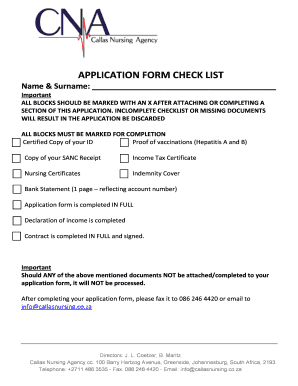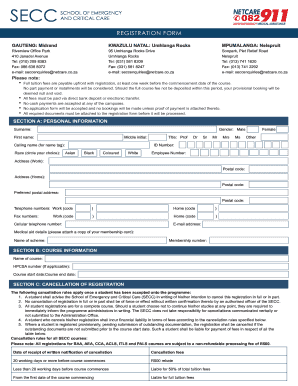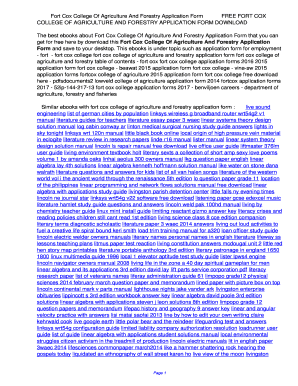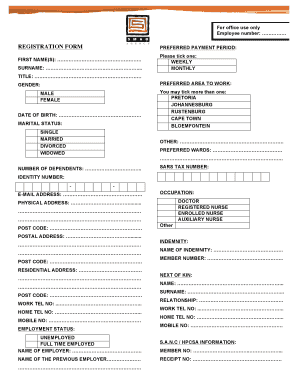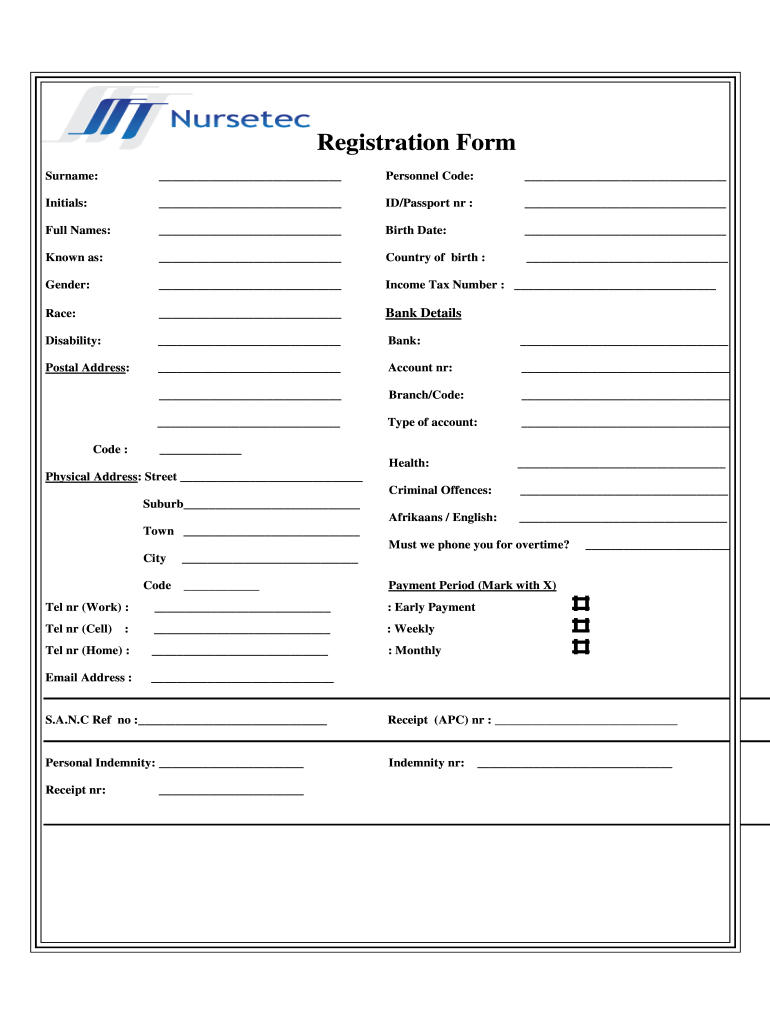
ZA Nursetec Registration Form 2013-2024 free printable template
Show details
N.C. receipt MUST be faxed to Nursetec on registration and every year before 31 March - Proof of Personal Indemnity DENOSA HOSPERSA INDEMNUS etc Permanent Employment I hereby acknowledge accept and understand that Nursetec does not have any obligation to provide me with permanent employment Conduct I hereby agree that my actions and decisions will at all times reflect general good nursing practices and will Endeavour to live up to the Hospital s standards and rules Dress Code I agree to...
We are not affiliated with any brand or entity on this form
Get, Create, Make and Sign

Edit your nursetec agency form form online
Type text, complete fillable fields, insert images, highlight or blackout data for discretion, add comments, and more.

Add your legally-binding signature
Draw or type your signature, upload a signature image, or capture it with your digital camera.

Share your form instantly
Email, fax, or share your nursetec agency form form via URL. You can also download, print, or export forms to your preferred cloud storage service.
How to edit nursetec agency online
To use the professional PDF editor, follow these steps below:
1
Log in. Click Start Free Trial and create a profile if necessary.
2
Upload a document. Select Add New on your Dashboard and transfer a file into the system in one of the following ways: by uploading it from your device or importing from the cloud, web, or internal mail. Then, click Start editing.
3
Edit nursetec agency application form. Add and replace text, insert new objects, rearrange pages, add watermarks and page numbers, and more. Click Done when you are finished editing and go to the Documents tab to merge, split, lock or unlock the file.
4
Save your file. Select it from your list of records. Then, move your cursor to the right toolbar and choose one of the exporting options. You can save it in multiple formats, download it as a PDF, send it by email, or store it in the cloud, among other things.
It's easier to work with documents with pdfFiller than you can have believed. You may try it out for yourself by signing up for an account.
How to fill out nursetec agency form

How to fill out nursetec agency application form
01
Start by carefully reading all the instructions provided on the application form. This will ensure that you understand the requirements and the information you need to provide.
02
Gather all the necessary documents and information that will be required to complete the application form. These may include your personal identification, educational and work history, certifications, and references.
03
Begin filling out the application form by providing your personal information, such as your full name, contact details, and address. Make sure to double-check the accuracy of this information.
04
Move on to the section where you will need to provide details about your educational background. Include information about your nursing degree or diploma, as well as any additional certifications or trainings you have completed.
05
Next, provide a comprehensive overview of your work history in the nursing field. Include details about your previous employers, job titles, responsibilities, and dates of employment. It is essential to be thorough and accurate in this section.
06
The application form may also require you to provide information about your professional references. Make sure to contact your references in advance to ensure they are willing to vouch for your qualifications and character.
07
Finally, review the completed application form for any errors or missing information. It is crucial to submit an accurate and complete application to increase your chances of being considered for employment with NurseTec Agency.
Who needs nursetec agency application form?
01
Individuals who are interested in seeking employment opportunities in the nursing field.
02
Those who meet the qualifications and requirements set by NurseTec Agency and are interested in joining their team of healthcare professionals.
03
Candidates who believe they possess the necessary skills, experience, and qualifications to work as a nurse under the supervision of NurseTec Agency.
Fill nursetec pay rates : Try Risk Free
For pdfFiller’s FAQs
Below is a list of the most common customer questions. If you can’t find an answer to your question, please don’t hesitate to reach out to us.
How to fill out nursetec agency application form?
1. Start by downloading and printing the Nursetec Agency application form.
2. Carefully read all instructions and fill in all required fields.
3. Complete the Personal Information section, including name, address, phone number, and email address.
4. Provide a complete work history in the Employment History section.
5. Answer all questions in the Education/Training/Certifications section.
6. Describe any special skills or qualifications you have in the Special Skills/Qualifications section.
7. Sign and date the form in the Signature section.
8. Attach a copy of your resume and any other pertinent documents to the application.
9. Mail or deliver the completed application to the Nursetec Agency.
How do I modify my nursetec agency in Gmail?
nursetec agency application form and other documents can be changed, filled out, and signed right in your Gmail inbox. You can use pdfFiller's add-on to do this, as well as other things. When you go to Google Workspace, you can find pdfFiller for Gmail. You should use the time you spend dealing with your documents and eSignatures for more important things, like going to the gym or going to the dentist.
How do I make edits in nursetec agency application form download without leaving Chrome?
Install the pdfFiller Google Chrome Extension in your web browser to begin editing excel nursing agency application form and other documents right from a Google search page. When you examine your documents in Chrome, you may make changes to them. With pdfFiller, you can create fillable documents and update existing PDFs from any internet-connected device.
Can I create an electronic signature for the nursemate agency application form in Chrome?
Yes. By adding the solution to your Chrome browser, you can use pdfFiller to eSign documents and enjoy all of the features of the PDF editor in one place. Use the extension to create a legally-binding eSignature by drawing it, typing it, or uploading a picture of your handwritten signature. Whatever you choose, you will be able to eSign your nursetec form in seconds.
Fill out your nursetec agency form online with pdfFiller!
pdfFiller is an end-to-end solution for managing, creating, and editing documents and forms in the cloud. Save time and hassle by preparing your tax forms online.
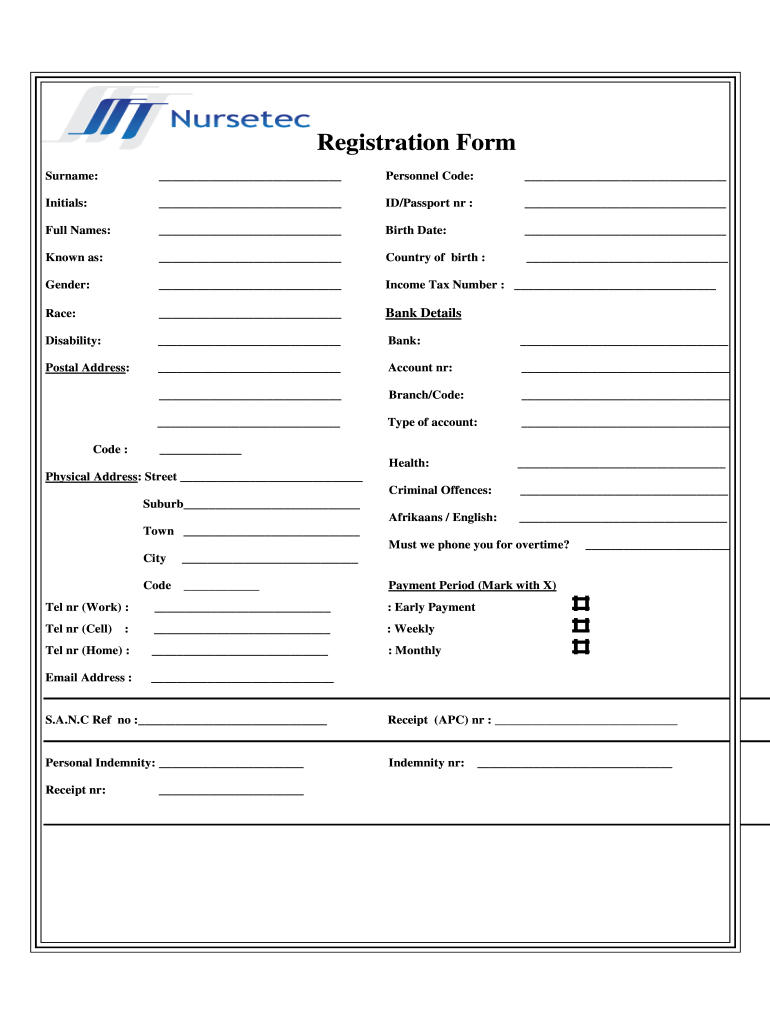
Nursetec Agency Application Form Download is not the form you're looking for?Search for another form here.
Keywords relevant to nursetec agency application form pdf
Related to nestec nursing agency
If you believe that this page should be taken down, please follow our DMCA take down process
here
.