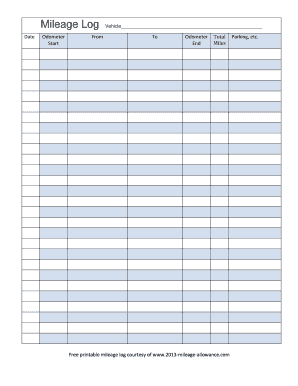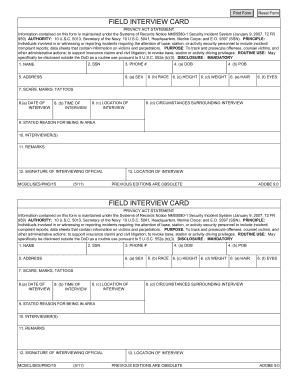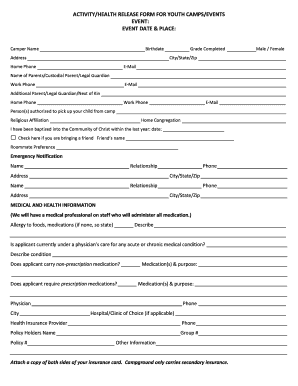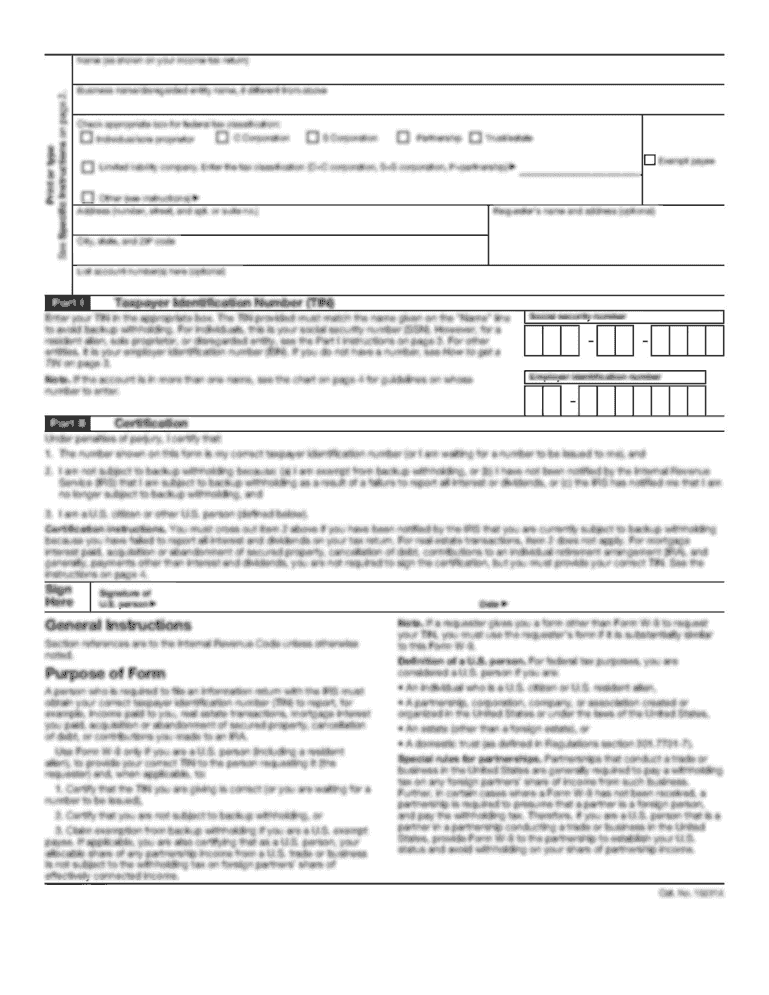
Get the free security patrol log template form
Show details
Use reverse if needed) SECURITY PATROL LOG DATE Weather Conditions: Guard #1 Guard #2
We are not affiliated with any brand or entity on this form
Get, Create, Make and Sign
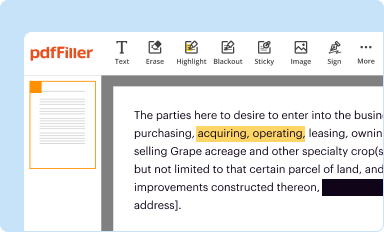
Edit your security patrol log template form online
Type text, complete fillable fields, insert images, highlight or blackout data for discretion, add comments, and more.
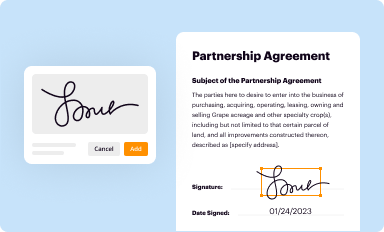
Add your legally-binding signature
Draw or type your signature, upload a signature image, or capture it with your digital camera.
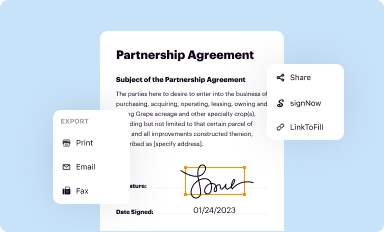
Share your form instantly
Email, fax, or share your security patrol log template form via URL. You can also download, print, or export forms to your preferred cloud storage service.
Editing security patrol log template online
To use our professional PDF editor, follow these steps:
1
Log in to account. Click on Start Free Trial and register a profile if you don't have one.
2
Upload a document. Select Add New on your Dashboard and transfer a file into the system in one of the following ways: by uploading it from your device or importing from the cloud, web, or internal mail. Then, click Start editing.
3
Edit security log form. Rearrange and rotate pages, add and edit text, and use additional tools. To save changes and return to your Dashboard, click Done. The Documents tab allows you to merge, divide, lock, or unlock files.
4
Save your file. Select it in the list of your records. Then, move the cursor to the right toolbar and choose one of the available exporting methods: save it in multiple formats, download it as a PDF, send it by email, or store it in the cloud.
It's easier to work with documents with pdfFiller than you can have believed. You can sign up for an account to see for yourself.
How to fill out security patrol log template
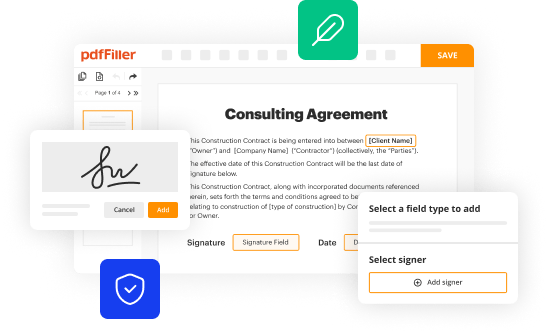
How to fill out security patrol log template:
01
Start by writing the date and time of the patrol.
02
Record the location or area where the patrol was conducted.
03
Document any incidents or observations made during the patrol, such as unauthorized individuals, suspicious activities, or safety hazards.
04
Include details about any actions taken during the patrol, such as contacting authorities or addressing the identified issues.
05
Sign and date the log to authenticate the information.
06
Store the log in a secure and accessible location.
Who needs security patrol log template:
01
Security companies or agencies that provide patrol services to various clients.
02
Businesses or organizations that have their own security personnel and conduct regular patrols.
03
Schools, hospitals, residential complexes, or any facility that requires regular surveillance and monitoring of activities.
Fill security patrol log template excel : Try Risk Free
For pdfFiller’s FAQs
Below is a list of the most common customer questions. If you can’t find an answer to your question, please don’t hesitate to reach out to us.
What is security patrol log template?
A security patrol log template is a document used to record security patrol activities and provide evidence that security personnel have patrolled an assigned area. It typically includes sections to record the date and time of the patrol, the location of the patrol, the patrol route taken, and any notable observations or incidents.
How to fill out security patrol log template?
1. Start by entering the date and time of the patrol in the appropriate fields.
2. Enter the start and end times of the patrol.
3. Record the areas patrolled, including any restricted areas.
4. Note any suspicious or criminal activity encountered.
5. Record any maintenance issues or equipment malfunction that were encountered.
6. Record any problems with lighting or other safety issues.
7. Record any visitors or staff members encountered during the patrol.
8. Record any incidents or accidents that occurred during the patrol.
9. Record any other observations that were made during the patrol.
10. Sign and date the log to verify that it was completed.
What information must be reported on security patrol log template?
1. Date and time of patrol
2. Location of patrol
3. Description of any suspicious activity
4. Description of any incidents or security breaches
5. Action taken
6. Name of personnel on patrol
7. Vehicle information
8. Time of departure and arrival
When is the deadline to file security patrol log template in 2023?
The deadline to file security patrol log template in 2023 is dependent on the organization and the regulations that are associated with it. It is best to contact the organization for specific information regarding the deadline.
Who is required to file security patrol log template?
The organization or individual responsible for security, such as security companies, building management companies, or homeowners' associations, are generally required to maintain and file security patrol log templates. Specific requirements may vary depending on the jurisdiction and the industry. It is important to consult with legal and regulatory authorities to determine the exact requirements applicable to a particular situation.
What is the purpose of security patrol log template?
The purpose of a security patrol log template is to record and document the activities and observations made by security personnel during their routine patrols. It serves as a reliable and chronological record to track the patrol activities, monitor security incidents or breaches, and improve overall security measures. The template typically includes fields for date, time, location, description of observations, any incidents or abnormalities encountered, actions taken, and signatures of the patrolling officers. By maintaining and regularly reviewing these logs, security teams can maintain accountability, enhance communication, and ensure a safer environment.
What is the penalty for the late filing of security patrol log template?
The penalty for the late filing of a security patrol log template may vary depending on the specific regulations and policies of the organization or jurisdiction. In some cases, there may be financial penalties imposed, such as fines or fees. Additionally, repeated late filings or non-compliance with log requirements could lead to legal consequences, including potential disciplinary actions or legal action. It is best to consult the relevant authorities or the organization's policies to determine the specific penalties.
How do I modify my security patrol log template in Gmail?
The pdfFiller Gmail add-on lets you create, modify, fill out, and sign security log form and other documents directly in your email. Click here to get pdfFiller for Gmail. Eliminate tedious procedures and handle papers and eSignatures easily.
How do I make edits in patrol log template without leaving Chrome?
Add pdfFiller Google Chrome Extension to your web browser to start editing canada log and other documents directly from a Google search page. The service allows you to make changes in your documents when viewing them in Chrome. Create fillable documents and edit existing PDFs from any internet-connected device with pdfFiller.
Can I create an eSignature for the canada security patrol in Gmail?
It's easy to make your eSignature with pdfFiller, and then you can sign your ca security pdf form right from your Gmail inbox with the help of pdfFiller's add-on for Gmail. This is a very important point: You must sign up for an account so that you can save your signatures and signed documents.
Fill out your security patrol log template online with pdfFiller!
pdfFiller is an end-to-end solution for managing, creating, and editing documents and forms in the cloud. Save time and hassle by preparing your tax forms online.
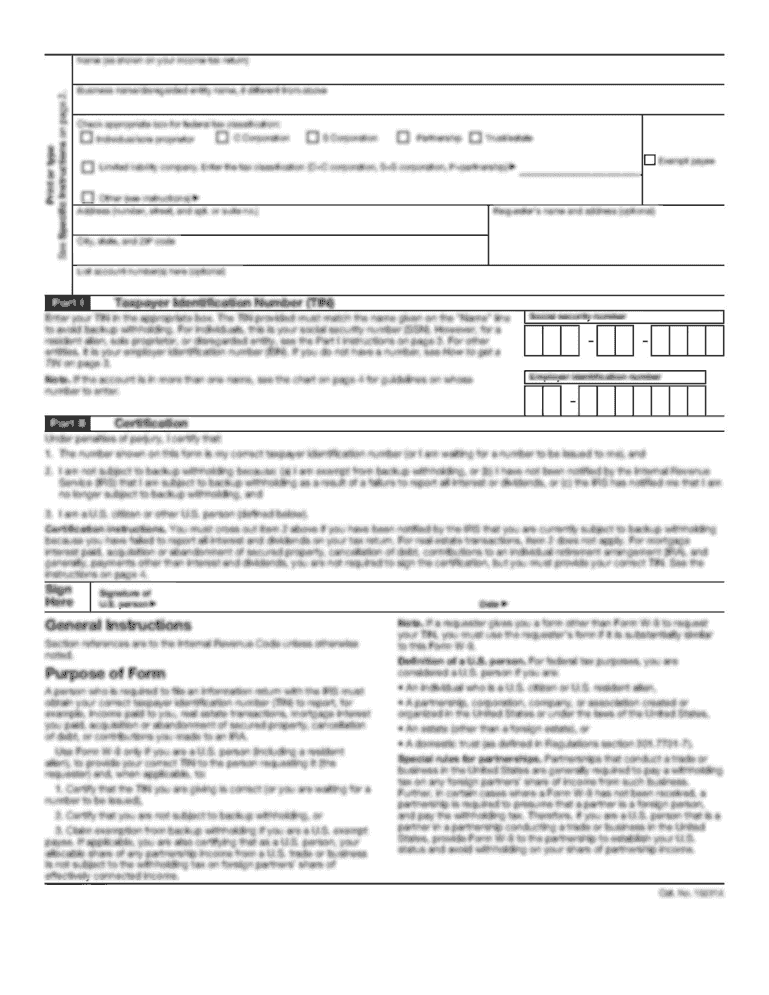
Patrol Log Template is not the form you're looking for?Search for another form here.
Keywords relevant to canada security log form
Related to canada log template
If you believe that this page should be taken down, please follow our DMCA take down process
here
.