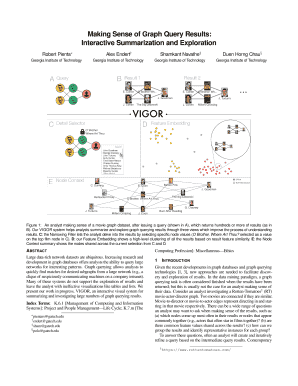Get the free LEMBAGA HASIL DALAM NEGERI MALAYSIA
Show details
LAMBADA HAIL DSLAM NEVER MALAYSIA FORM APA 1 2009 UNILATERAL ADVANCE PRICING ARRANGEMENT APPLICATION FORM (Section 138C of the Income Tax Act 1967) This form is prescribed under section 152 of the
We are not affiliated with any brand or entity on this form
Get, Create, Make and Sign

Edit your lembaga hasil dalam negeri form online
Type text, complete fillable fields, insert images, highlight or blackout data for discretion, add comments, and more.

Add your legally-binding signature
Draw or type your signature, upload a signature image, or capture it with your digital camera.

Share your form instantly
Email, fax, or share your lembaga hasil dalam negeri form via URL. You can also download, print, or export forms to your preferred cloud storage service.
Editing lembaga hasil dalam negeri online
In order to make advantage of the professional PDF editor, follow these steps:
1
Log in. Click Start Free Trial and create a profile if necessary.
2
Prepare a file. Use the Add New button to start a new project. Then, using your device, upload your file to the system by importing it from internal mail, the cloud, or adding its URL.
3
Edit lembaga hasil dalam negeri. Rearrange and rotate pages, add and edit text, and use additional tools. To save changes and return to your Dashboard, click Done. The Documents tab allows you to merge, divide, lock, or unlock files.
4
Get your file. When you find your file in the docs list, click on its name and choose how you want to save it. To get the PDF, you can save it, send an email with it, or move it to the cloud.
It's easier to work with documents with pdfFiller than you could have ever thought. Sign up for a free account to view.
How to fill out lembaga hasil dalam negeri

How to fill out lembaga hasil dalam negeri:
01
Start by gathering all the necessary documents. These may include your identification card, income statements, and any other relevant financial documents.
02
Carefully read and understand the instructions provided by lembaga hasil dalam negeri. Make sure you are aware of any specific requirements or deadlines.
03
Begin by completing the personal information section. This typically includes your full name, address, contact details, and tax identification number.
04
Proceed to fill out the income and expenses section. Here, you will need to provide accurate information about your income sources, such as employment, business, or investments, as well as any allowable deductions or expenses.
05
If applicable, declare any additional sources of income, such as rental properties or royalties. Be sure to provide detailed information, including the amount earned and any associated expenses.
06
Follow the instructions provided to calculate your tax liability. This may involve referring to tax tables or using specific formulas based on your income bracket.
07
Once you have completed all the necessary sections, review your form for accuracy and completeness. Make any necessary corrections or additions.
08
If you are unsure about any aspect of filling out the form, seek help from lembaga hasil dalam negeri or a tax professional. It is important to ensure that your form is filled out correctly to avoid any penalties or issues with your tax assessment.
Who needs lembaga hasil dalam negeri:
01
Individuals who are required by law to pay taxes in the country where lembaga hasil dalam negeri operates.
02
Businesses and organizations that generate income and are subject to taxation in the country where lembaga hasil dalam negeri is located.
03
Any individual or organization that receives income from sources within the country where lembaga hasil dalam negeri operates, even if they are not permanent residents or citizens of that country.
Note: The specific requirements may vary depending on the country's tax laws and regulations. It is important to consult the relevant tax authorities or seek professional advice for accurate and up-to-date information.
Fill form : Try Risk Free
For pdfFiller’s FAQs
Below is a list of the most common customer questions. If you can’t find an answer to your question, please don’t hesitate to reach out to us.
How do I complete lembaga hasil dalam negeri online?
pdfFiller has made it easy to fill out and sign lembaga hasil dalam negeri. You can use the solution to change and move PDF content, add fields that can be filled in, and sign the document electronically. Start a free trial of pdfFiller, the best tool for editing and filling in documents.
How do I fill out lembaga hasil dalam negeri using my mobile device?
Use the pdfFiller mobile app to fill out and sign lembaga hasil dalam negeri. Visit our website (https://edit-pdf-ios-android.pdffiller.com/) to learn more about our mobile applications, their features, and how to get started.
How do I edit lembaga hasil dalam negeri on an iOS device?
You can. Using the pdfFiller iOS app, you can edit, distribute, and sign lembaga hasil dalam negeri. Install it in seconds at the Apple Store. The app is free, but you must register to buy a subscription or start a free trial.
Fill out your lembaga hasil dalam negeri online with pdfFiller!
pdfFiller is an end-to-end solution for managing, creating, and editing documents and forms in the cloud. Save time and hassle by preparing your tax forms online.

Not the form you were looking for?
Keywords
Related Forms
If you believe that this page should be taken down, please follow our DMCA take down process
here
.