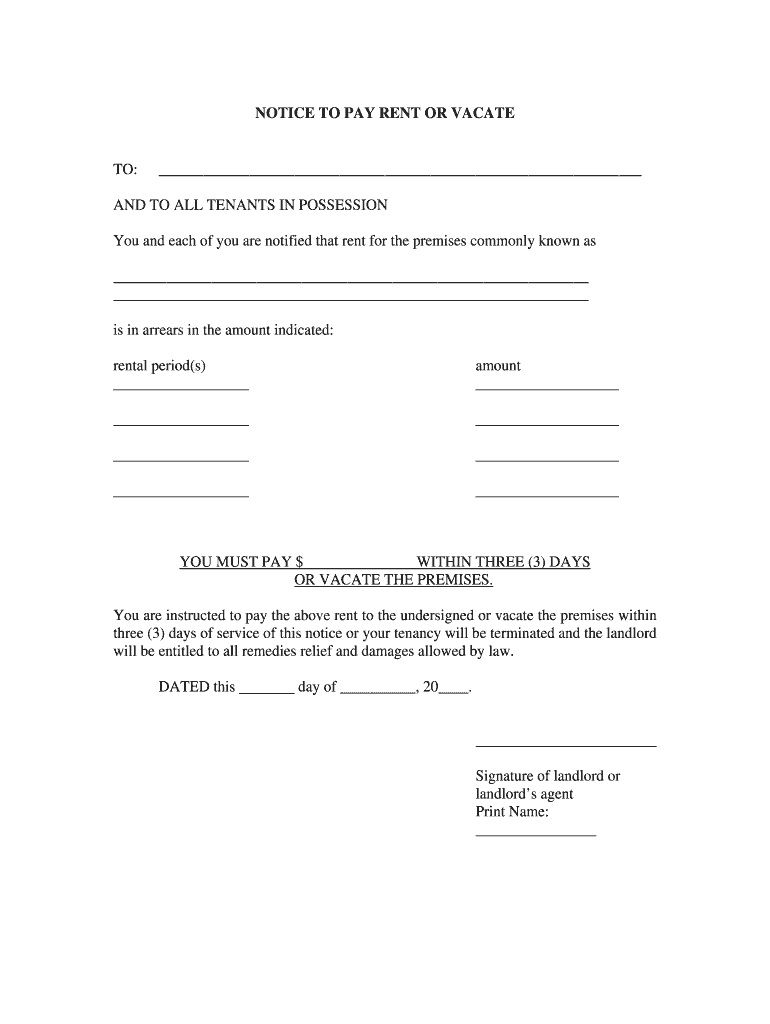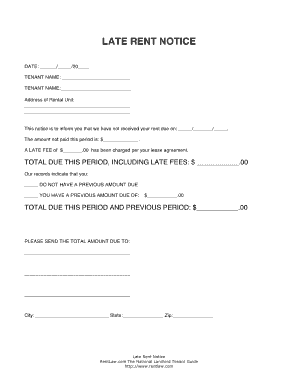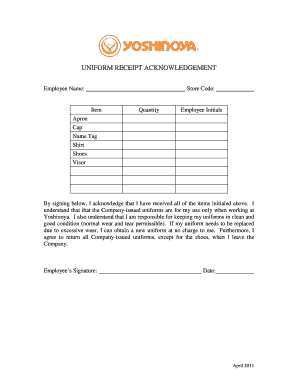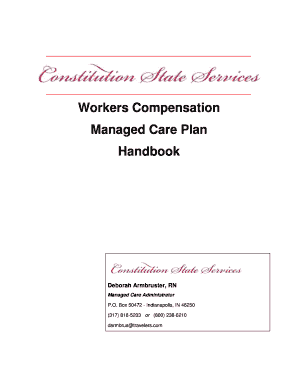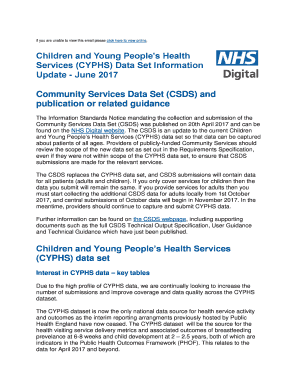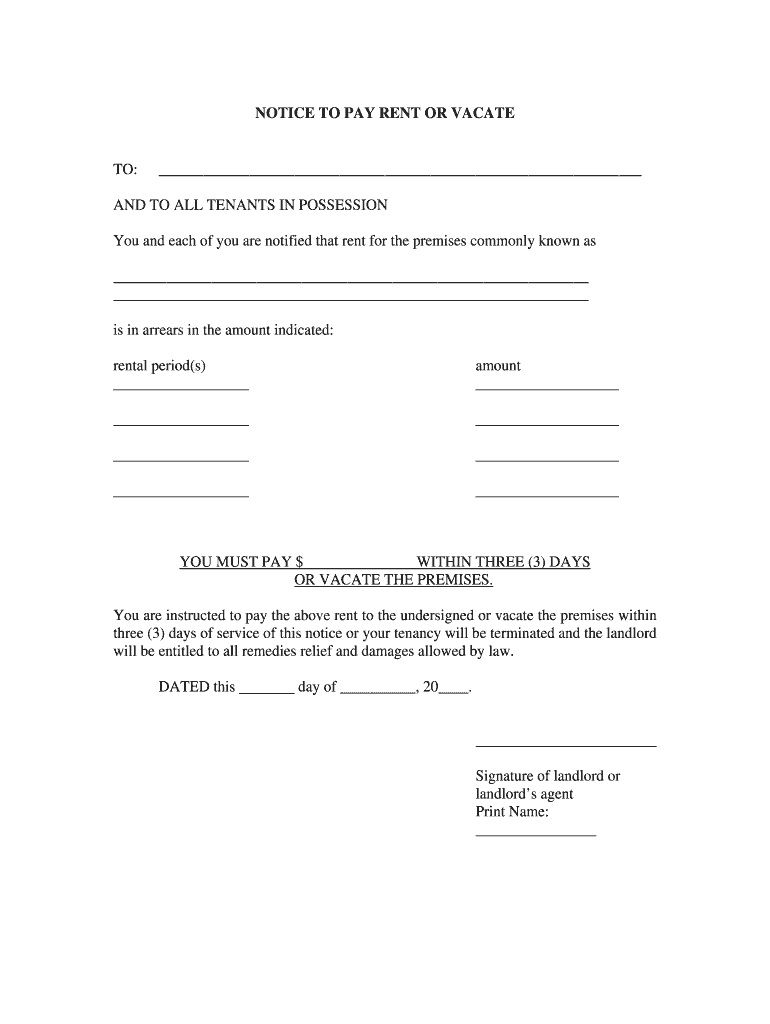
Get the free notice landlord vacate form
Get, Create, Make and Sign



How to edit notice landlord vacate online
How to fill out notice landlord vacate form

To fill out a notice of rent, follow these steps:
Who needs notice rent?
Video instructions and help with filling out and completing notice landlord vacate
Instructions and Help about notice rent form
Hi this is Steve Witter King eviction attorney, and today we're going to go over how to fill out a three-day notice to pay rent or quit the form we're going to go over in this little demonstration form you can get at best San Diego eviction com that's my eviction website let me show you a few things about the form before we get started one all these fields are fillable, so you just click on it, and then you can type in what you need to type in and also see if you highlight the cursor it tells you what needs to go in that field now again we're going to go over this particular form but no matter what form you're using the information I'm going to give you here pretty much it's going to apply so let's get started so let's put in the names of the adult tenants that's John Doe and Jane Doe, and then we also want to put all others in possession sometimes our tenants let people move in, and we don't know about it and we just want to make sure that the notice is for everybody it's just a quick and easy thing to do we just put it in right there okay, and now we need to put the address of the premises here we're going to use 742 Evergreen Terrace San Diego California 92101 pretty sure that address does not exist in California and as I made up address does not exist San Diego's made-up address and I truly hope that's the case because this is just for demonstration purposes not supposed to be a real person's address okay now in this example we're going to say the tenants are behind two months rent at two thousand dollars a month so the total their behind is four thousand we need to put in the periods that that is for April 1st 2011 April 30th 2011 for $2000 for that month then they also didn't pay May, so we need to put me in 31st $20112,000, so you can see we have the month of April 1st 2011 to April 30, 2011, for the amount of $2,000 and then the same thing with me the next thing is who should the person pay rent to here we're going to say that is Larry landlord and then the address where Mr. Larry landlord can be paid here we'll just say that's four five six anywhere Lane San Diego California nine to 101 now the next section is for if the landlord is going to be available to make — excepGrantnt personally and if he is what hours and what days of the week city is available by default we have on this form 9:00 a.m. to 5:00 p.m. Monday through Friday but if that's not true for you and let's say you're only available 11:00 a.m. — you're available 6:00 p.m. and that is Tuesday through Saturday you see it's a drop-down choose it now if you're not going to be available for a personal payment of the rent you need to blank these out of course and if that's the case they can use the mail, and it covers that right there, so that's kind of the main parts of the notice, but there's more at the bottom and this is also important we need to date it 524 2011 put in a number, and you must put in the phone number it's very important it's a requirement you need to put in...
Fill pay or quit notice template : Try Risk Free
People Also Ask about notice landlord vacate
Our user reviews speak for themselves
For pdfFiller’s FAQs
Below is a list of the most common customer questions. If you can’t find an answer to your question, please don’t hesitate to reach out to us.
Fill out your notice landlord vacate form online with pdfFiller!
pdfFiller is an end-to-end solution for managing, creating, and editing documents and forms in the cloud. Save time and hassle by preparing your tax forms online.