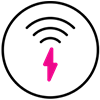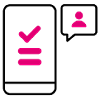Mesh uses an access point, to extend the Wi-Fi signal around your house. Unlike extenders that just repeat signals, mesh systems are intelligently create a mesh network that actively manages connections to help remove dead spots and areas with weak signal throughout the home. In addition, a mesh network can provide a more seamless Wi-Fi connection, regardless of where you move your Wi-Fi devices throughout your home.
With Mesh technology’s ability to adapt and efficiently work all the time, you can have a smoother experience covering smart home needs across devices.
Mesh can be a good fit for large, multi-story homes or any space that needs an extra boost, since the signals can reach down and around hallways, upstairs or even in the backyard.