Product Screenshots

Top Use Cases
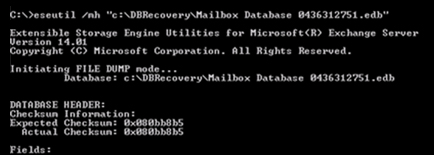
Eseutil is an Exchange utility, which is used to check database integrity and recover corrupt or inconsistent Exchange EDB file. It provides two recovery options i.e., Soft Recovery and Hard Recovery. Eseutil may fail to repair severely corrupt database file and cause data loss if hard recovery is performed without backup. In such a case, you can rely on Stellar Repair for Exchange software to extract mailbox data from corrupt EDB files and save them in PST or export to live Exchange or Office 365 account.
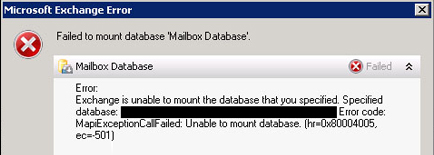
When database dismounts due to inconsistencies or corruption, you may restore the database from the backup and resume mailbox connectivity. However, in the absence of backup, you can try to repair the Exchange database by using Exchange utilities, such as Eseutil or Stellar Repair for Exchange. The latter EDB repair utility can help restore mailboxes from an inaccessible or corrupt database to a new database on live Exchange server directly and without the risk of data loss.
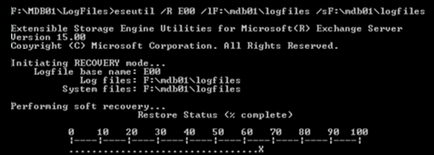
Exchange server crash can cause damage to database file and lead to database consistency issues due to uncommitted changes saved in log files. This can lead to problems, such as unable to mount database error. Stellar Repair for Exchange can help you restore mailboxes to live Exchange server from Exchange database without mounting the database file. The EDB repair software restores offline or inaccessible database, with precision and 100% data integrity.
IMPORTANT FEATURES
The Exchange Mailbox Server Recovery software from Stellar® allows you to recover Exchange Server mailbox data in PST file format even if the Server is in a dismounted state. The Exchange Server Recovery software recovers the database file and saves it in Outlook importable PST file. The software also recovers all the components, including deleted mailbox items in PST, MSG, EML, HTML, RTF, or PDF file formats. It is an essential tool in every Administrator's Exchange Disaster Recovery plan. The following are some of the critical features of this software:

Recovers Exchange Server Mailboxes
While performing Exchange Server disaster recovery, the Exchange Server Recovery software from Stellar fixes the damaged database files and recovers the emails, attachments, and other mailbox contents. The software can also recover the deleted mailbox items in the PST file, thereby restoring the complete mailbox data. This Exchange Data Recovery tool is one of the most recommended software by Microsoft MVPs and Exchange Experts.

Exports the Recovered EDB to Live Exchange or Office 365
The Exchange Server Recovery software from Stellar allows you to export the recovered EDB files and mailboxes to Live Exchange Server or Office 365. It allows you to export single or all mailboxes to the Server & can also map the mailboxes with the existing users on Exchange & Office 365. You can also create a new user and enable an existing user on Exchange Server.

Complete Recovery Manager for Exchange
The tool supports Exchange Server Disaster Recovery and serves as a recovery manager to help organizations recover the Exchange database. It ensures Exchange Server disaster recovery by retrieving the EDB file when Exchange Server experiences complex errors such as dirty shutdown error, failure to mount error, etc.

Exchange Disaster Recovery When Backup Fails
The Exchange Mailbox Recovery tool from Stellar comes to the rescue of Exchange administrators when the Exchange Server disaster recovery plan via 'backup restoration' fails. This tool ensures Exchange Server disaster recovery in any type of corruption as it successfully repairs the corrupted Exchange database and recovers the mailboxes.

Deleted Exchange Email Recovery
The Exchange email recovery software recovers the EDB file, including the deleted Mailboxes, folders, messages, attachments, and contacts, even in the severe case of an Exchange Server crash.

Saves the Recovered EDB in Multiple File Formats
The Exchange Mailbox recovery software from Stellar saves the recovered email data in different file formats, such as MSG, EML, HTML, RTF, and PDF. It supports Exchange database recovery by scanning the severely damaged EDB files and recovering emails, attachments, calendars, contacts, tasks, and journals.

Setup Switch Exchange RecoverServer
When using Setup /m:RecoverServer for Exchange Server recovery, you need to create a new Server with the same configuration as the existing one. The new Server should be a replica of the old Exchange Server. After restoring the failed Exchange Server if the database is lost due to Server failure while mounting, use Exchange Server Recovery tool from Stellar to restore the lost database.

Supports eDiscovery and Granular Recovery
The Exchange Server Disaster Recovery software can perform eDiscovery search into the mailboxes, folders, and items to find the specific emails based on parameters such as 'To', 'From', 'Subject', 'Cc', 'Attachment Name', 'Body', 'Item Type', 'Importance', 'Date' etc. It can also search the items based on 'Exact Match' or 'Any Criteria' filters. Read More

Recovers Corrupted Public Folders
The Exchange recovery tool can repair the corrupt Public folder and recover the data in PST file format. The tool can also export the recovered Public folder directly to Live Exchange or Office 365. You need to configure the Live Exchange Server or Office 365 user of the Admin Server and enable full mailbox permissions with access to the Public folder root.

Supports Dial Tone Recovery
The tool supports recovery of a dismounted database in corruption cases, while you perform a Dial Tone recovery to enable temporary mailbox access for the users. The tool repairs the corrupted database and exports the recovered mailboxes to the empty dial tone database on Live Exchange Server. It automatically maps the mailboxes and exports the data to respective users' mailboxes.
Prioritize Mailbox recovery
The Exchange server recovery software provides an option to change mailboxes' priority for exporting to PST, live Exchange, or Office 365. You can select, unselect, or enter the number in the priority queue to move and process specific mailboxes first or before a certain mailbox. This helps to repair the important mailboxes quickly.
Parallel Recovery of Mailboxes
The Exchange Server Disaster Recovery software can process up to 4 mailboxes at a time during database repair. This parallel processing of mailboxes helps reduce the time required to repair and save mailboxes from a damaged or corrupt Exchange database to PST, Office 365, or Live Exchange server. You can stop mailbox processing by removing it from the queue. However, the software provides you with an option to resume recovery of the removed mailbox after processing and saving the remaining mailboxes.
REVIEWS & FEEDBACK








DATA SHEET
| Version: | 11.0.0.0 |
| License: | Single System |
| Edition: | Corporate, Technician, & Toolkit |
| Language Supported: | English, German, French, Italian, Spanish |
| Release Date: | March, 2024 |
| Version: | Intel compatible (x64-based processor) |
| Memory: | 8 GB minimum (16 GB recommended) |
| Hard Disk: | 250 MB of free space |
| Operating System: (64 Bit only) |
Windows 11, 10, 8.1, 8, 7 & Windows Server 2022, 2019, 2016, 2012, 2008 |
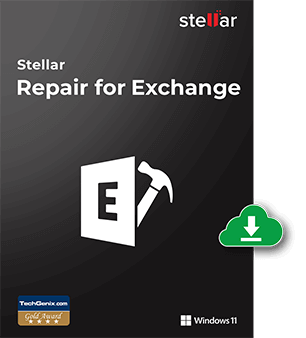
TRY BEFORE YOU BUY
* Download the free trial version of Exchange server recovery to scan & preview your recoverable mailboxes
FIND YOUR ANSWERS
Follow the below steps to repair corrupt Exchange database file:
Yes, Stellar Repair for Exchange is capable of recovering mailboxes from Exchange Server 2019.
Yes, Stellar Repair for Exchange recovers Exchange 2016 Server mailboxes.
If you have successfully recovered the Server with Exchange 2016 recover Server command, you can easily restore the database using Stellar Repair for Exchange software.
Stellar Repair for Exchange supports the recovery of Exchange Server mailboxes from versions 2010, 2013, 2016, and 2019.
Yes, the software can recover Exchange 2013 Server database even if the log files are missing. It supports all versions of Exchange Server such as 2019, 2016, 2013, 2010, 2007, 2003, 2010, & 5.5.
Yes, you can recover Exchange 2010 Server database file by using Stellar Repair for Exchange software.
The software is the best alternative to ESEUTIL command to recover Exchange 2007 Server database. The software repair all Exchange database such as 2019, 2016, 2013, 2010, 2007, 2003, 2010 & 5.5.
Yes, the software recovers Exchange 2003 Server Database when the database faces the dirty shutdown error. Dirty Shutdown error is received when the Exchange Server shuts down abruptly, while the database is in an inconsistent state. Stellar Repair for Exchange software restores the corrupt database to a functioning state.
Yes, the software recovers Exchange database for all database-mounting errors.
Yes, you can easily repair Exchange database using Stellar Repair for Exchange Software even if the backup is not available.
Yes, this software can export the recovered files from an Offline EDB to Live Exchange Server or Office 365.
Yes, it can recover and export Public folders to PST, Live Exchange or Office 365 across all versions of Exchange Server.
No, there is no limitation of the EDB file size. You can recover multiple mailboxes from a corrupt EDB file of any size.
Jet error-1032 occurs when ESEUTIL command is unable to repair Exchange database due to missing log files. Stellar Exchange Recovery software repairs the Exchange database even if the log files are missing.