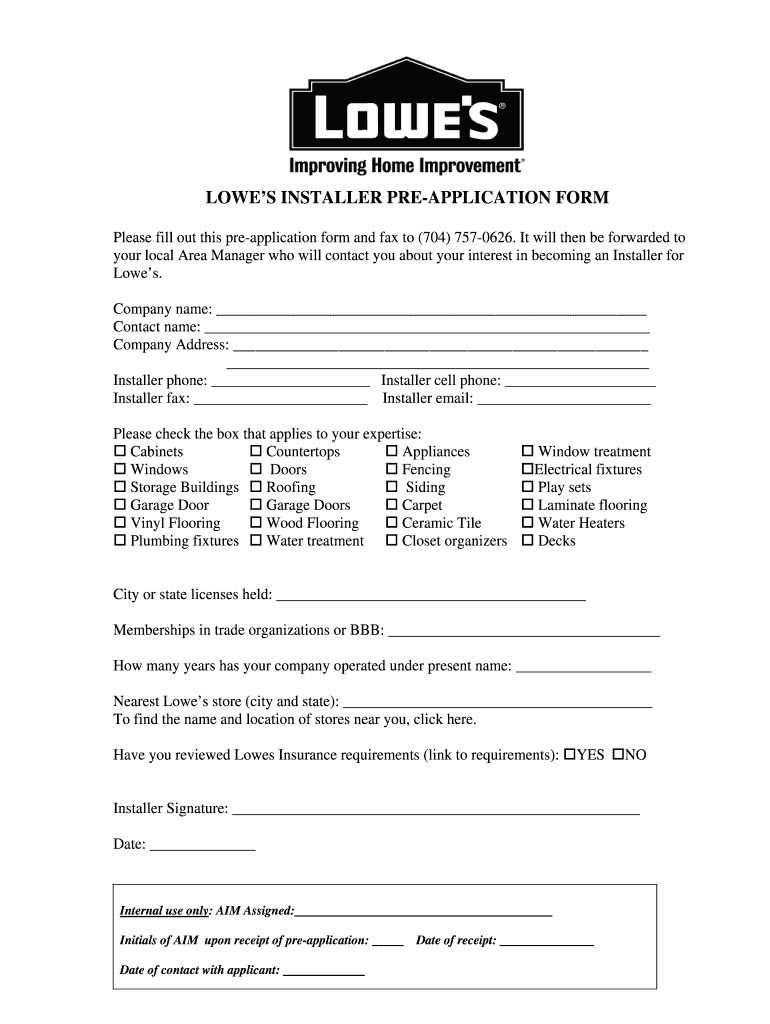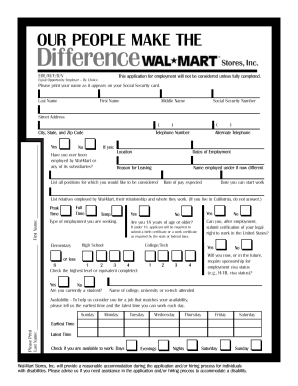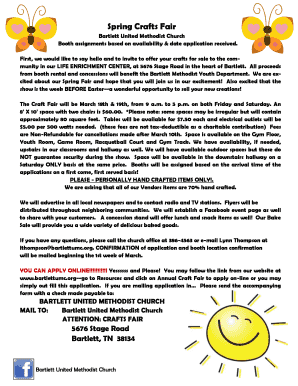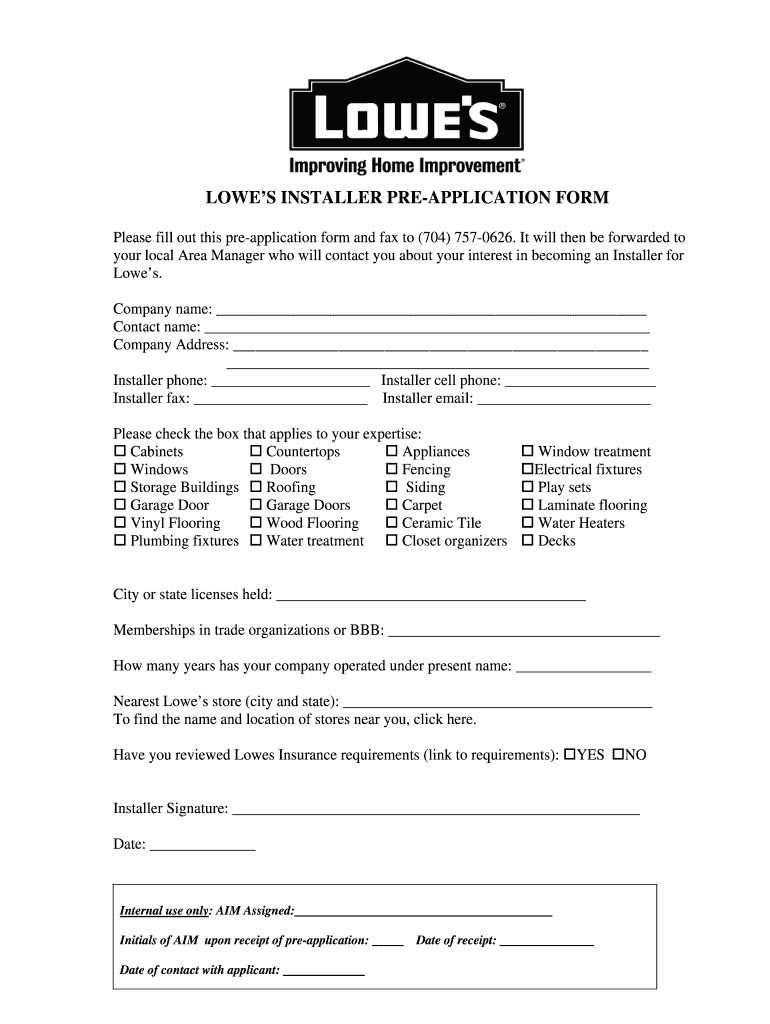
Get the free lowes job application pdf form
Get, Create, Make and Sign



Editing lowes job application pdf online
How to fill out lowes job application pdf

How to fill out lowes job application pdf:
Who needs lowes job application pdf?
Video instructions and help with filling out and completing lowes job application pdf
Instructions and Help about lowe installer pre application form
The loads' application process allows prospective employees to access jobs online applicants access jobs through an interactive map of the United States which breaks down employment opportunities by state city and specific store the online application form guides job seekers through a series of sections regarding contact information work history availability and personality while filling out the load is online application potential candidates must answer behavioral and situational questions as well Does applicants may respond to as many as eighty-five questions in the questionnaire based on answers given in the questionnaire and in the application Lowe's hiring managers contact eligible workers to schedule job interviews the application takes approximately one hour to complete while the hiring process as a whole generally takes two to three weeks regardless of position managerial candidates may need to submit resumes and cover letters for employment consideration background checks often prove necessary for supervisory or managerial roles as well
Fill lowes job application form pdf : Try Risk Free
People Also Ask about lowes job application pdf
Our user reviews speak for themselves
For pdfFiller’s FAQs
Below is a list of the most common customer questions. If you can’t find an answer to your question, please don’t hesitate to reach out to us.
Fill out your lowes job application pdf online with pdfFiller!
pdfFiller is an end-to-end solution for managing, creating, and editing documents and forms in the cloud. Save time and hassle by preparing your tax forms online.