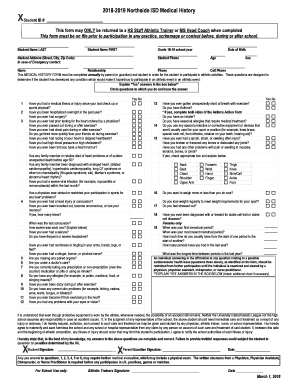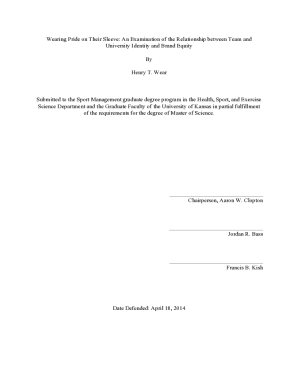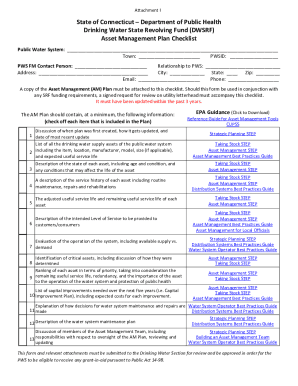NISD Medical History 2019-2024 free printable template
Show details
20192020 Northside ISD Medical History Student ID #This form may ONLY be returned to an HS Staff Athletic Trainer or MS Head Coach when completed
This form must be on file prior to participation in
pdfFiller is not affiliated with any government organization
Get, Create, Make and Sign

Edit your nisd sports physical form form online
Type text, complete fillable fields, insert images, highlight or blackout data for discretion, add comments, and more.

Add your legally-binding signature
Draw or type your signature, upload a signature image, or capture it with your digital camera.

Share your form instantly
Email, fax, or share your nisd sports physical form form via URL. You can also download, print, or export forms to your preferred cloud storage service.
How to edit nisd sports physical form online
Use the instructions below to start using our professional PDF editor:
1
Log in. Click Start Free Trial and create a profile if necessary.
2
Upload a file. Select Add New on your Dashboard and upload a file from your device or import it from the cloud, online, or internal mail. Then click Edit.
3
Edit nisd athletics online forms. Text may be added and replaced, new objects can be included, pages can be rearranged, watermarks and page numbers can be added, and so on. When you're done editing, click Done and then go to the Documents tab to combine, divide, lock, or unlock the file.
4
Save your file. Select it from your list of records. Then, move your cursor to the right toolbar and choose one of the exporting options. You can save it in multiple formats, download it as a PDF, send it by email, or store it in the cloud, among other things.
It's easier to work with documents with pdfFiller than you can have ever thought. You may try it out for yourself by signing up for an account.
NISD Medical History Form Versions
Version
Form Popularity
Fillable & printabley
How to fill out nisd sports physical form

How to fill out NISD sports physical form:
01
Obtain the NISD sports physical form from the school or athletic department.
02
Carefully read all instructions and requirements listed on the form.
03
Fill in the personal information section, including name, date of birth, and contact information.
04
Provide details about any previous medical conditions or injuries that may affect participation in sports.
05
Complete the medical history section, providing information about any ongoing illnesses, surgeries, or medications.
06
Answer all questions regarding allergies, epi-pen usage, and any chronic conditions.
07
Schedule an appointment with a healthcare professional for a comprehensive physical examination.
08
During the physical examination, the healthcare professional will evaluate vital signs, mobility, and overall health.
09
The healthcare professional will complete and sign the necessary sections of the form, including any required clearances.
10
Return the completed form to the school or athletic department by the specified deadline.
Who needs NISD sports physical form:
01
All students who wish to participate in sports activities organized by NISD.
02
This form is necessary for athletes of all ages and grades within the NISD school district.
03
Regardless of the sport or level of competition, every student athlete must have a completed sports physical form on file.
Fill nisd medical form : Try Risk Free
For pdfFiller’s FAQs
Below is a list of the most common customer questions. If you can’t find an answer to your question, please don’t hesitate to reach out to us.
What is nisd sports physical form?
NISD is an acronym for Northside Independent School District, which is a school district in San Antonio, Texas, United States. The NISD sports physical form refers to the medical examination form required by the district for students who plan to participate in interscholastic sports or athletic activities. This form ensures that students are physically fit and able to participate safely. It typically includes sections on the student's medical history, current health status, immunization records, and parental consent. The form is completed by both the student's parent or guardian and a licensed healthcare provider.
Who is required to file nisd sports physical form?
The NISD Sports Physical Form is typically required to be filed by students who wish to participate in sports activities or athletic programs organized by the Northside Independent School District (NISD).
How to fill out nisd sports physical form?
To fill out an NISD sports physical form, follow these steps:
1. Obtain the form: Obtain the sports physical form from your school's athletic department or download it from the Northside Independent School District (NISD) website.
2. Personal information: Fill in all the required personal information at the top of the form. This generally includes your name, address, phone number, date of birth, and emergency contact information.
3. Medical history: Answer all the medical history questions honestly and accurately. This section typically asks about past illnesses, surgeries, allergies, chronic conditions, medications, and any family history of certain medical conditions. Provide as much detail as possible.
4. Immunization record: Fill in the immunization record section, indicating the dates and types of vaccinations you have received. Make sure you are up to date with the required immunizations specified by NISD.
5. Physical examination: Schedule an appointment with a healthcare provider, such as a family physician or pediatrician, for a complete physical examination. Bring the form with you to the appointment.
During the examination, the healthcare provider will perform various checks, including blood pressure, heart rate, height, weight, vision, hearing, musculoskeletal evaluation, and general health assessment. The provider will fill out the remaining sections of the form, including the clearance for participation in sports.
6. Parent/guardian consent: If you are a minor, ensure that your parent or legal guardian signs the consent section of the form, giving permission for you to participate in sports activities.
7. Return the form: Once all sections of the form are completed, return it to your school's athletic department by the specified deadline. Keep a copy for your records.
Remember to review and follow any additional instructions or requirements provided by NISD for completing the sports physical form.
What is the purpose of nisd sports physical form?
The purpose of the NISD (Northside Independent School District) sports physical form is to ensure the health and safety of student-athletes participating in sports activities. This form is typically required by the district or school athletic department before a student can participate in any sports program. It allows medical professionals to assess the student's overall health, identify any pre-existing conditions or risks, and determine if they are physically fit to participate in rigorous physical activities. The form may also provide important information about the student's medical history, current medications, and any necessary medical restrictions or accommodations. By completing this form, it helps to prevent potential injuries or health complications during sports participation by ensuring that students are in good health and cleared for athletic activities.
What information must be reported on nisd sports physical form?
The specific information that must be reported on a NISD (Northside Independent School District) sports physical form may vary depending on the district's requirements. However, here is a general guideline of the information commonly included on sports physical forms:
1. Personal Information: Full name, date of birth, address, phone number, and emergency contact details.
2. Medical History: Previous illnesses, surgeries, hospitalizations, or significant medical conditions.
3. Current Medications: Any prescription or over-the-counter medications the student is currently taking.
4. Allergies: Any known allergies to medications, foods, or environmental factors.
5. Immunization History: Record of vaccinations and dates received.
6. General Health Questions: Questions related to the student's general health, including symptoms like chest pain, shortness of breath, dizziness, asthma, or seizures.
7. Family History: Information about any significant medical conditions or hereditary conditions present in immediate family members.
8. Heart Health: Inquiring about any history or family history of heart disease or related conditions.
9. Previous Injuries: Reporting any previous injuries, particularly those related to physical activity or sports.
10. Medication Consent: Permission for school staff to provide emergency medications (e.g., epinephrine, asthma inhalers) if necessary.
11. Physician's Examination: An area for the physician to record the results of the physical examination, including height, weight, blood pressure, heart rate, vision, hearing, and any specific notes or recommendations.
12. Physician's Signature: The form typically requires the signature and stamp of the physician or medical professional who conducted the examination.
Again, it is important to note that the exact requirements may differ based on the specific school district or state. It is advisable to consult the NISD or the student's school for their specific sports physical form and requirements.
What is the penalty for the late filing of nisd sports physical form?
The penalty for the late filing of the NISD sports physical form may vary depending on the specific policies and procedures of the school or district. Generally, it can result in the student being ineligible to participate in sports activities until the form is submitted and processed. In some cases, there may be additional administrative processes or fees associated with late submissions. It is recommended to check with the respective school or district for their specific policies and penalties.
How do I modify my nisd sports physical form in Gmail?
It's easy to use pdfFiller's Gmail add-on to make and edit your nisd athletics online forms and any other documents you get right in your email. You can also eSign them. Take a look at the Google Workspace Marketplace and get pdfFiller for Gmail. Get rid of the time-consuming steps and easily manage your documents and eSignatures with the help of an app.
How do I make changes in nisd physical form?
pdfFiller not only lets you change the content of your files, but you can also change the number and order of pages. Upload your nisd athletics physical form to the editor and make any changes in a few clicks. The editor lets you black out, type, and erase text in PDFs. You can also add images, sticky notes, and text boxes, as well as many other things.
How do I fill out the nisd northside physical form form on my smartphone?
You can easily create and fill out legal forms with the help of the pdfFiller mobile app. Complete and sign nisd athletic physical forms and other documents on your mobile device using the application. Visit pdfFiller’s webpage to learn more about the functionalities of the PDF editor.
Fill out your nisd sports physical form online with pdfFiller!
pdfFiller is an end-to-end solution for managing, creating, and editing documents and forms in the cloud. Save time and hassle by preparing your tax forms online.

Nisd Physical Form is not the form you're looking for?Search for another form here.
Keywords relevant to medical history form including travel
Related to nisd physical form 2019
If you believe that this page should be taken down, please follow our DMCA take down process
here
.