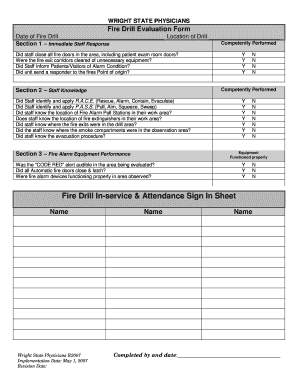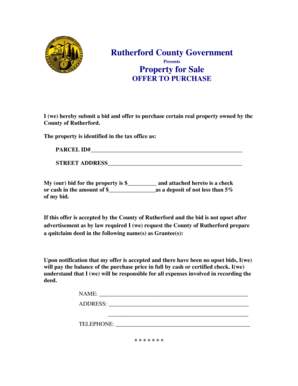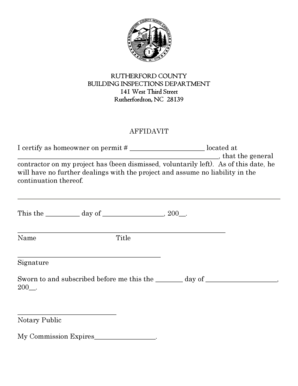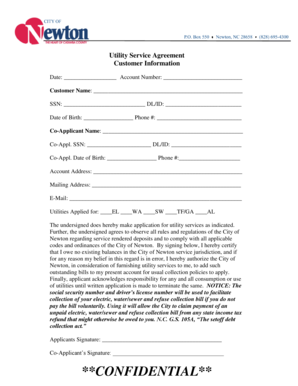Below is a list of the most common customer questions. If you can’t find an answer to your question, please don’t hesitate to reach out to us.
What is medical documentation form?
A medical documentation form is a standardized format or template used by healthcare professionals to record and document patient information, medical history, diagnoses, treatments, and other pertinent healthcare details. These forms are typically used to maintain accurate and comprehensive medical records for individual patients, ensuring efficient healthcare delivery and continuity of care. Medical documentation forms may vary depending on the healthcare setting and specialty, but they generally include sections for patient demographics, presenting complaints, physical examination findings, diagnostic test results, treatment plans, progress notes, and patient instructions or education.
How to fill out medical documentation form?
Filling out medical documentation forms is an important task that requires accuracy and attention to detail. Here are some steps to guide you through the process:
1. Read through the entire form: Begin by carefully reviewing the form to understand what information is required. Be sure to note any instructions, guidelines, or specific sections that need to be completed.
2. Gather necessary information: Collect all relevant medical information as required by the form. This may include personal details such as name, date of birth, and contact information, as well as health history, current medications, allergies, and any other relevant medical details.
3. Follow chronological order: Complete the form in a logical order, following its structure. Typically, medical forms start with personal information, proceed to medical history, and end with any additional notes or remarks. Fill in each section accordingly.
4. Use clear and concise language: When providing medical information, be concise and straightforward. Answer each question accurately but avoid unnecessary elaboration or jargon that may confuse the person reviewing the form.
5. Provide accurate dates: If the form asks for specific dates, ensure you provide accurate information. Double-check any dates related to medical events, such as surgeries, hospitalizations, or diagnoses.
6. Use proper medical terminology: If the form asks for medical terms or conditions, use appropriate terminology. If you're unsure about how to describe a specific condition, consult with your healthcare provider or refer to medical records for accurate information.
7. Include supporting documents when required: Some medical documentation forms may require supporting documents, such as lab reports or imaging results. Attach these documents as directed and ensure they are legible and clearly labeled.
8. Review and proofread: Before submitting the form, carefully review each section for accuracy, completeness, and legibility. Proofread the form to ensure there are no spelling or grammar errors that could impact its clarity.
9. Sign and date: In cases where your signature and date are required on the form, ensure you sign and date it in the designated areas to validate the document.
10. Keep a copy: Make a photocopy or scan the completed form for your records before submitting it, in case you need to reference it in the future.
If you have any doubts or concerns about filling out a particular medical documentation form, don't hesitate to consult with your healthcare provider or the organization requesting the form.
What is the purpose of medical documentation form?
The purpose of a medical documentation form is to accurately record and document relevant medical information about a patient. This form serves as a tool for healthcare providers to maintain a comprehensive and organized record of a patient's medical history, diagnoses, treatments, medications, and other relevant information. It ensures that important details are documented accurately, facilitating effective communication and continuity of care among healthcare professionals. Medical documentation forms are also essential for legal and billing purposes, as they serve as evidence of the services provided and can be used to support insurance claims, legal cases, research, and quality improvement efforts.
What information must be reported on medical documentation form?
The specific information that must be reported on a medical documentation form may vary depending on the purpose of the form and the specific healthcare facility or organization. However, some common elements that are typically included in medical documentation forms are:
1. Patient's personal information: This includes name, age, gender, contact information, and any other relevant identifying details.
2. Medical history: A comprehensive medical history, including past illnesses, surgeries, family history, allergies, and current medications.
3. Chief complaint: The reason the patient is seeking medical attention or treatment.
4. Vital signs: Objective measurements of the patient's basic physiological functions, such as body temperature, blood pressure, heart rate, and respiratory rate.
5. Physical examination findings: Details of the examination conducted by the healthcare provider, including observations, palpations, auscultations, and any other relevant findings.
6. Diagnostic tests and results: Details of any laboratory tests, imaging studies, or other diagnostic procedures performed, along with the results and interpretations.
7. Diagnosis: The healthcare provider's assessment or diagnosis of the patient's condition, based on the information obtained through history, examination, and test results.
8. Treatment plan: The proposed course of action for the patient's medical condition, including prescribed medications, therapies, surgeries, referrals, or any other recommended interventions.
9. Progress notes: Documentation of the patient's progress during treatment, including any changes in symptoms, response to treatment, or complications encountered.
10. Follow-up plans: Instructions for future appointments, tests, or monitoring, as well as recommendations for ongoing care or additional consultations.
11. Consent and authorization: Any relevant consents or authorizations signed by the patient, allowing the healthcare provider to provide treatment or share medical information with other parties as required.
It is important to note that medical documentation must be accurate, complete, and compliant with legal and ethical standards, while also adhering to the specific guidelines and policies of the healthcare organization.
What is the penalty for the late filing of medical documentation form?
The penalty for the late filing of medical documentation forms can vary depending on the specific situation and jurisdiction. In some cases, there may be a late fee or penalty assessed by the relevant authority or organization overseeing the documentation. Additionally, delays in filing medical documentation forms may also result in delays or denial of certain benefits, reimbursements, or services. It is advised to refer to the specific regulations and guidelines set forth by the relevant entity for accurate information on penalties for late filing of medical documentation forms.
How do I complete medical documentation form online?
pdfFiller has made filling out and eSigning medical documentation form printable easy. The solution is equipped with a set of features that enable you to edit and rearrange PDF content, add fillable fields, and eSign the document. Start a free trial to explore all the capabilities of pdfFiller, the ultimate document editing solution.
Can I create an electronic signature for signing my medical documentation form sample in Gmail?
When you use pdfFiller's add-on for Gmail, you can add or type a signature. You can also draw a signature. pdfFiller lets you eSign your fire drill check list and other documents right from your email. In order to keep signed documents and your own signatures, you need to sign up for an account.
How do I fill out the fire drill documentation form form on my smartphone?
You can quickly make and fill out legal forms with the help of the pdfFiller app on your phone. Complete and sign fire drill form nyc and other documents on your mobile device using the application. If you want to learn more about how the PDF editor works, go to pdfFiller.com.