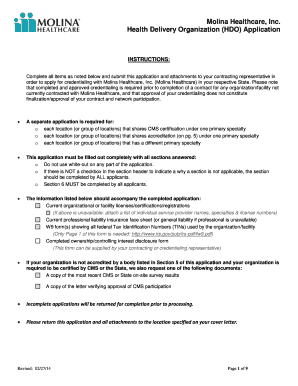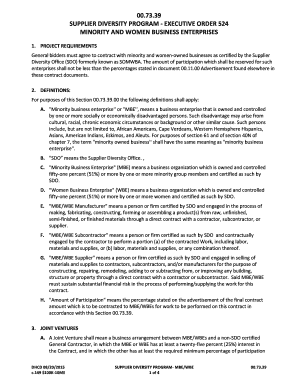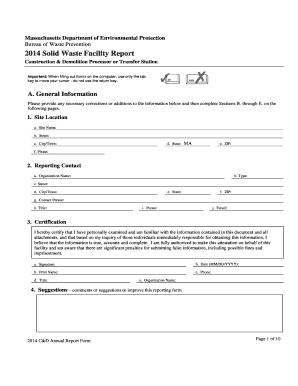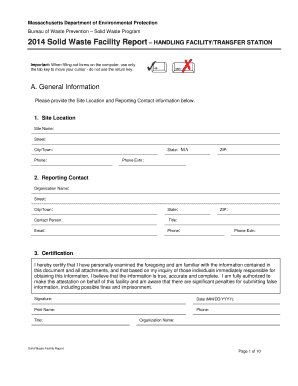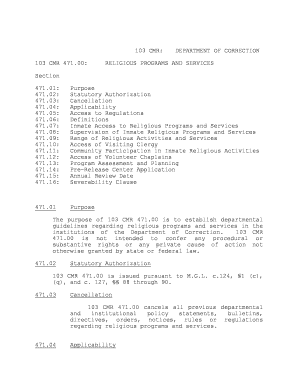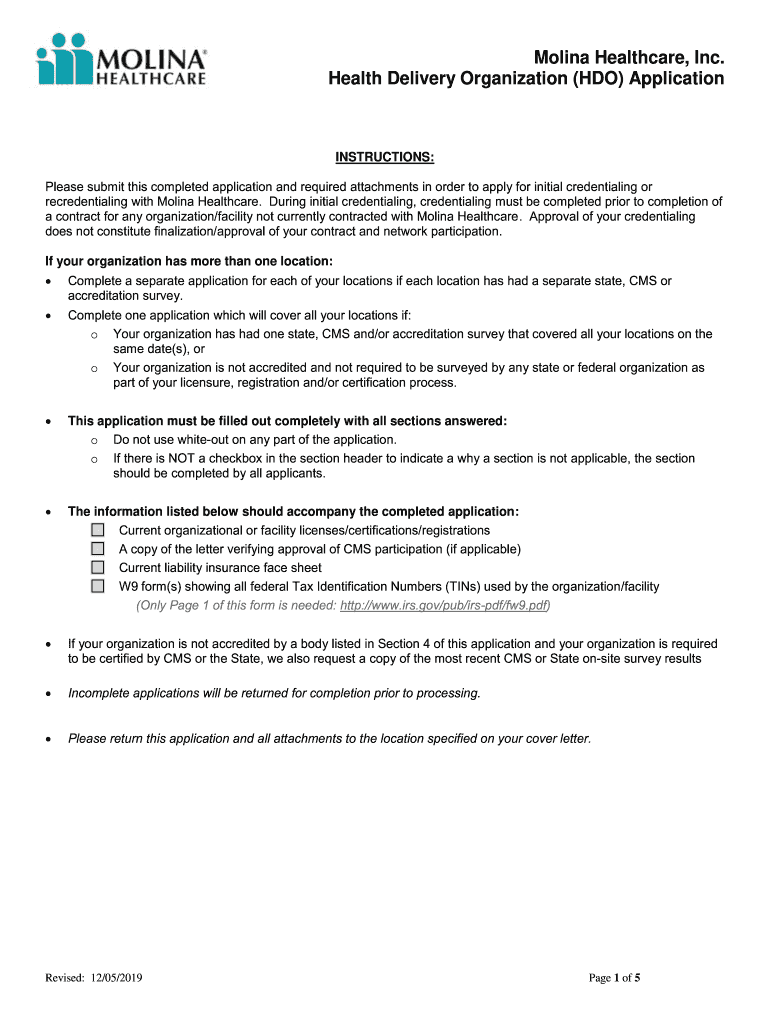
Molina Healthcare HDO Application 2019-2024 free printable template
Show details
Molina Healthcare Inc. Health Delivery Organization HDO Application INSTRUCTIONS Complete all items as noted below and submit this application and attachments to your contracting representative in order to apply for credentialing with Molina Healthcare Inc. Molina Healthcare in your respective State. Please note that completed and approved credentialing is required prior to completion of a contract for any organization/facility not currently contracted with Molina Healthcare and that approval...
pdfFiller is not affiliated with any government organization
Get, Create, Make and Sign

Edit your healthcare application 2019-2024 form form online
Type text, complete fillable fields, insert images, highlight or blackout data for discretion, add comments, and more.

Add your legally-binding signature
Draw or type your signature, upload a signature image, or capture it with your digital camera.

Share your form instantly
Email, fax, or share your healthcare application 2019-2024 form form via URL. You can also download, print, or export forms to your preferred cloud storage service.
Editing healthcare application online
To use our professional PDF editor, follow these steps:
1
Sign into your account. If you don't have a profile yet, click Start Free Trial and sign up for one.
2
Prepare a file. Use the Add New button. Then upload your file to the system from your device, importing it from internal mail, the cloud, or by adding its URL.
3
Edit credentialing application molina form. Text may be added and replaced, new objects can be included, pages can be rearranged, watermarks and page numbers can be added, and so on. When you're done editing, click Done and then go to the Documents tab to combine, divide, lock, or unlock the file.
4
Get your file. Select your file from the documents list and pick your export method. You may save it as a PDF, email it, or upload it to the cloud.
pdfFiller makes dealing with documents a breeze. Create an account to find out!
Molina Healthcare HDO Application Form Versions
Version
Form Popularity
Fillable & printabley
How to fill out healthcare application 2019-2024 form

How to fill out a healthcare application?
01
Gather all necessary personal information such as full name, date of birth, address, and contact details.
02
Provide details about your current healthcare coverage, if any, including any insurance plans or government programs you are enrolled in.
03
Mention any specific medical conditions or disabilities that may require special attention or assistance.
04
Provide your employment and income details, including information about employer-sponsored healthcare plans if applicable.
05
Attach any relevant documents such as proof of income, identification, or residency if required.
06
Review all the information provided and make sure it is accurate and up-to-date before submitting the application.
Who needs a healthcare application?
01
Individuals who are currently uninsured and seeking healthcare coverage.
02
Those who are eligible for government programs such as Medicaid or Medicare and need to apply for enrollment.
03
Individuals experiencing changes in their employment or income status that may impact their healthcare coverage.
04
People with pre-existing medical conditions who require specialized healthcare services or insurance plans.
05
Dependents who need to be added or removed from an existing healthcare plan.
06
Those who are transitioning from a different healthcare provider and need to establish new coverage.
Fill application program molina : Try Risk Free
People Also Ask about healthcare application
Does Florida offer free health care?
What is the income limit for Medi-Cal 2023?
How do you qualify for healthcare in Florida?
What is the maximum income to qualify for free health care in Florida?
How much is health insurance a month for one person in Florida?
For pdfFiller’s FAQs
Below is a list of the most common customer questions. If you can’t find an answer to your question, please don’t hesitate to reach out to us.
What is healthcare application?
Healthcare applications are software applications used in the healthcare industry to support a variety of tasks such as electronic health record (EHR) management, clinical decision support, practice management, administration, patient monitoring, and analytics. Healthcare applications help streamline workflow, reduce manual processes, and improve patient care.
How to fill out healthcare application?
1. Gather the necessary documents: Depending on the type of healthcare application you are filling out, you may need to provide proof of identity, income, and/or residency.
2. Read and understand the application: Read the entire application carefully and make sure you understand all the questions.
3. Fill in the application: Start by entering your personal information, such as your name, address, date of birth, and contact information.
4. Provide proof of identity and income: Depending on the type of healthcare application, you may need to submit proof of identity, such as a driver’s license or Social Security card, and proof of income, such as pay stubs, tax returns, or bank statements.
5. Sign and date the application: Sign and date the application in the indicated places.
6. Submit the application: Submit the completed application to the appropriate authority or organization.
What is the purpose of healthcare application?
The purpose of healthcare applications is to improve patient outcomes and experiences by providing users with easy access to medical information, resources, and services. Healthcare applications can provide users with access to health records, laboratory results, medical reminders, appointment scheduling, and more, all from the convenience of their mobile device.
What information must be reported on healthcare application?
Healthcare applications typically require personal information such as name, address, date of birth, and contact information. Additionally, applicants may be asked to provide insurance information, employment information, medical history, and family medical history. Depending on the type of healthcare application, additional information may be required such as income, marital status, and ethnicity.
When is the deadline to file healthcare application in 2023?
The deadline for filing healthcare applications in 2023 has not yet been determined. However, it is usually sometime in the spring of the year. It is best to check with the healthcare provider or insurance company in order to get the most accurate and up-to-date information.
What is the penalty for the late filing of healthcare application?
The penalty for the late filing of a healthcare application will vary depending on the specific circumstances of the case. Generally, any late filing penalty will be assessed on a case-by-case basis and can range from a fee to a denial of coverage. Additionally, it is important to note that some health insurance plans may have their own specific deadlines for submitting applications.
Who is required to file healthcare application?
It depends on the healthcare system and country. In some countries, such as the United States, individuals are required to file healthcare applications to enroll in a healthcare plan, particularly those offered through government programs like Medicaid or the Affordable Care Act (ACA) marketplace. In other countries with universal healthcare systems, such as Canada or the United Kingdom, individuals do not need to file healthcare applications, as coverage is provided automatically to all residents.
How do I edit healthcare application in Chrome?
Install the pdfFiller Chrome Extension to modify, fill out, and eSign your credentialing application molina form, which you can access right from a Google search page. Fillable documents without leaving Chrome on any internet-connected device.
Can I create an eSignature for the credentialing application healthcare in Gmail?
When you use pdfFiller's add-on for Gmail, you can add or type a signature. You can also draw a signature. pdfFiller lets you eSign your healthcare medical molina and other documents right from your email. In order to keep signed documents and your own signatures, you need to sign up for an account.
How do I fill out application molina on an Android device?
On Android, use the pdfFiller mobile app to finish your application healthcare molina form. Adding, editing, deleting text, signing, annotating, and more are all available with the app. All you need is a smartphone and internet.
Fill out your healthcare application 2019-2024 form online with pdfFiller!
pdfFiller is an end-to-end solution for managing, creating, and editing documents and forms in the cloud. Save time and hassle by preparing your tax forms online.
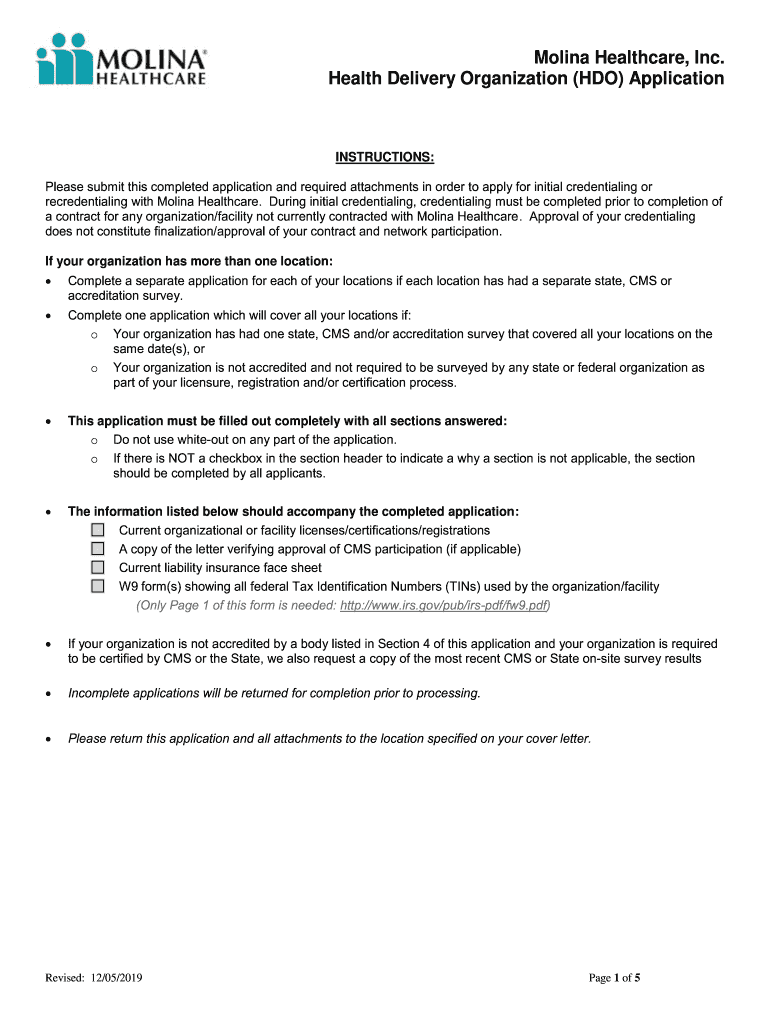
Credentialing Application Healthcare is not the form you're looking for?Search for another form here.
Keywords relevant to molina healthcare health application form
Related to molina credentialing
If you believe that this page should be taken down, please follow our DMCA take down process
here
.