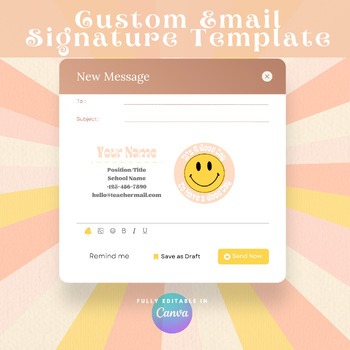Email Signature Template - Canva Email Signature Design - Gmail - Outlook Editab
Description
Email Signature Template - Canva Email Signature Design - Gmail - Outlook Editable Customizable in Canva, Boho - Retro
This email signature template is a perfect solution for anyone looking to add a touch of boho or retro style to their email signature. Designed using Canva, a user-friendly graphic design platform, this template is fully customizable and editable, making it easy to create a professional and personalized email signature.
The template is compatible with both Gmail and Outlook, and can be easily customized to include your name, job title, contact information, and any other details you want to include. The boho-inspired design features a mix of earthy and fun tones and natural elements, while the retro style adds a touch of vintage charm to your email signature.
Using this email signature template is a great way to enhance your branding and make a lasting impression on your clients, colleagues, and contacts. It is perfect for freelancers, entrepreneurs, teachers, and anyone else looking to create a professional and stylish email signature that reflects their personality and brand.
Overall, this email signature template is a great choice for anyone looking to add a touch of boho or retro style to their email signature, while also creating a professional and personalized look.
YOU WILL RECEIVE:
-PDF with link to access template
- Email signature template for Canva
- Easy to change text, colors, fonts and images
- Professional design to set yourself up for success
HOW TO ORDER:
1. Purchase this listing
2. You will download a PDF file which has a button link on it - this link will take you to Canva where the template will open up and be ready to edit!
YOU WILL NEED:
All you need is a FREE account at Canva.com, or a Canva Pro account. Once opened, the template will be in your account ready to edit and update whenever you need to and as many times as you need to!
Once edited, simply save your design as a JPG or PNG image, then upload to the signature section of your email account.
**This is a digital download; no physical items will be shipped to you.
This product is intended to be used with Canva. This item is not for resale.