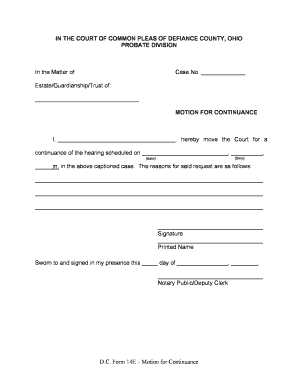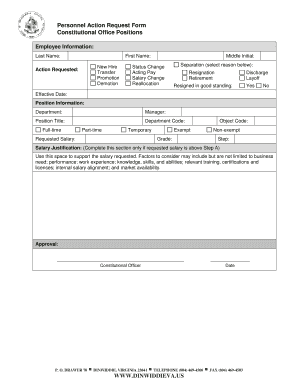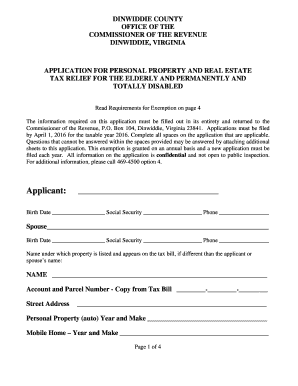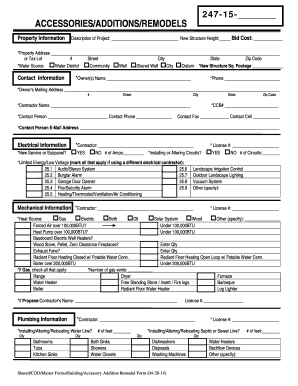Get the free weekly practice chart form
Show details
NAME: Advanced Band Weekly Practice Chart 2nd Marking Period Band members should be practicing a minimum of 100 minutes per week, preferably over four or five days span. Parents must initial each
We are not affiliated with any brand or entity on this form
Get, Create, Make and Sign

Edit your weekly practice chart form form online
Type text, complete fillable fields, insert images, highlight or blackout data for discretion, add comments, and more.

Add your legally-binding signature
Draw or type your signature, upload a signature image, or capture it with your digital camera.

Share your form instantly
Email, fax, or share your weekly practice chart form form via URL. You can also download, print, or export forms to your preferred cloud storage service.
How to edit weekly practice chart online
Use the instructions below to start using our professional PDF editor:
1
Set up an account. If you are a new user, click Start Free Trial and establish a profile.
2
Simply add a document. Select Add New from your Dashboard and import a file into the system by uploading it from your device or importing it via the cloud, online, or internal mail. Then click Begin editing.
3
Edit weekly practice chart. Add and replace text, insert new objects, rearrange pages, add watermarks and page numbers, and more. Click Done when you are finished editing and go to the Documents tab to merge, split, lock or unlock the file.
4
Save your file. Select it in the list of your records. Then, move the cursor to the right toolbar and choose one of the available exporting methods: save it in multiple formats, download it as a PDF, send it by email, or store it in the cloud.
With pdfFiller, it's always easy to work with documents. Try it!
How to fill out weekly practice chart form

How to fill out a weekly practice chart:
01
Start by determining what activities or tasks you want to track on your weekly practice chart. This could include exercises, study materials, or specific goals you want to achieve.
02
Create a clear and organized layout for your practice chart, either on paper or using a digital tool. Divide it into days of the week and include columns or sections for each activity you want to track.
03
Decide on the frequency and duration for each activity. For example, if you are practicing an instrument, you might specify the number of minutes or hours you plan to practice each day.
04
Fill in the chart based on your planned practice schedule. Be specific and accurate with the time you spend on each activity, making note of any variations or adjustments you make along the way.
05
Use symbols or color-coding to indicate progress or completion. This can help you easily track and evaluate your practice habits and achievements.
06
Regularly review and update your practice chart. This will help you keep track of your progress, identify areas of improvement, and stay motivated.
Who needs a weekly practice chart:
01
Musicians: A weekly practice chart can help musicians stay organized and disciplined in their practice routines. It allows them to track their progress, focus on specific techniques or pieces, and ensure they are consistently dedicating time to practice.
02
Students: Students of any subject can benefit from a weekly practice chart. It helps them manage their study time, stay accountable, and track their progress towards academic goals.
03
Athletes: Athletes can use a weekly practice chart to plan and record their training sessions, track their performance, and monitor their physical development.
04
Professionals: Anyone who wants to improve their skills or work towards specific goals can benefit from a weekly practice chart. It helps them stay focused, organized, and motivated, ensuring they make consistent progress in their chosen field.
In conclusion, filling out a weekly practice chart requires planning, organization, and consistency. It can be valuable for individuals in various fields such as musicians, students, athletes, and professionals who want to track their progress and achieve their goals effectively.
Fill form : Try Risk Free
For pdfFiller’s FAQs
Below is a list of the most common customer questions. If you can’t find an answer to your question, please don’t hesitate to reach out to us.
What is weekly practice chart?
Weekly practice chart is a document used to track and record practice sessions completed by an individual on a weekly basis.
Who is required to file weekly practice chart?
Individuals who are required to track and report their practice sessions such as athletes, musicians, or students may be required to file a weekly practice chart.
How to fill out weekly practice chart?
To fill out a weekly practice chart, the individual must record the date, type of practice, duration of practice, and any specific notes or achievements related to the practice session.
What is the purpose of weekly practice chart?
The purpose of a weekly practice chart is to monitor progress, track consistency, and improve performance over time by maintaining a record of practice sessions.
What information must be reported on weekly practice chart?
The information that must be reported on a weekly practice chart typically includes the date, type of practice, duration of practice, and any notes or achievements related to the practice session.
When is the deadline to file weekly practice chart in 2024?
The deadline to file a weekly practice chart in 2024 will vary depending on the individual or organization requiring the chart. It is important to confirm the specific deadline for filing.
What is the penalty for the late filing of weekly practice chart?
The penalty for late filing of a weekly practice chart may vary depending on the rules and regulations of the organization requiring the chart. It is important to comply with deadlines to avoid any penalties.
How do I edit weekly practice chart in Chrome?
Get and add pdfFiller Google Chrome Extension to your browser to edit, fill out and eSign your weekly practice chart, which you can open in the editor directly from a Google search page in just one click. Execute your fillable documents from any internet-connected device without leaving Chrome.
How do I edit weekly practice chart straight from my smartphone?
Using pdfFiller's mobile-native applications for iOS and Android is the simplest method to edit documents on a mobile device. You may get them from the Apple App Store and Google Play, respectively. More information on the apps may be found here. Install the program and log in to begin editing weekly practice chart.
How do I edit weekly practice chart on an Android device?
You can make any changes to PDF files, such as weekly practice chart, with the help of the pdfFiller mobile app for Android. Edit, sign, and send documents right from your mobile device. Install the app and streamline your document management wherever you are.
Fill out your weekly practice chart form online with pdfFiller!
pdfFiller is an end-to-end solution for managing, creating, and editing documents and forms in the cloud. Save time and hassle by preparing your tax forms online.

Not the form you were looking for?
Keywords
Related Forms
If you believe that this page should be taken down, please follow our DMCA take down process
here
.