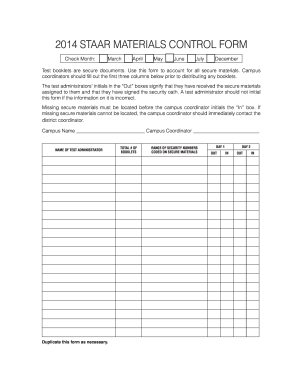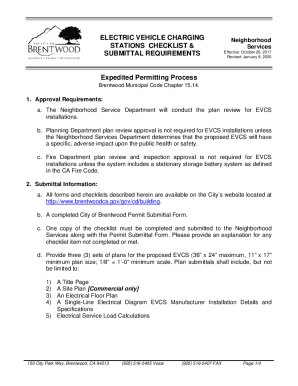Get the free test seating form
Show details
Test Administration Seating Chart District: Campus: Rm #: Date: Test(s) Administered: Subject/Grade Level: Test Administrator(s): Test Session Start Time: Stop Time: Instructions for completing the
pdfFiller is not affiliated with any government organization
Get, Create, Make and Sign

Edit your test seating form form online
Type text, complete fillable fields, insert images, highlight or blackout data for discretion, add comments, and more.

Add your legally-binding signature
Draw or type your signature, upload a signature image, or capture it with your digital camera.

Share your form instantly
Email, fax, or share your test seating form form via URL. You can also download, print, or export forms to your preferred cloud storage service.
How to edit test seating online
To use the professional PDF editor, follow these steps below:
1
Register the account. Begin by clicking Start Free Trial and create a profile if you are a new user.
2
Prepare a file. Use the Add New button. Then upload your file to the system from your device, importing it from internal mail, the cloud, or by adding its URL.
3
Edit administration seating printable form. Text may be added and replaced, new objects can be included, pages can be rearranged, watermarks and page numbers can be added, and so on. When you're done editing, click Done and then go to the Documents tab to combine, divide, lock, or unlock the file.
4
Save your file. Select it in the list of your records. Then, move the cursor to the right toolbar and choose one of the available exporting methods: save it in multiple formats, download it as a PDF, send it by email, or store it in the cloud.
pdfFiller makes dealing with documents a breeze. Create an account to find out!
How to fill out test seating form

To fill out test seating, you will need to follow these steps:
01
Obtain a seating chart or diagram of the testing area. This can usually be provided by the testing administrator or instructor.
02
Start by labeling each seat or desk on the seating chart with a corresponding number or letter. This helps to keep track of each individual seating assignment.
03
Determine the seating arrangements based on any specific requirements or preferences. This could include factors such as maintaining distance between test takers, accommodating special needs, or arranging groups for collaborative assessments.
04
Assign each test taker a specific seat or desk by writing their name or identification number next to the corresponding seat number on the seating chart.
05
Double-check the seating assignments to ensure accuracy and clarity.
06
Communicate the assigned seating to the test takers, either verbally or through written instructions, prior to the test day.
6.1
Test seating is primarily needed for situations where multiple individuals are taking a test or examination at the same time and in the same location. This can include:
07
Classroom settings: Students in schools or universities may require test seating to ensure a fair and organized testing environment. It helps maintain order and prevent cheating during exams.
08
Professional testing centers: Candidates taking licensure exams, certifications, or other professional assessments often need assigned seating to ensure the integrity of the testing process.
09
Group assessments: Some tests involve collaborative work or team-based evaluations. In such cases, test seating can be used to strategically organize the groups or pairs for effective collaboration and evaluation.
Overall, test seating is beneficial for promoting fairness, reducing distractions, and ensuring a controlled environment during testing situations.
Fill test seating form : Try Risk Free
People Also Ask about test seating
What is the seating policy for AP Exams?
What is the meaning of seating plan?
What are the seating requirements for AP testing?
Do I need a ticket for my AP Exam?
Is there assigned seating for AP exams?
Are you allowed to go to the bathroom during an AP Exam?
For pdfFiller’s FAQs
Below is a list of the most common customer questions. If you can’t find an answer to your question, please don’t hesitate to reach out to us.
What is test seating?
Test seating refers to the process of assigning individuals to specific seats or locations during a test or examination. This is done to ensure fairness and prevent cheating or unauthorized behavior during the test. Test seating arrangements are often organized by an invigilator or test administrator, who allocates seats based on predetermined criteria such as alphabetical order, random assignment, or specific accommodation needs. The purpose of test seating is to maintain a controlled environment and ensure equal opportunities for all test takers.
How to fill out test seating?
To fill out the test seating, follow these steps:
1. Review the test instructions or guidelines provided by the test administrator or instructor. They may have specific requirements or procedures for seating arrangement.
2. Prepare the seating plan: Create a seating chart or layout of the test area. Consider the number of students, the physical space available, and any specific seating arrangements required (if any).
3. Assign seats: Start by deciding on a method for assigning seats – it can be alphabetical order, random assignment, or any other method that suits your purpose. Ensure fairness and impartiality when assigning seats.
4. Communicate the seating plan: Clearly communicate the assigned seats to the students. This can be done by sharing a written seating chart, displaying it in the classroom, or verbally informing the students.
5. Arrange the physical seating: On the test day, set up the seats according to the seating plan you created. Make sure that each seat is clearly labeled or marked to avoid confusion.
6. Provide clear instructions: Explain the seating arrangement to the students before the test begins. Ensure they understand the assigned seats and any additional guidelines specific to the seating arrangement.
7. Monitor the seating: During the test, keep an eye on the students to ensure they are sitting in their assigned seats. Address any issues or discrepancies promptly.
8. Collect feedback: After the test, collect feedback from students regarding the seating arrangement. Analyze their feedback to improve future seating arrangements, if necessary.
Remember, the purpose of a seating plan is to ensure an organized and fair test environment, minimize distractions, and maintain test integrity.
What is the purpose of test seating?
The purpose of test seating can vary depending on the context, but generally it refers to the practice of allowing individuals to sit in a particular area or seat in order to evaluate its comfort, functionality, or suitability.
In the field of product design or manufacturing, test seating is often done to assess the ergonomics and comfort of chairs, sofas, or other seating units. This allows designers to identify any potential issues or improvements needed in terms of posture support, cushioning, fabric quality, or other factors that contribute to user satisfaction.
In educational settings, test seating can be employed to determine the most effective arrangement of desks or tables for optimal learning outcomes. By allowing students to test seating arrangements, educators can discover which provide the best visibility, communication, or collaboration opportunities for students.
Test seating can also be relevant in event planning and venue management. It may involve inviting attendees to try out different seating configurations, such as theater-style, classroom-style, or banquet-style setups, to gauge comfort and maximize space utilization.
Overall, the purpose of test seating is to evaluate and enhance the user experience, whether in terms of comfort, functionality, or efficiency, by gathering feedback and making necessary adjustments.
What information must be reported on test seating?
The information that must be reported on test seating includes:
1. Test-taker's name: The full name of the person taking the test should be reported. This helps identify the individual and ensures accurate record-keeping.
2. Test date: The date on which the test is administered should be mentioned. It helps track the timeline of testing and ensure proper scheduling.
3. Test location: The specific venue or location where the test is conducted needs to be reported. This enables easy identification of the testing site and ensures proper facilities and arrangements.
4. Seat number: The assigned seat number for the test-taker should be mentioned. This helps in organizing the test-takers and ensuring an orderly testing process.
5. Proctor's name: The name of the person responsible for supervising the test should be reported. This allows for accountability and easy communication in case of any issues or concerns during the test.
6. Test duration: The duration of the test, including any specified start and end times or time limits, should be mentioned. This ensures that the test is conducted within the allocated time frame and helps test-takers manage their time effectively.
7. Any additional instructions or special accommodations: If there are any specific instructions or accommodations required for the test-taker, such as extra time, a separate room, or any other special conditions, it should be clearly reported. This ensures that the test is conducted fairly and equitably for all test-takers.
Overall, the information reported on test seating should provide necessary details to accurately identify the test-taker, schedule the test, assign seating, and ensure a smooth and organized testing process.
What is the penalty for the late filing of test seating?
The penalty for the late filing of test seating can vary depending on the specific rules and regulations of the organization or institution conducting the test. However, common penalties can include being denied seating for the test, having to pay a late fee, or being assigned a less favorable seat. It is best to consult the specific guidelines provided by the test administrator for accurate information about the penalties for late filing of test seating.
How can I manage my test seating directly from Gmail?
You may use pdfFiller's Gmail add-on to change, fill out, and eSign your administration seating printable form as well as other documents directly in your inbox by using the pdfFiller add-on for Gmail. pdfFiller for Gmail may be found on the Google Workspace Marketplace. Use the time you would have spent dealing with your papers and eSignatures for more vital tasks instead.
How do I edit test seating chart online?
The editing procedure is simple with pdfFiller. Open your test seating printable in the editor, which is quite user-friendly. You may use it to blackout, redact, write, and erase text, add photos, draw arrows and lines, set sticky notes and text boxes, and much more.
How do I fill out test administration seating chart using my mobile device?
Use the pdfFiller mobile app to fill out and sign test seating form on your phone or tablet. Visit our website to learn more about our mobile apps, how they work, and how to get started.
Fill out your test seating form online with pdfFiller!
pdfFiller is an end-to-end solution for managing, creating, and editing documents and forms in the cloud. Save time and hassle by preparing your tax forms online.

Test Seating Chart is not the form you're looking for?Search for another form here.
Keywords relevant to test seating create form
Related to administration seating
If you believe that this page should be taken down, please follow our DMCA take down process
here
.