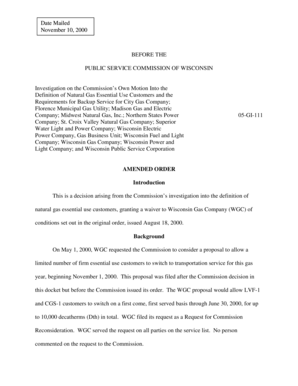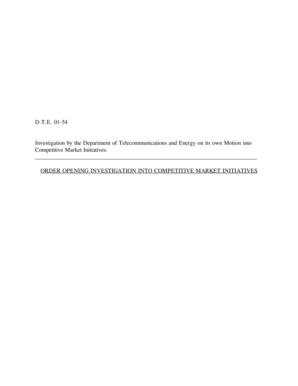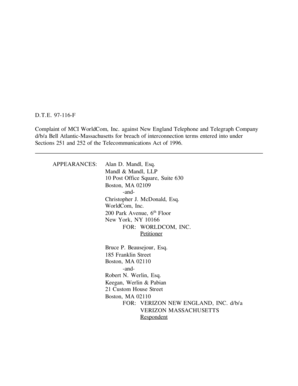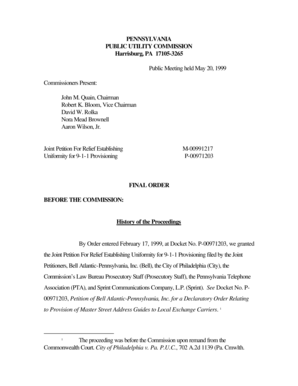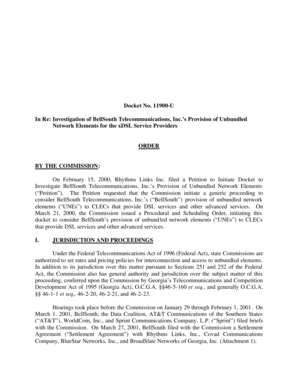Get the free volunteer log form
Show details
STUDENT VOLUNTEER SERVICE PROGRAM Volunteer Hour Log Sheet Student Name: Student Number: Graduation Year: School Name: Deerfield Beach High School Year: Grade Level: Name of Organization with which
pdfFiller is not affiliated with any government organization
Get, Create, Make and Sign

Edit your volunteer log form form online
Type text, complete fillable fields, insert images, highlight or blackout data for discretion, add comments, and more.

Add your legally-binding signature
Draw or type your signature, upload a signature image, or capture it with your digital camera.

Share your form instantly
Email, fax, or share your volunteer log form form via URL. You can also download, print, or export forms to your preferred cloud storage service.
How to edit volunteer log form online
Use the instructions below to start using our professional PDF editor:
1
Set up an account. If you are a new user, click Start Free Trial and establish a profile.
2
Upload a document. Select Add New on your Dashboard and transfer a file into the system in one of the following ways: by uploading it from your device or importing from the cloud, web, or internal mail. Then, click Start editing.
3
Edit volunteer sheet form. Add and change text, add new objects, move pages, add watermarks and page numbers, and more. Then click Done when you're done editing and go to the Documents tab to merge or split the file. If you want to lock or unlock the file, click the lock or unlock button.
4
Save your file. Select it from your records list. Then, click the right toolbar and select one of the various exporting options: save in numerous formats, download as PDF, email, or cloud.
With pdfFiller, it's always easy to work with documents.
How to fill out volunteer log form

How to fill out a volunteer log form:
01
Start by clearly identifying the volunteer log form. Make sure it is the correct form for tracking your volunteer hours.
02
Fill in your personal information such as your name, contact details, and any identification numbers or affiliations required.
03
Indicate the date and time for each volunteer activity you engage in. Be accurate and specific to ensure proper tracking.
04
Provide a brief description of the volunteer work you performed. Include details about the tasks, projects, or events you participated in.
05
Record the number of hours you dedicated to each specific activity. Include any breaks or downtime if necessary.
06
If there are different categories or projects listed, make sure to allocate your hours accordingly. This will help organizers analyze your contributions more effectively.
07
Double-check your entries for any errors or omissions.
08
Sign and date the form to confirm the accuracy of the information provided.
09
Submit the completed volunteer log form to the appropriate person or organization responsible for tracking volunteer hours.
Who needs a volunteer log form:
01
Nonprofit organizations and charities typically require volunteers to use a volunteer log form. This form helps them track volunteer hours accurately and report the impact of volunteer work.
02
Schools or educational institutions may request volunteers to complete a log form. It helps them keep records and assess the level of community involvement in their programs.
03
Some government agencies or programs may require volunteers to maintain a log of their activities. This is often the case with volunteer positions related to public service or emergency response.
04
Individuals who are seeking employment or applying for scholarships or grants may need to provide documentation of their volunteer experiences. A volunteer log form serves as proof of their involvement and commitment.
05
Volunteers themselves might find a log form useful to keep track of their activities, hours served, and to reflect on their experiences. It can also serve as a personal record of their volunteer achievements.
Fill volunteer log form : Try Risk Free
For pdfFiller’s FAQs
Below is a list of the most common customer questions. If you can’t find an answer to your question, please don’t hesitate to reach out to us.
What is the purpose of volunteer log form?
The purpose of a volunteer log form is to record the information of volunteers who have given their time and energy to help with a specific project or organization. This form helps organizers keep track of the number of volunteers, their contact information, and the hours they have worked. It can also be used to track the progress of a project or organization and identify areas where additional volunteers may be needed.
What information must be reported on volunteer log form?
1. Volunteer's name
2. Date and time of volunteer activity
3. Description of volunteer task
4. Number of hours volunteered
5. Supervisor's name
6. Supervisor's contact information
7. Evaluation of volunteer performance
8. Signature of volunteer and supervisor
What is the penalty for the late filing of volunteer log form?
Penalties for late filing of a volunteer log form vary depending on the organization. In some cases, there may be no penalty or a small fine imposed. In other cases, the organization may take disciplinary action against the volunteer, such as suspension or dismissal.
What is volunteer log form?
A volunteer log form is a document used by organizations to keep track of volunteer activities and hours. It provides a record of the volunteer's name, contact information, date and time of volunteering, activities performed, and the number of hours contributed. This form helps organizations maintain an organized volunteer program, track volunteer hours for reporting purposes, and recognize and appreciate volunteers for their contribution.
Who is required to file volunteer log form?
The requirement to file a volunteer log form can vary depending on the specific context or organization. Generally, individuals who engage in voluntary activities and want to track their hours or submit a record of their volunteer work may be required to file a volunteer log form. These individuals could include volunteers at nonprofit organizations, community service participants, or students completing required volunteer hours for school programs. However, it is important to note that the specific requirements for filing a volunteer log form may differ based on the policies and guidelines set by the organization or program in question.
How to fill out volunteer log form?
1. Start by providing your personal information at the top of the form. This includes your name, address, phone number, and email address.
2. Enter the details of the volunteer activity in the corresponding fields. This may include the name of the organization or project you volunteered for, the date and duration of your volunteer work, and the specific tasks or duties you performed.
3. Specify the number of hours you volunteered for each activity or shift. Some forms may also ask for the total number of hours you have volunteered in a specific time period.
4. If applicable, indicate any reimbursement or expenses you incurred while volunteering. This may include transportation costs or material expenses related to your volunteer work.
5. Provide any additional information or comments that may be required or deemed relevant. This can include any special achievements or recognition received during your volunteer work.
6. Once you have filled out all the necessary fields, review the form to ensure accuracy and completeness.
7. Sign and date the form to certify that the information provided is accurate and true.
8. Submit the form as instructed by the organization or project coordinator. This may involve mailing or electronically submitting the completed form.
How can I send volunteer log form to be eSigned by others?
Once your volunteer sheet form is ready, you can securely share it with recipients and collect eSignatures in a few clicks with pdfFiller. You can send a PDF by email, text message, fax, USPS mail, or notarize it online - right from your account. Create an account now and try it yourself.
How do I fill out the volunteer hour form form on my smartphone?
Use the pdfFiller mobile app to fill out and sign hour form on your phone or tablet. Visit our website to learn more about our mobile apps, how they work, and how to get started.
Can I edit program volunteer sheet on an Android device?
With the pdfFiller mobile app for Android, you may make modifications to PDF files such as volunteer log sheet template form. Documents may be edited, signed, and sent directly from your mobile device. Install the app and you'll be able to manage your documents from anywhere.
Fill out your volunteer log form online with pdfFiller!
pdfFiller is an end-to-end solution for managing, creating, and editing documents and forms in the cloud. Save time and hassle by preparing your tax forms online.

Volunteer Hour Form is not the form you're looking for?Search for another form here.
Keywords relevant to student service volunteer form
Related to volunteer hour sheet
If you believe that this page should be taken down, please follow our DMCA take down process
here
.