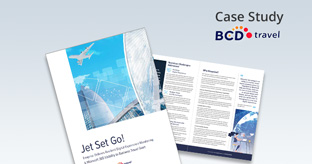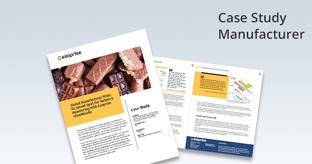Proactively Monitor Exchange Mail Flow for Microsoft 365
Slow or stuck email costs businesses millions in lost revenue or poor customer service. Monitor email flow, queues and receivability to ensure operations and email health. Test outbound SMTP filters, inbound SPAM, Anti-Phish, and more to detect Exchange, SMTP problems. Get back hop-by-hop visibility with Exoprise solutions.

Register to read our SaaS Monitoring Best Practices white paper. Its brilliant.

Additional Resources You May Like
Digital Experience Solutions for Top Global Brands
Answers to Common Questions
How do you detect Exchange Online outages?
With a combination of synthetic testing against different Exchange protocols like Graph, OWA, MAPI, and EWS we continually test mailbox health and availability. In addition, we test mail queues and flows with test mail messages to our autoresponder in the cloud. Exchange administrators can get back lost observability into Exchange Online.
Doesn't Microsoft monitor Exchange and Outlook?
Yes, Microsoft does monitor their services and data centers. But Microsoft doesn't monitor your mail hygiene, SPAM providers, or end-to-end network path. If you have outbound SMTP filters or inbound SPAM providers, and they may be causing mail flow or transport problems and delays. They don't monitor your Outlook clients.
What about real-user monitoring for Outlook?
Service Watch for Desktops captures real-time latency and connectivity for Exchange Online and Outlook. You can detect whether the Exchange server is slow to respond across your environment. Service Watch Browser monitors Outlook Web Access with a web-store installed browser extension.
Do you offer a free trial?
A free trial supports up to 3 synthetic sensors (probes), Service Watch Browser (browser extension) for 50 users, and Service Watch Desktop (endpoint agent) for 25 devices. You will have instant benchmarks for your network and Microsoft tenant performance.
Can other SaaS and Cloud services be monitored?
Code-free monitoring for any SaaS service like Salesforce, Workday, Box, or even in-house developed applications is possible. Service Watch Desktop can monitor the latency of any thick-client application like MSTSC, Outlook, or any browser-based application.
Can you monitor Outlook and detect slow inbox performance?
Outlook latency and performance is monitored every 30 seconds to detect slowdowns and Exchange outages. Through the use of crowdsourced benchmarks, you can immediately detect adverse network conditions for your Outlook clients.
Can I monitor Outlook/Exchange for home or hybrid users?
Our solutions are securely run from the cloud, telemetry data is easily captured for mobile or hybrid employees. Endpoint monitoring captures 1000s of computer metrics for a complete picture of the Wi-Fi, network, system, and app performance. Service Watch is perfect for diagnosing and troubleshooting difficult Outlook client issues.
Is reporting for Exchange included?
Hundreds of built-in reports for Exchange Online are included, so mailbox and Exchange usage data can be seen alongside performance and outage metrics. Microsoft 365 Service Health is integrated for a 360-degree view of Office 365 service health, network health, and employee usage.
How Is Exoprise protected and secure?
The latest in cloud security standards, including HMAC encoding for all communications on top of SSL/TLS, are leveraged. Public-private key pairs (PKI) protect each installation and data element, ALL our binaries are dual-signed Authenticode and private PKI. Exoprise operations are maintained to the highest standard to ensure integrity and security of our customer's data.
How does Exoprise monitor Exchange mail queues?
We continuously send test messages to our high availability autoresponders in the cloud. Mail messages and email headers are analyzed in every direction for slow email transport hops. The different slow mail queue services are identified with proactive alerts for inbound queues, mail transports, or on the outbound side.
© Exoprise Systems Inc. 2024. All Rights Reserved.
Service Watch is a trademark, CloudReady is a registered trademark of Exoprise Systems Inc.