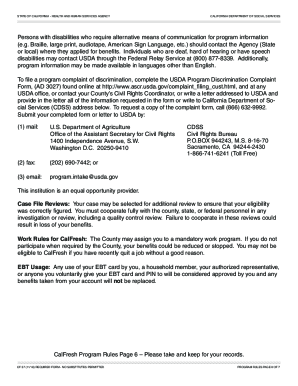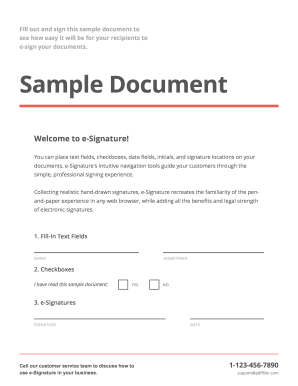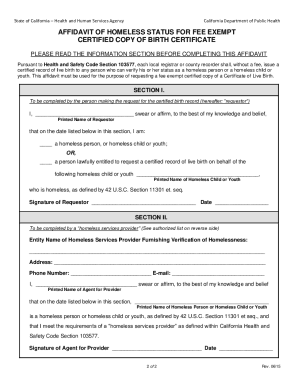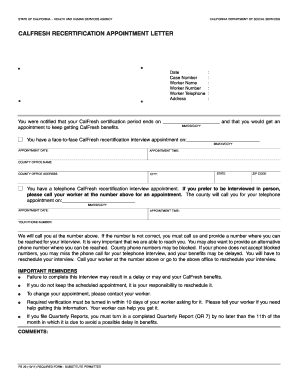CA CF 37 2016-2024 free printable template
Get, Create, Make and Sign



Editing ca calfresh cf calfresh online
CA CF 37 Form Versions
How to fill out ca calfresh cf calfresh

How to fill out ca calfresh cf calfresh
Who needs ca calfresh cf calfresh?
Video instructions and help with filling out and completing ca calfresh cf calfresh
Instructions and Help about calfresh recertification form
Could you live on 4 a day for food it is a challenge being thrown down as the Afresh program prepares to expand to thousands more sandy Begins 10 News reporter Anna Day Holmes breaks down the numbers on the struggle to make sure that everybody can have a nutritious meal for many living on a fixed income going to buy groceries may be a challenge but now 95000 Sand Begins receiving Supplemental Security income or SSI will be able to apply for the Afresh program for the first time since 1974 individual receiving SSI receives no more than 980 dollars a month and for the majority of SSI recipients this is all the money they have in San Diego one in 11 older adults don't have enough food to eat there are SSI recipients that will pull out a calendar and circle the days that they're going to choose not to eat the San Diego hunger coalition says they are happy about the expansion but say the amount per day is less than buying this pack of ground turkey they determined that here in San Diego County the average Afresh allotment is four dollars and seven cents a day that amount equals only 20 for five days two dollars which will end up giving us a lot more food people are trying to make their dollars stretch and do more with less a lot of times that means that they'll substitute quality of food for quantity this week also marks Cal fresh challenge week the organization encourages sandy Begins to try living off 4 per day for food its meant to bring awareness to the food insecurities around the county know that the Afresh program is our strongest to for fighting hunger however we also recognize that the current allotment is fairly small and so it makes it really difficult for people to live on that amount that said that 4 a day is more than they would have received otherwise, and it's a homes 10news and if you or someone you know receives SSI and would like to sign up for the Afresh program we do have directions on our website ten news com
Fill recertification application calfresh : Try Risk Free
People Also Ask about ca calfresh cf calfresh
Our user reviews speak for themselves
For pdfFiller’s FAQs
Below is a list of the most common customer questions. If you can’t find an answer to your question, please don’t hesitate to reach out to us.
Fill out your ca calfresh cf calfresh online with pdfFiller!
pdfFiller is an end-to-end solution for managing, creating, and editing documents and forms in the cloud. Save time and hassle by preparing your tax forms online.