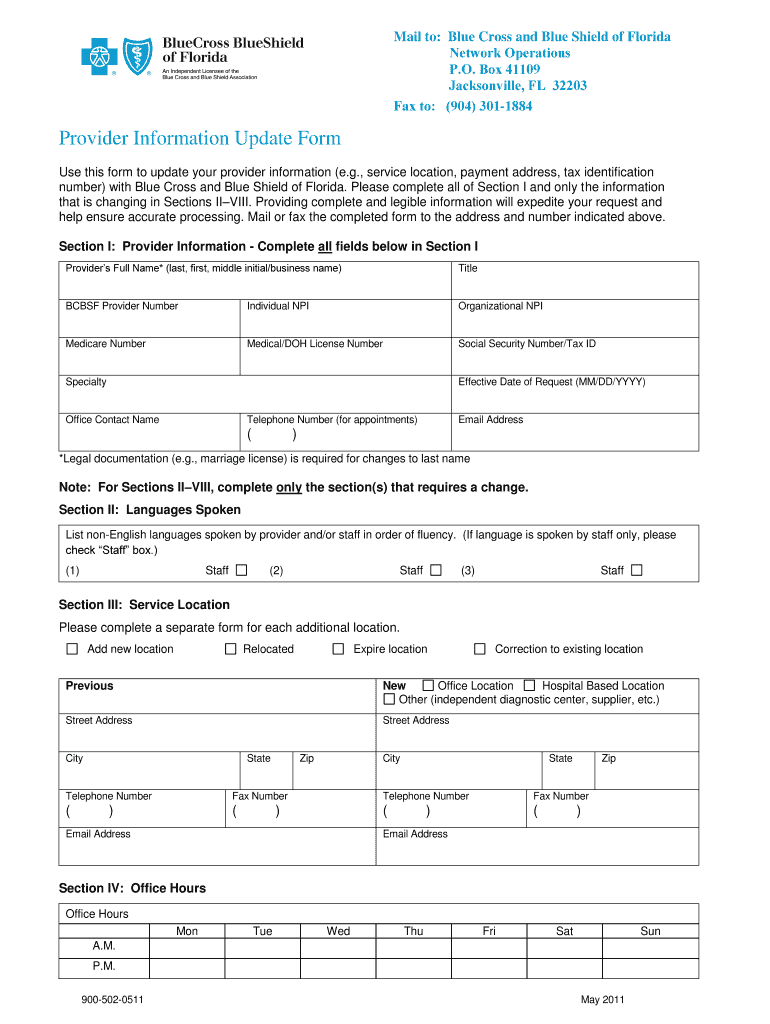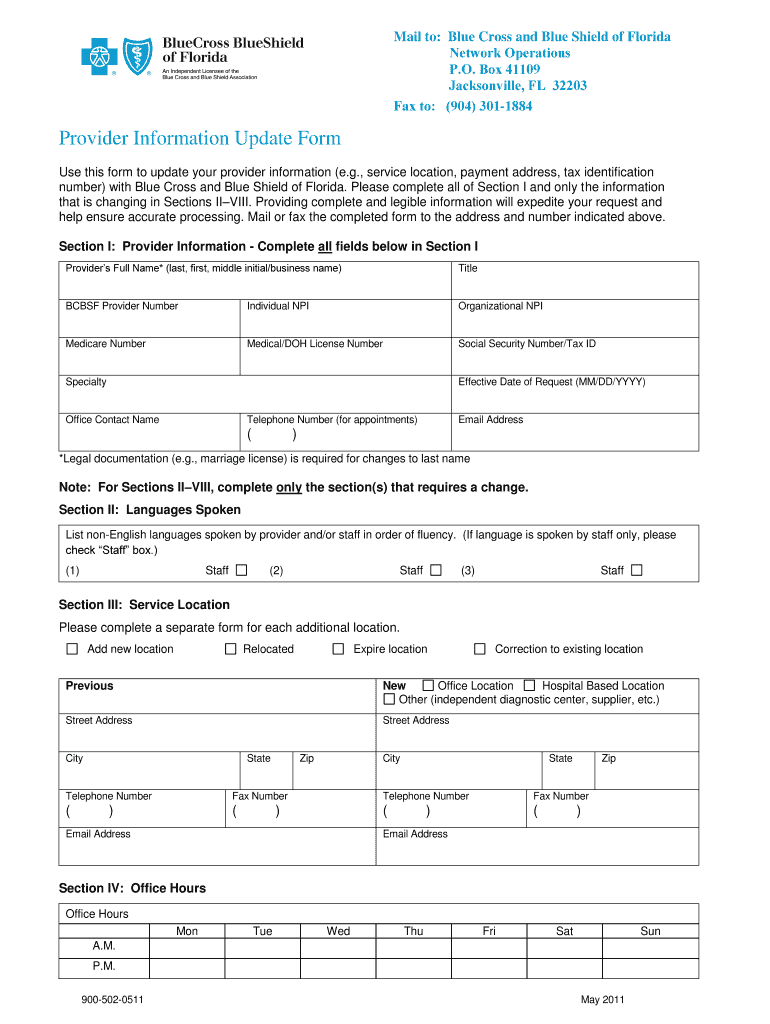
FL 900-502-0511 2011-2024 free printable template
Get, Create, Make and Sign
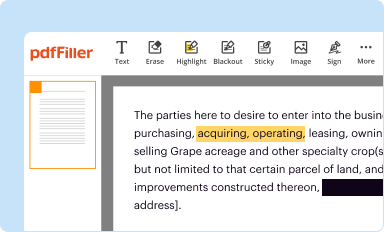
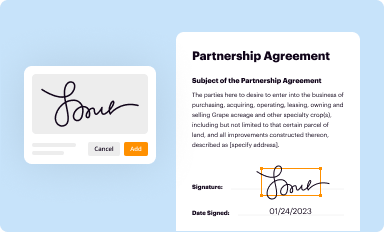
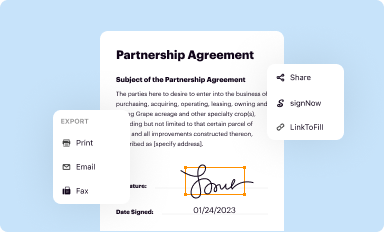
Editing florida provider information online
How to fill out florida provider information
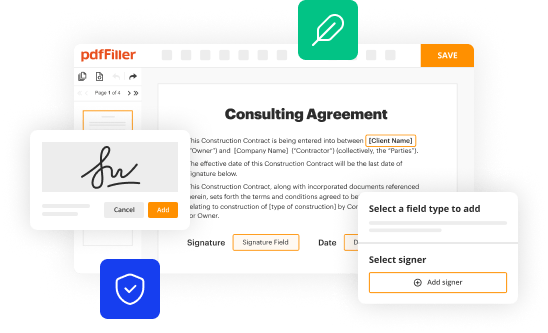
How to fill out the florida blueshield provider form:
Who needs the florida blueshield provider form:
Video instructions and help with filling out and completing florida provider information
Instructions and Help about florida provider update form
On behalf of the agency for health care administration welcome to this training on compliance tips for Florida Medicaid providers the Florida Medicaid program is offering this training as an opportunity to increase your understanding of program compliance as well as your understanding of the value of keeping informed on Medicaid policy this is an overview of compliance related issues and will assist new providers with basic Medicaid compliance tips and will also serve as a refresher for existing providers we also want to assist all providers in your efforts to improve compliance the objectives of this training are to share basic Florida Medicaid compliance tips that might seem obvious but are common areas of non-compliance that we would like to make sure our new Florida Medicaid providers are aware of and are actively taking steps to avoid we also want to refresh current Florida Medicaid providers on basic Medicaid compliance information and remind you to also take steps to ensure you are following the program rules it is our goal to assist all providers in improving compliance with Florida Medicaid policy throughout this training we may refer to the agency for health care administration as simply the agency Korea this presentation is divided into six sections section one addresses the Florida Medicaid provider handbooks section two will cover licensure and certification issues for Medicaid providers section three will highlight required changes to provider enrollment files in section four we will provide information about records inspection and in section five we will share information about additional resources for Florida Medicaid providers and finally the sixth section will conclude the training presentation with a summary let's begin by talking about the Florida Medicaid handbooks Medicaid providers should consider the three types of Florida Medicaid handbooks that exist these handbooks contain many of the requirements for providers to remain compliant with the program's policies the handbooks are essential for a provider to ensure that they know where to find the policies that govern their practice and their billing first is the provider general handbook which is relevant to all providers second are the coverage and limitations handbook which are specific to particular provider types and services this means that there are some coverage and limitations handbooks a provider should be familiar with the coverage and limitations handbook or books that relate to the types of goods or services that they furnish and finally there are reimbursement handbooks which are also relative to the provider type but specific to whether you are an institutional provider or a non-institutional provider these handbooks address how to get paid providers should become familiar with each of these handbooks the Medicaid handbooks are critical for you as a provider they document the policies and procedures needed to receive reimbursement and ensure that goods or...
Fill blue florida : Try Risk Free
For pdfFiller’s FAQs
Below is a list of the most common customer questions. If you can’t find an answer to your question, please don’t hesitate to reach out to us.
Fill out your florida provider information online with pdfFiller!
pdfFiller is an end-to-end solution for managing, creating, and editing documents and forms in the cloud. Save time and hassle by preparing your tax forms online.